I have a workflow that triggers updates between Google Sheets and Notion, where any updates to my Google Sheets spreadsheet should trigger the same update in Notion so that the two databases mirror each other. Basically, if data is added to Google Sheets, I want Pabbly to add a new row with the new data. However, if any of the rows in Google Sheets are updated, I want Pabbly to update the specific row in Notion that corresponds to the relevant row in Google Sheets.
I noticed that my workflow was adding a new row every time a row in Google Sheets was updated, and I figured this was because I originally set the Action in Notion to be "Create Database Item." Thus, I decided to change the Action to be "Update Page" (note that there is no option for "Update Database").
The "Update Page" trigger requires the Page ID with the instructions stating "You can find the Page ID by the "Search Page" action event. E.g. 816ceca9-g17c-4ee7-0e91-5a3ba951c741." I went ahead and added a Search Page action and then mapped the result for Page ID into Update Page.

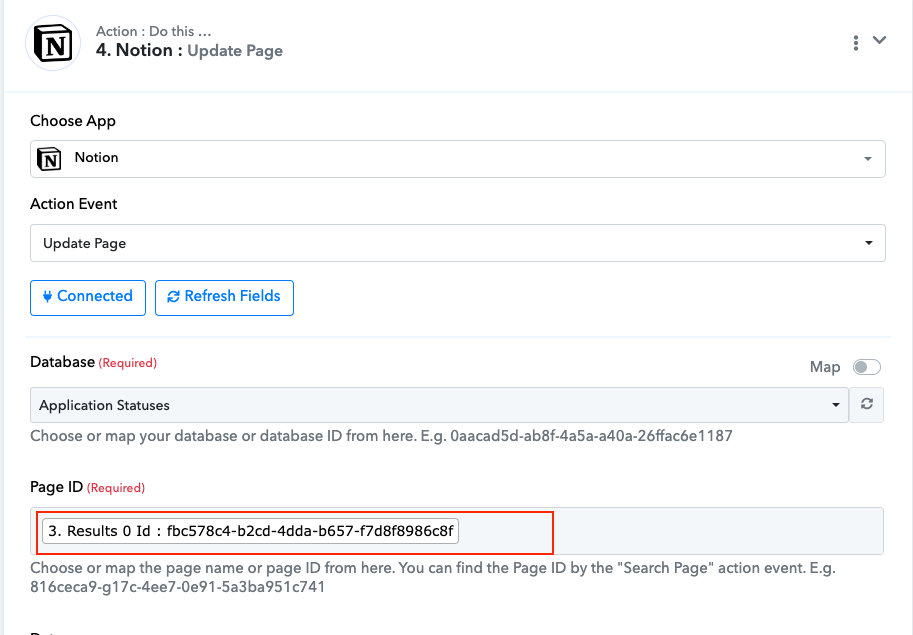
However, when I tried to Save and Send Test in the Update Page action, I got a validation error with the message "Invalid property identifier date." I have no idea what this means and need help.

I noticed that my workflow was adding a new row every time a row in Google Sheets was updated, and I figured this was because I originally set the Action in Notion to be "Create Database Item." Thus, I decided to change the Action to be "Update Page" (note that there is no option for "Update Database").
The "Update Page" trigger requires the Page ID with the instructions stating "You can find the Page ID by the "Search Page" action event. E.g. 816ceca9-g17c-4ee7-0e91-5a3ba951c741." I went ahead and added a Search Page action and then mapped the result for Page ID into Update Page.
However, when I tried to Save and Send Test in the Update Page action, I got a validation error with the message "Invalid property identifier date." I have no idea what this means and need help.


