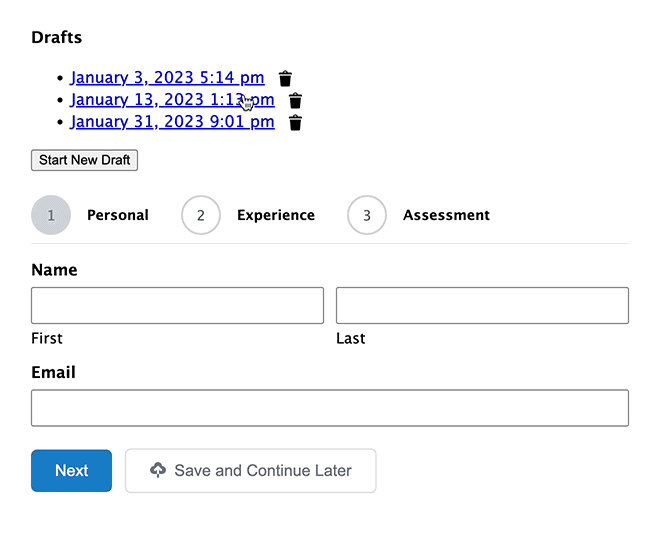msohailcreative
Member
Hey, Is there any way we can automate the process for reminding the user that they have not completed the form, so please complete it, and email them {save_link} unique link of the form. we're using gravity form with save & continue feature.
Thanks
Thanks