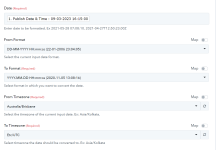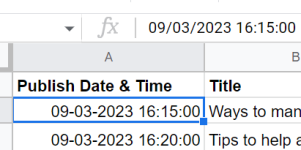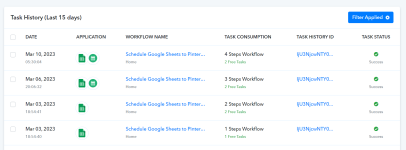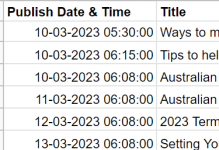mrfernando
Member
So I have been following this video -
However I am trying to schedule to Pinterest, the pins I try to schedule to Pabbly are not working, I don't know where I am going wrong? I am testing Pabbly before I purchase a plan but I am still having difficulty. Can someone please assist
However I am trying to schedule to Pinterest, the pins I try to schedule to Pabbly are not working, I don't know where I am going wrong? I am testing Pabbly before I purchase a plan but I am still having difficulty. Can someone please assist