Stuart
Member
I am trying to create a multi-step action for my custom app, but I am a bit confused by the parameters required.
my goal is to send a GET request with a query to retrieve the client id (with the rest of the contact details). Then use the id to retrieve the opportunity details. Then put both of those through a bit of JavaScript which will unpack and rename the custom fields.
The first step works. and returns like this:
however I am not succeeding in mapping the id into the inbuilt action...
I understood that I need to add it as a Static Parameter Value and map it like {{result==>contacts==>id}}, but no combination of that is returning anything (for testing I am sending it to webhook.site) when I run the app.
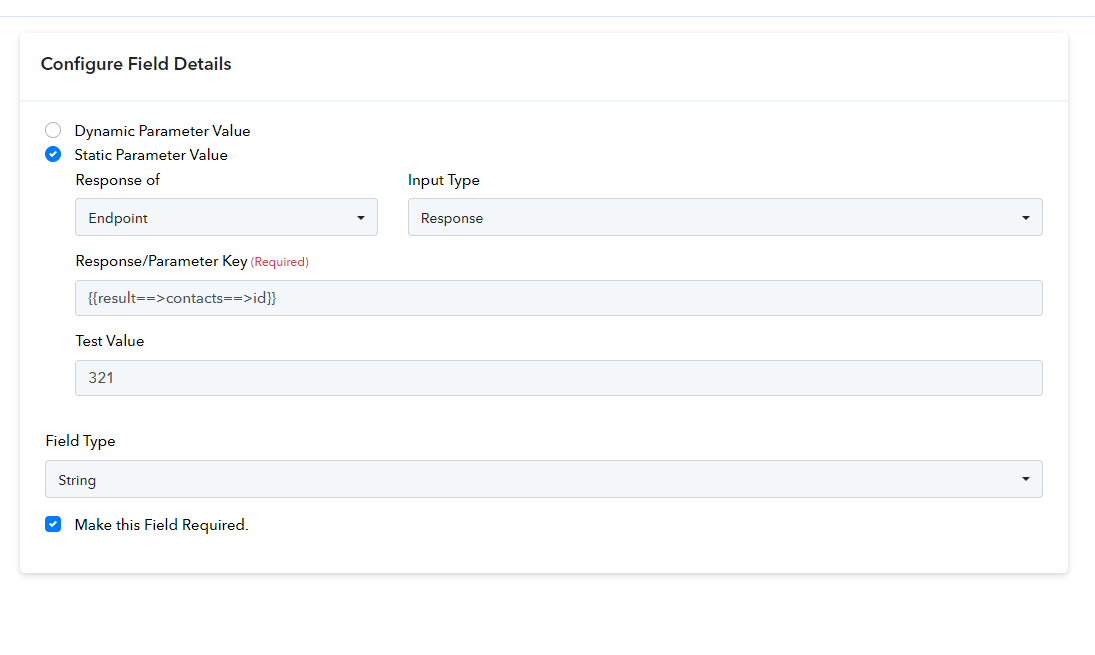
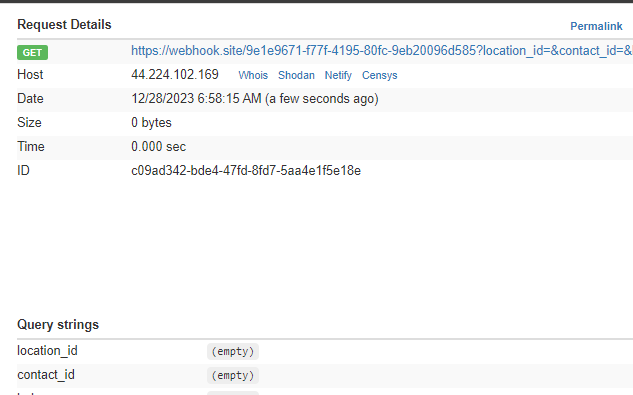
But I get the response from the inbuilt action with the response from the first
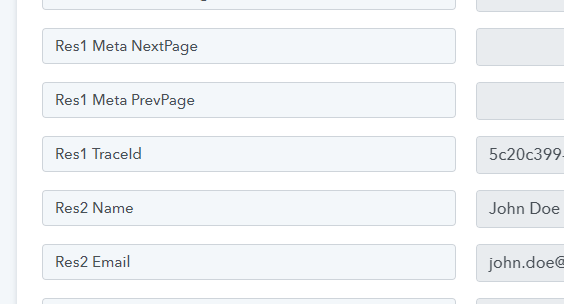
Thanks!
my goal is to send a GET request with a query to retrieve the client id (with the rest of the contact details). Then use the id to retrieve the opportunity details. Then put both of those through a bit of JavaScript which will unpack and rename the custom fields.
The first step works. and returns like this:
{
"contacts": [
{
"id": "ocQHyuzHvysMo5N5VsXc",
"locationId": "C2QujeCh8ZnC7al2InWR",
"email": "[email protected]",
"timezone": "Asia/Calcutta",
"country": "DE",
"source": "xyz form",
"dateAdded": "2020-10-29T09:31:30.255Z",
"customFields": [
{
"id": "MgobCB14YMVKuE4Ka8p1",
"value": "name"
}
],
"tags": [
"nisi sint commodo amet",
"consequat"
],
"businessId": "641c094001436dbc2081e642",
"attributions": [
{
"url": "Trigger Link",
"campaign": "string",
"utmSource": "string",
"utmMedium": "string",
"utmContent": "string",
"referrer": "https: //www.google.com",
"campaignId": "string",
"fbclid": "string",
"gclid": "CjOKCQjwnNyUBhCZARISAI9AYIFtNnIcWcYGIOQINz_ZoFI5SSLRRugSoPZoiEu27IZBY£1-MAIWmEaAo2VEALW_WCB",
"msclikid": "string",
"dclid": "string",
"fbc": "string",
"fbp": "fb. 1.1674748390986.1171287961",
"fbEventId": "Mozilla/5.0",
"userAgent": "Mozilla/5.0",
"ip": "58.111.106.198",
"medium": "survey",
"mediumId": "FglfHAn30PRwsZVyQlKp"
}
],
"followers": "641c094001436dbc2081e642"
}
],
"count": 10
}
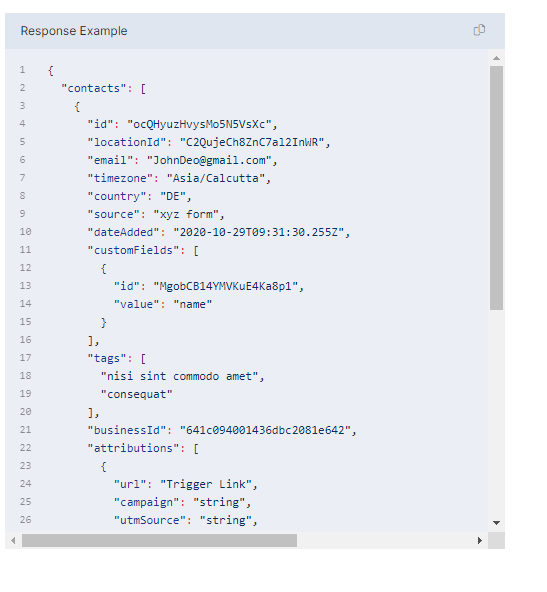
"contacts": [
{
"id": "ocQHyuzHvysMo5N5VsXc",
"locationId": "C2QujeCh8ZnC7al2InWR",
"email": "[email protected]",
"timezone": "Asia/Calcutta",
"country": "DE",
"source": "xyz form",
"dateAdded": "2020-10-29T09:31:30.255Z",
"customFields": [
{
"id": "MgobCB14YMVKuE4Ka8p1",
"value": "name"
}
],
"tags": [
"nisi sint commodo amet",
"consequat"
],
"businessId": "641c094001436dbc2081e642",
"attributions": [
{
"url": "Trigger Link",
"campaign": "string",
"utmSource": "string",
"utmMedium": "string",
"utmContent": "string",
"referrer": "https: //www.google.com",
"campaignId": "string",
"fbclid": "string",
"gclid": "CjOKCQjwnNyUBhCZARISAI9AYIFtNnIcWcYGIOQINz_ZoFI5SSLRRugSoPZoiEu27IZBY£1-MAIWmEaAo2VEALW_WCB",
"msclikid": "string",
"dclid": "string",
"fbc": "string",
"fbp": "fb. 1.1674748390986.1171287961",
"fbEventId": "Mozilla/5.0",
"userAgent": "Mozilla/5.0",
"ip": "58.111.106.198",
"medium": "survey",
"mediumId": "FglfHAn30PRwsZVyQlKp"
}
],
"followers": "641c094001436dbc2081e642"
}
],
"count": 10
}
however I am not succeeding in mapping the id into the inbuilt action...
I understood that I need to add it as a Static Parameter Value and map it like {{result==>contacts==>id}}, but no combination of that is returning anything (for testing I am sending it to webhook.site) when I run the app.
But I get the response from the inbuilt action with the response from the first
Thanks!




