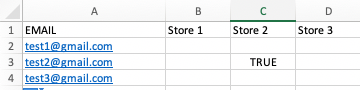troycoker08
Member
I'm receiving a webhook in Pabbly Connect which includes an email address and a Store number (i.e. Store 1, Store 2 or Store 3). I know how to do spreadsheet lookup to discover the row index (row index 3) for a particular email address ([email protected]). I need advice as to how I update a cell with TRUE when the Store in the webhook is Store 2 as per the screenshot attached. Can anyone assist?