Hi,
Hope you are well.
Question: How I modify the exisiting Orders in pabbly with HubSpot?
Orders are coming with a sequence.. But If some modify the orders then how can I handel that orders ??
What will be the procedure ? in my workflow ?? as I am using "Update Order Management" Workflow.
Pabbly send me a email that is mentioned blew:
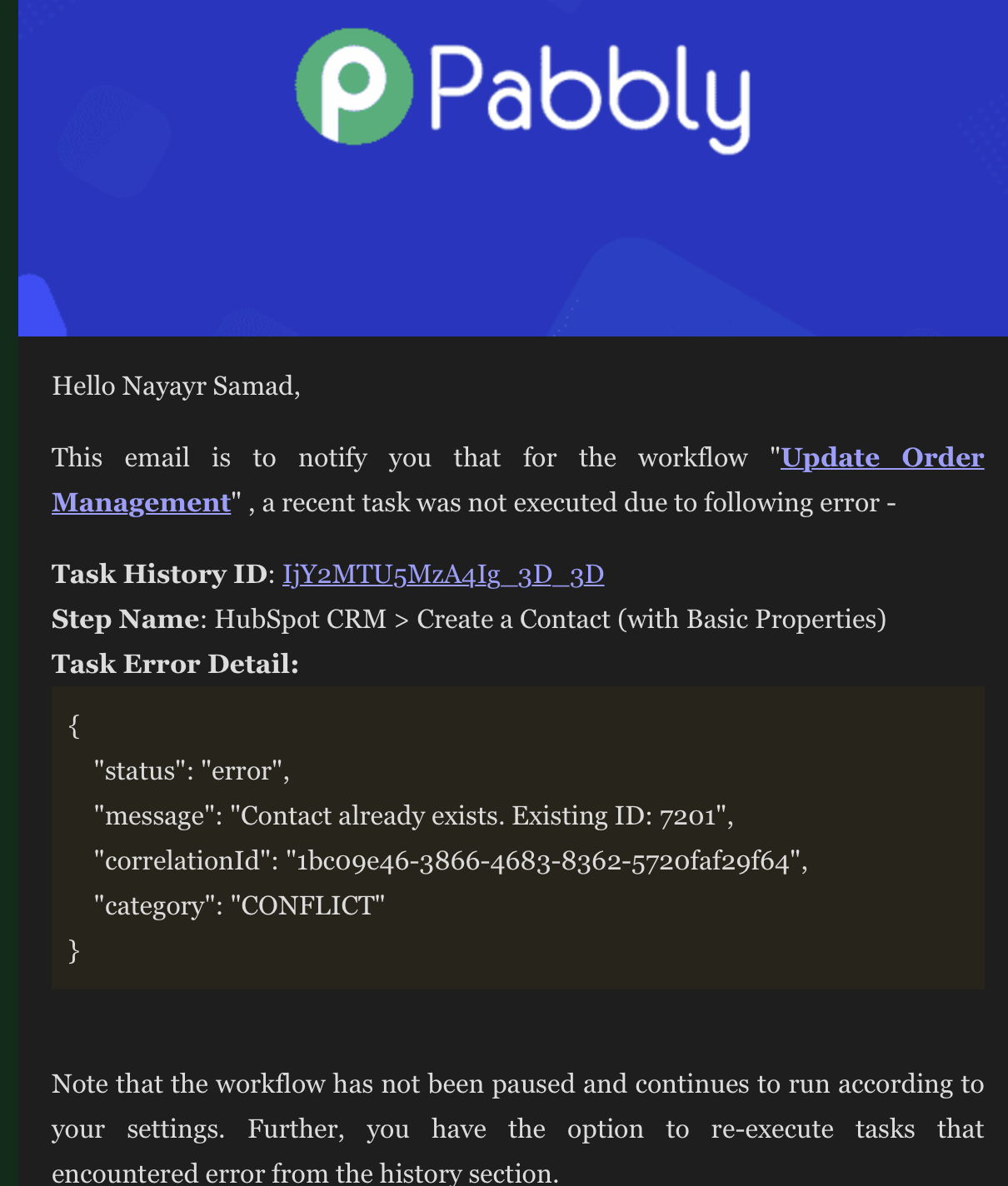
How to Resolve this Risk ????
Hope you are well.
Question: How I modify the exisiting Orders in pabbly with HubSpot?
Orders are coming with a sequence.. But If some modify the orders then how can I handel that orders ??
What will be the procedure ? in my workflow ?? as I am using "Update Order Management" Workflow.
Pabbly send me a email that is mentioned blew:
How to Resolve this Risk ????

