NelsonE
Member
Hi to all,
I'm using Pabbly Connect to access Google Sheet, lookup rows and do calculations, namely look for a row with a specific email address and calculate the difference between the current value and the previous one. The issue is when there is only the first value for the specific email address, in this case, I get an error.
How can I use Pabbly to do the calculation only when there is a previous value to compare with?
You can see in the image below what is being done in the math operation, which returns an error when "response result 0 row value" doesn't exist yet.
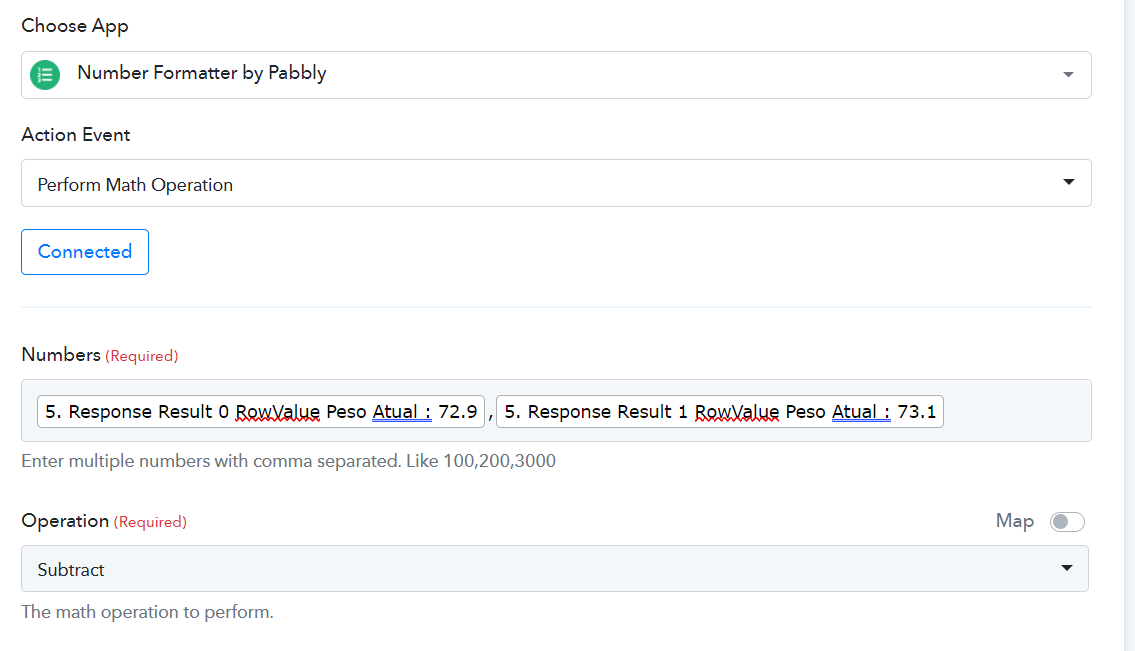
I'm using Pabbly Connect to access Google Sheet, lookup rows and do calculations, namely look for a row with a specific email address and calculate the difference between the current value and the previous one. The issue is when there is only the first value for the specific email address, in this case, I get an error.
How can I use Pabbly to do the calculation only when there is a previous value to compare with?
You can see in the image below what is being done in the math operation, which returns an error when "response result 0 row value" doesn't exist yet.

