1. For Google Docs File. (Use the Sample URL below to download the file, Replace {{documentid}} with the id of the original document. You document should be publicly accessible.
> Sample:
https://docs.google.com/feeds/download/documents/export/Export?id={{documentid}}&exportFormat=pdf
> Actual:
All Other Downloadable File Formats:
PDF Format
RTF Format
ODT Format
HTML Format
EPUB Format
ZIP Format
DOCX Format
TXT Format
2. For Google Slide File. (Use the sample URL below, Replace {{documentid}} with the id of the original document. You document should be publicly accessible.
> Sample:
https://docs.google.com/feeds/download/presentations/Export?id={{documentid}}&exportFormat=pdf
> Actual:
All the following formats are available for download for Google Slides. You will find all the formats when you use the Share a file with anyone option.
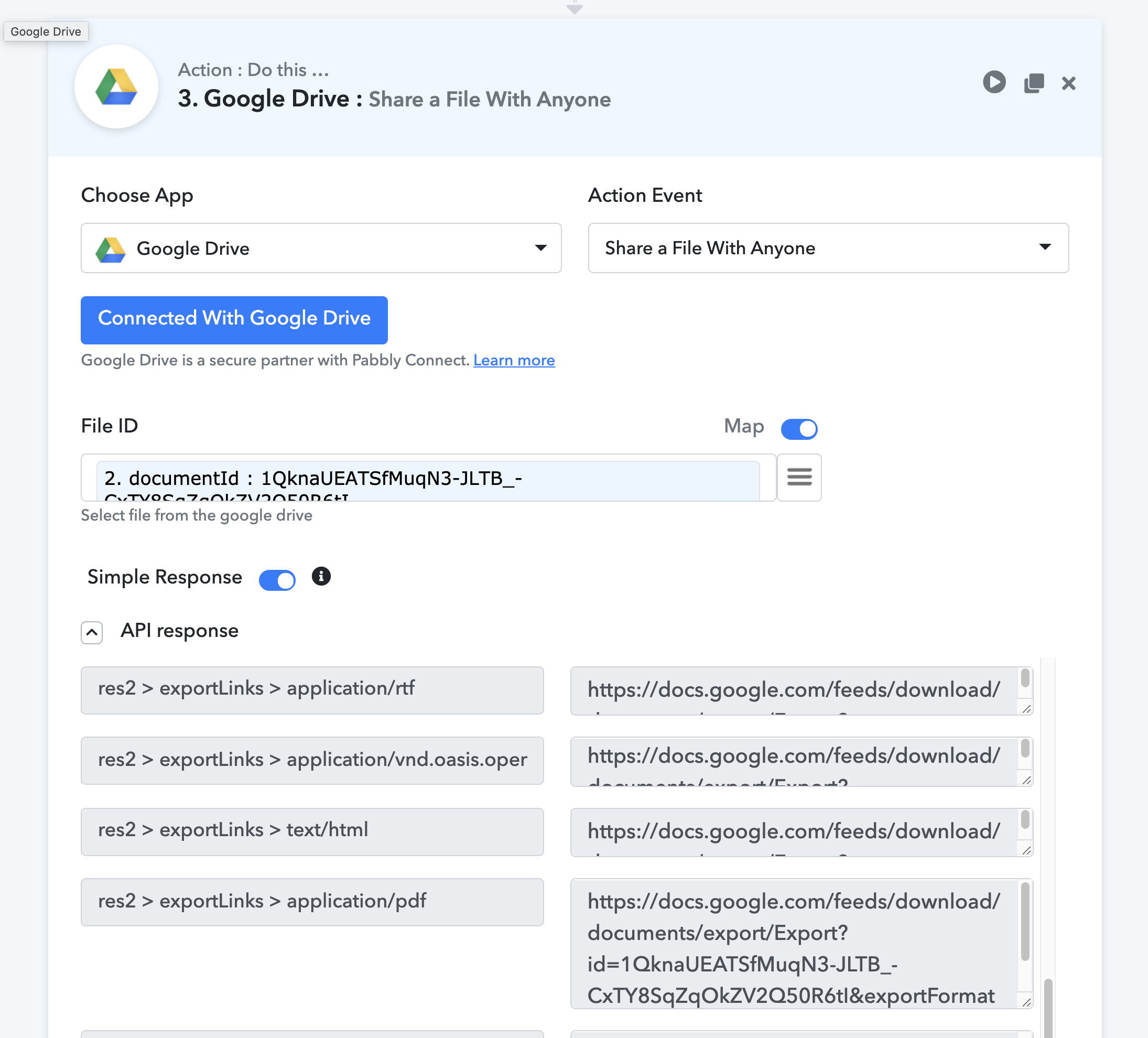
All Other Downloadable File Formats:
ODP Format
PDF Format
PPTX Format
TXT Format
> Sample:
https://docs.google.com/feeds/download/documents/export/Export?id={{documentid}}&exportFormat=pdf
> Actual:
All Other Downloadable File Formats:
PDF Format
RTF Format
ODT Format
HTML Format
EPUB Format
ZIP Format
DOCX Format
TXT Format
2. For Google Slide File. (Use the sample URL below, Replace {{documentid}} with the id of the original document. You document should be publicly accessible.
> Sample:
https://docs.google.com/feeds/download/presentations/Export?id={{documentid}}&exportFormat=pdf
> Actual:
All the following formats are available for download for Google Slides. You will find all the formats when you use the Share a file with anyone option.
All Other Downloadable File Formats:
ODP Format
PDF Format
PPTX Format
TXT Format

