What is "Is JSON Params?":
The "Is JSON Params?" option in URL-encoded form data requests provides a solution for varying data format preferences in different applications. By leveraging this option, you can seamlessly transmit parameter values as JSON objects or array values, based on the specific requirements of the target application.
Such as Zoho Sheets and Zoho Campaigns, that allows you to choose the format for sending URL-encoded form data requests while certain applications like Karta and Acumbamail expect data to be passed as array values.
JSON Format:
Applications like Zoho Sheets and Zoho Campaigns require parameter values in JSON format. For instance, consider the following URL-encoded form data request:
In this case, the data is structured as a JSON object within the contactinfo parameter.
To achieve this you can refer to this screenshot -
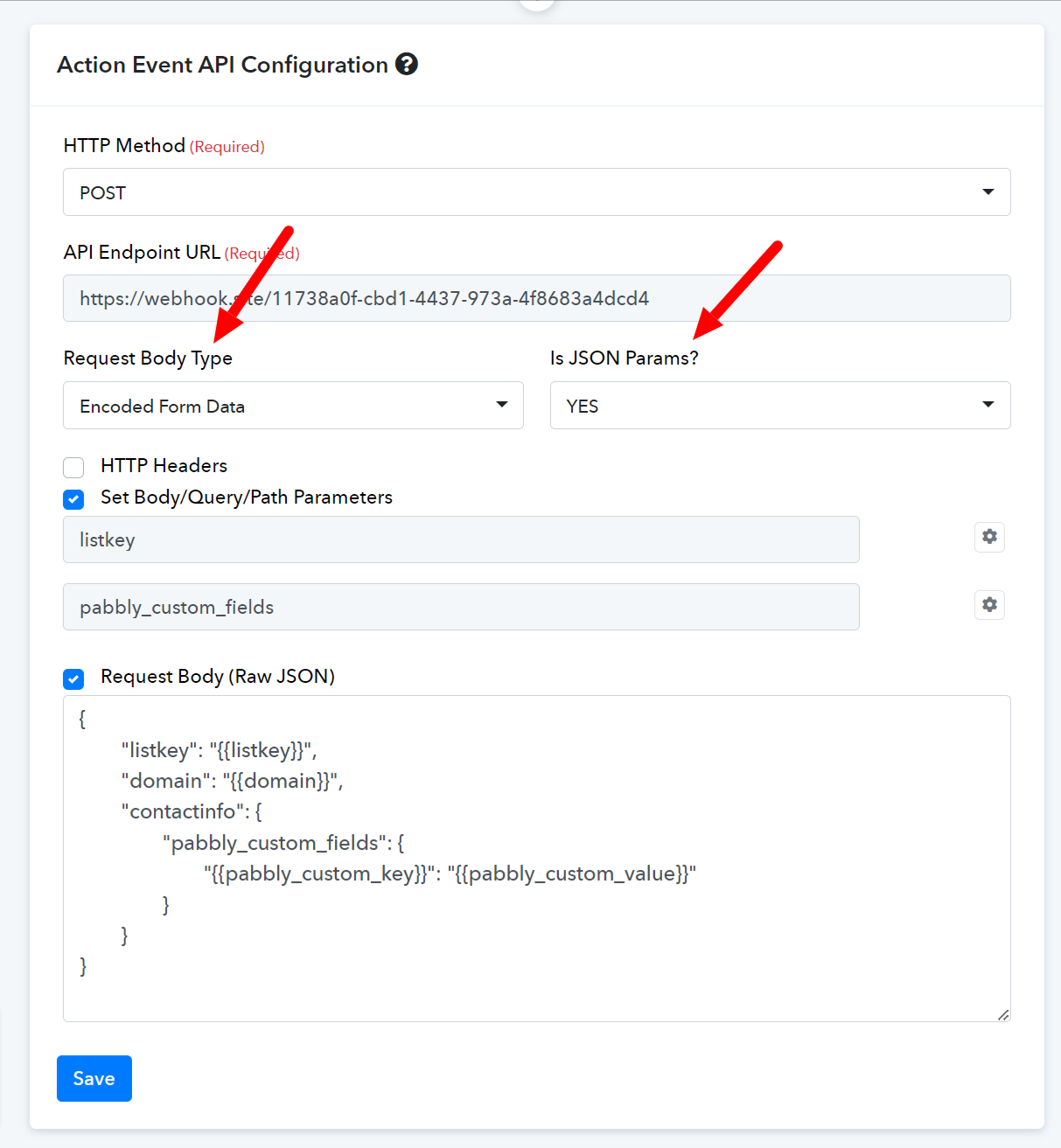
Array Value Format:
On the other hand, certain applications like Karta and Acumbamail expect data to be passed as array values. In this format, each parameter value is denoted within square brackets, providing a clearer distinction between individual data fields. For instance:
Each key-value pair is assigned a specific index within the array, making it easier to access and manipulate data during processing.
To achieve this you can refer to this screenshot -
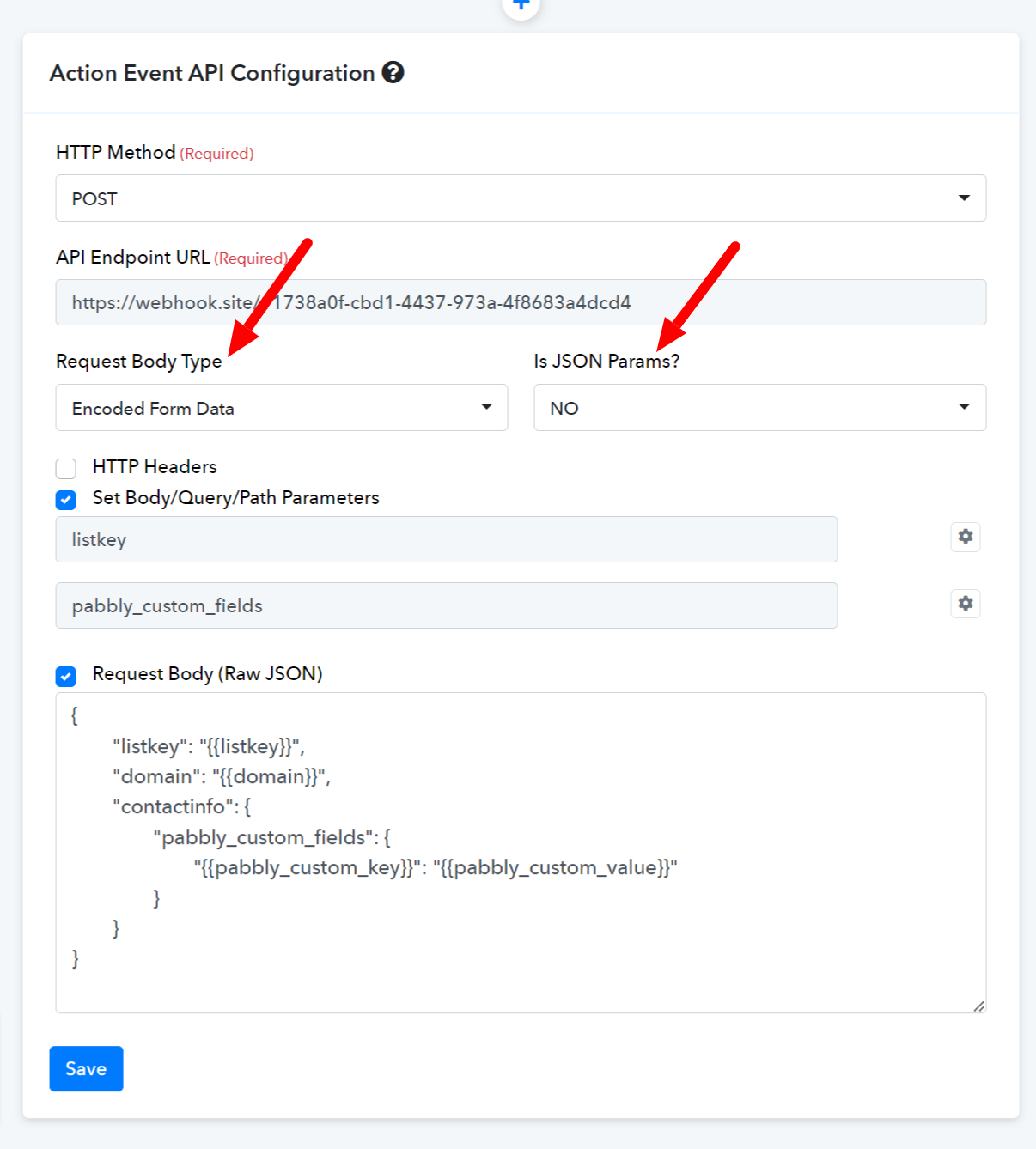
The Importance of "Is JSON Params?":
To accommodate these diverse requirements, the "Is JSON Params?" option is offered in URL-encoded form data requests. It allows developers to select the desired data format—whether as JSON or an array—based on the specific application's expectations. By specifying the "Is JSON Params?" option in the request payload, developers can ensure that their data is appropriately formatted and delivered to the target application.
The "Is JSON Params?" option in URL-encoded form data requests provides a solution for varying data format preferences in different applications. By leveraging this option, you can seamlessly transmit parameter values as JSON objects or array values, based on the specific requirements of the target application.
Such as Zoho Sheets and Zoho Campaigns, that allows you to choose the format for sending URL-encoded form data requests while certain applications like Karta and Acumbamail expect data to be passed as array values.
JSON Format:
Applications like Zoho Sheets and Zoho Campaigns require parameter values in JSON format. For instance, consider the following URL-encoded form data request:
Code:
listkey=3z626989ab54797e710d70b36a07f&domain=zoho.in&contactinfo={"Contact Email":"[email protected]","First Name":"ma","Last Name":"pa","Phone":"9876543210","Zip Code":"462016"}To achieve this you can refer to this screenshot -
Array Value Format:
On the other hand, certain applications like Karta and Acumbamail expect data to be passed as array values. In this format, each parameter value is denoted within square brackets, providing a clearer distinction between individual data fields. For instance:
Code:
listkey=3z626989ab54797e710d70b36a07f&domain=zoho.in&contactinfo[Contact Email][email protected]&contactinfo[First Name]=ma&contactinfo[Last Name]=pa&contactinfo[Phone]=9876543210&contactinfo[Zip Code]=462016To achieve this you can refer to this screenshot -
The Importance of "Is JSON Params?":
To accommodate these diverse requirements, the "Is JSON Params?" option is offered in URL-encoded form data requests. It allows developers to select the desired data format—whether as JSON or an array—based on the specific application's expectations. By specifying the "Is JSON Params?" option in the request payload, developers can ensure that their data is appropriately formatted and delivered to the target application.
Attachments
Last edited by a moderator:


