kevindennis
Member
I have set up my Pabbly Connect webhook to "Create a Contact" within HubSpot, including mapping for "Website URL" to be filled with the "CompanyWebsite" from the data source (Dripify.io). Below is a screenshot of the HubSpot integration mapping that I am referencing.
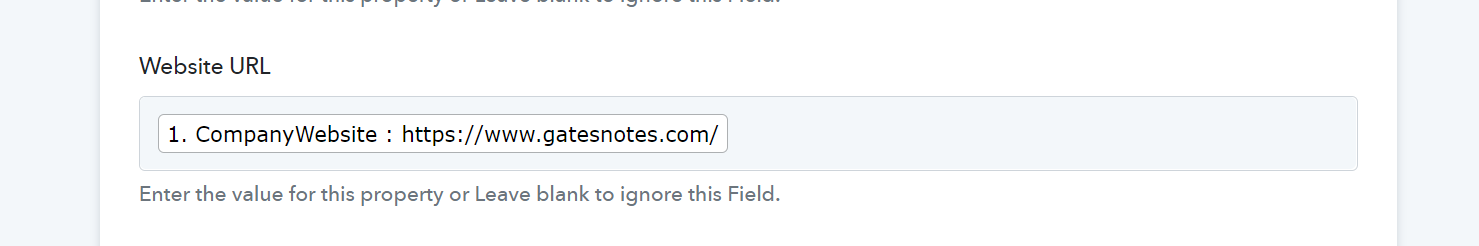
When the Contact is created in HubSpot (as the webhook is triggered), everything that has been mapped is imported into HubSpot in the correct manner, however the "Website URL" field remains empty even though there is known data coming from the source (Dripify.io) and being mapped to this HubSpot property.
I also see that the HubSpot CRM App seems to be "Deprecated"... could this be causing the issue? All of the other mapping/import from the data source (Dripify.io) is still successfully occurring with the current Workflow. The Workflow successfully executed after I took this screenshot as well... except for mapping/import of the "Website URL" as I mentioned previously.
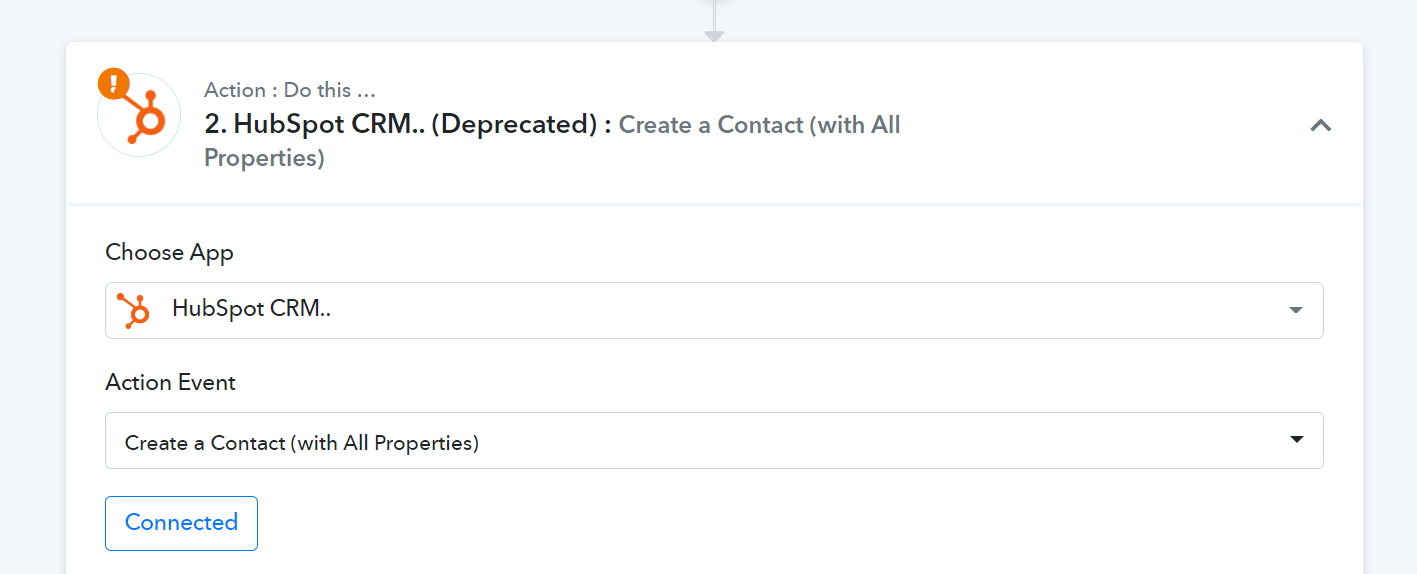
Has this been an issue in the past / is there a resolution I can pursue?
Thanks,
Kevin
When the Contact is created in HubSpot (as the webhook is triggered), everything that has been mapped is imported into HubSpot in the correct manner, however the "Website URL" field remains empty even though there is known data coming from the source (Dripify.io) and being mapped to this HubSpot property.
I also see that the HubSpot CRM App seems to be "Deprecated"... could this be causing the issue? All of the other mapping/import from the data source (Dripify.io) is still successfully occurring with the current Workflow. The Workflow successfully executed after I took this screenshot as well... except for mapping/import of the "Website URL" as I mentioned previously.
Has this been an issue in the past / is there a resolution I can pursue?
Thanks,
Kevin

