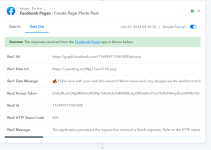stevenphan
Member
I connected to IG for Business from Facebook Page without having to log in via IG. Because I connected both together. However, I can't find my IG and I used the ID but got an error. Do I need to log in to IG for Business to grant permission?