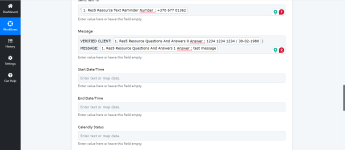Im trying to achieve the outcome in a MIDDLE of a flow:
- if Calendly field 1 is NOT blank, then return "HELLO" text + Calendly field 1 value + Calendly field 2 value + send to a row/cell in Google Sheets
- if Calendly field 1 IS blank, then return Calendly field 2 value only + send to row/cell in Google Sheets
I looked up for guidelines about using Router but:
- it says Router cannot be added in a middle of a flow, needs to be last step... what's a point of having Router as a last step if we cant apply returned data to following steps?
and I cant even figure how to achieve the outcome with the Router anyway... can you help?
thanks
- if Calendly field 1 is NOT blank, then return "HELLO" text + Calendly field 1 value + Calendly field 2 value + send to a row/cell in Google Sheets
- if Calendly field 1 IS blank, then return Calendly field 2 value only + send to row/cell in Google Sheets
I looked up for guidelines about using Router but:
- it says Router cannot be added in a middle of a flow, needs to be last step... what's a point of having Router as a last step if we cant apply returned data to following steps?
and I cant even figure how to achieve the outcome with the Router anyway... can you help?
thanks
Last edited: