digideals
Member
Hi there,
I was using IG Legacy for publishing videos (2-step). Now the Legacy API calls are deprecated and there is only one call, "Publish Videos". When I used that, I get an error response which said "The video is not read for publishing, please wait" and "Media ID is not available" (screenshot attached).
response which said "The video is not read for publishing, please wait" and "Media ID is not available" (screenshot attached).
Though Pabbly shows this step as success , the video was not published". (Same with Publishing Photo also, it expects creative id)
, the video was not published". (Same with Publishing Photo also, it expects creative id)
I understand that video publishing is still a two-step process (1.upload video - get container id & 2. publish) from the Graph API documentation, but it is missing in Pabbly Connect.
Please help!
help!
"Publishing videos is a two-step process:
Response - Publish Video. (It failed, But Pabbly shows Success)
Please help
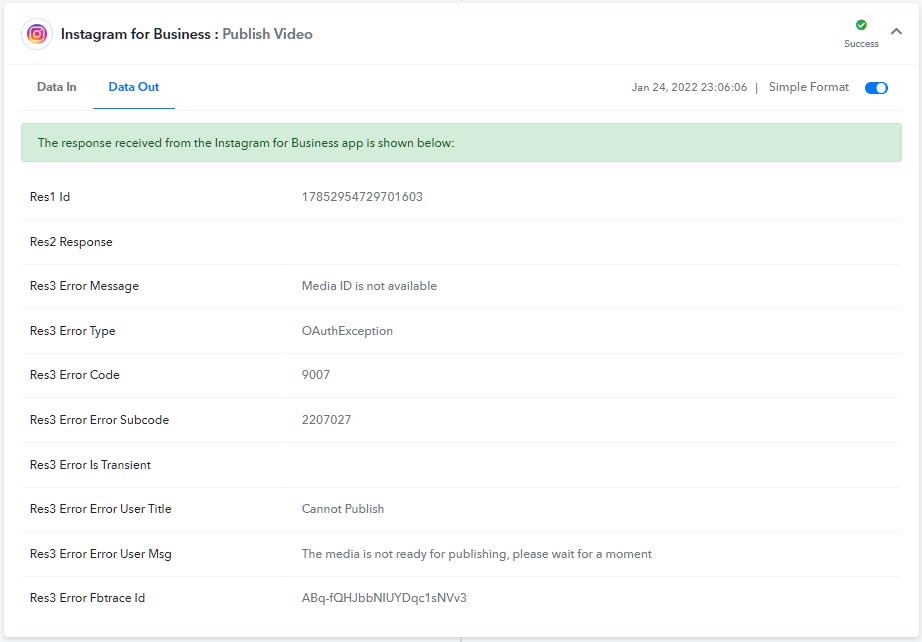
I was using IG Legacy for publishing videos (2-step). Now the Legacy API calls are deprecated and there is only one call, "Publish Videos". When I used that, I get an error
Though Pabbly shows this step as success
I understand that video publishing is still a two-step process (1.upload video - get container id & 2. publish) from the Graph API documentation, but it is missing in Pabbly Connect.
Please
"Publishing videos is a two-step process:
- Use the POST /{ig-user-id}/media endpoint to create an IG Container.
- Use the POST /{ig-user-id}/media_publish endpoint to publish the video using its container."
Response - Publish Video. (It failed, But Pabbly shows Success)
Please help
Last edited:

