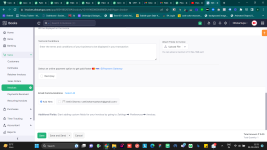OKstartups
Member
Hi, I am trying to integrate Woocommerce with Zoho Books for sending Invoices Automatically . I have followed this video tutorial for the same
,
The above video only tells how I can create the Invoice but I want to send it also.
Issue:-
When put "true" in "Send email" question it says that contact person is not created,
But I only want to send the invoice to the customer ID and do not want to add any contact Person, Please tell how can achieve this.
Comment:-
I think this workflow is not working because it has to Checkmark a "radio button" while selecting to recipients email in Zoho Books, and it is not doing that properly , Attaching the image where radio checkbox is there.
My Workflow link https://connect.pabbly.com/workflow/mapping/IjU3NjUwNTZmMDYzNDA0MzE1MjZlNTUzZDUxMzMi_pc
The above video only tells how I can create the Invoice but I want to send it also.
Issue:-
When put "true" in "Send email" question it says that contact person is not created,
But I only want to send the invoice to the customer ID and do not want to add any contact Person, Please tell how can achieve this.
Comment:-
I think this workflow is not working because it has to Checkmark a "radio button" while selecting to recipients email in Zoho Books, and it is not doing that properly , Attaching the image where radio checkbox is there.
My Workflow link https://connect.pabbly.com/workflow/mapping/IjU3NjUwNTZmMDYzNDA0MzE1MjZlNTUzZDUxMzMi_pc