Solar Labs
Member
Hey, we wanted to initiate email campaigns from zoho if a new lead comes in.
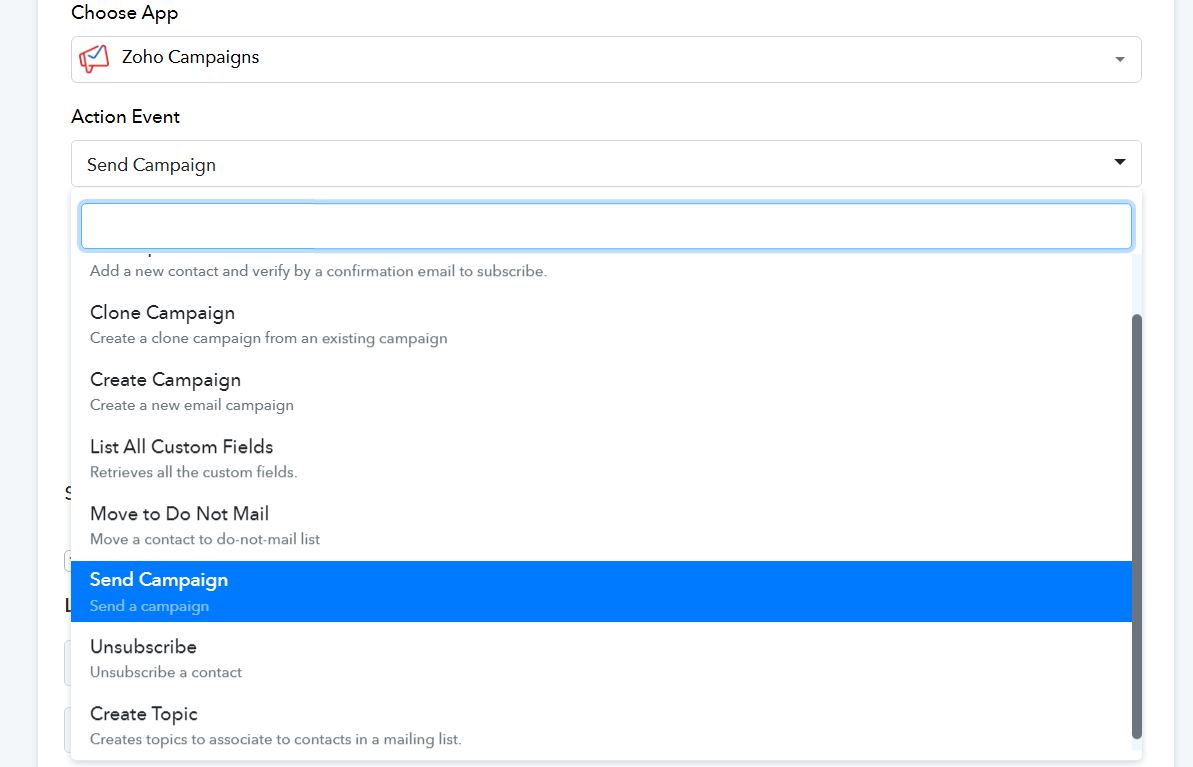
So i was checking the options available. Seems like i cant find any. Even the send campaign is something else.
Is there a way to do so?
So i was checking the options available. Seems like i cant find any. Even the send campaign is something else.
Is there a way to do so?


