chiem
Member
Hi guys, I'm having a issue connecting WordPress to Pabbly. I followed the instructions exactly ( installed the plugin called WordPress REST API Authentication, get Basic Authentication method configured too ). I tried many times, changed a new password or changed the base URL.
The thing is I met the same issue with Zapier, that's why I'm trying Pabbly. I have connected an other WordPress site to Zapier before and it went well.
Maybe the issue come from my new WordPress website? Please help to fix my case.
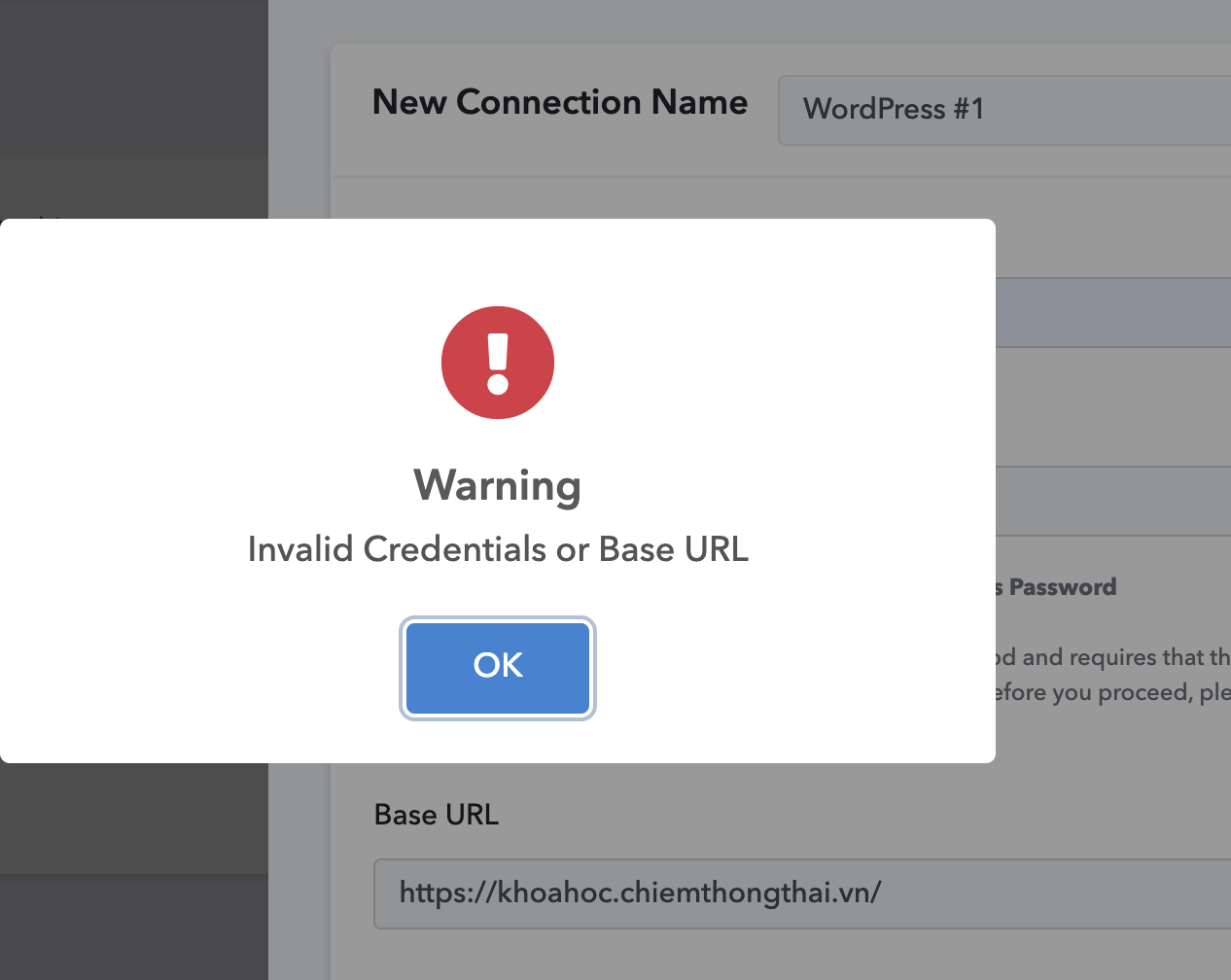
The thing is I met the same issue with Zapier, that's why I'm trying Pabbly. I have connected an other WordPress site to Zapier before and it went well.
Maybe the issue come from my new WordPress website? Please help to fix my case.

