Jonathan So
Member
Hello, I am trying to set up a flow from Facebook lead form to Gmail. However, under the Response Received for the Gmail, it mentioned Error 401 with the following message:
Request had invalid authentication credentials. Expected OAuth 2 access token, login cookie or other valid authentication credential. See https://developers.google.com/identity/sign-in/web/devconsole-project.
Please advice
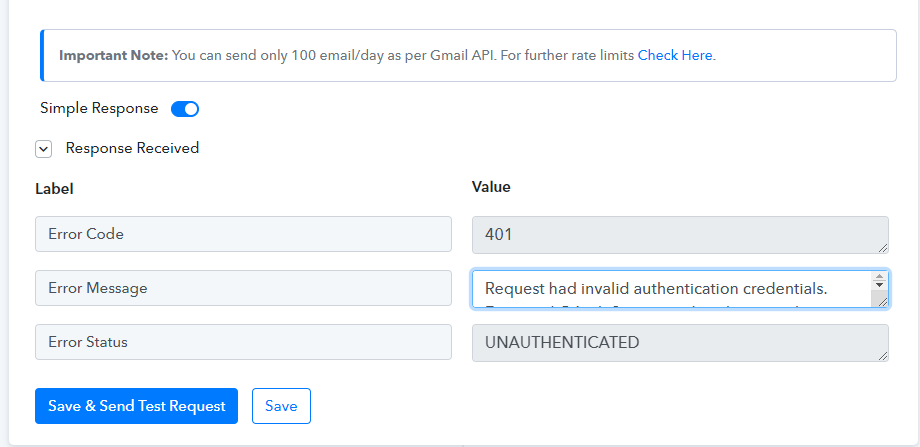
Request had invalid authentication credentials. Expected OAuth 2 access token, login cookie or other valid authentication credential. See https://developers.google.com/identity/sign-in/web/devconsole-project.
Please advice

