cfrigo
Member
Hi Everyone,
I am currently having a big issue with Pabbly Connect: I have the following workflow currently running:
1) Webhook
2) Date Formatter by pubbly (which converts the Timestamp Date from the webhook into the value accepted by Google Calendar
3) Set up of Google Calendar Invite (with the timings of the previous dates from the Data Formatter).
To be mentioned: Time Zones of Wordpress are Europe/Berlin, same for Pubbly Connect and Google Calendar Account
As you can see below, the example below shows the webhook receving the correct time (event start at 17.30).
However, in the Action of Google Calendar the times are being set up always 2 hours later (I put in the google calendar setting UTC, but the issue is not resolved).
Can anyone help me asap?
Thank you a lot!
Cristian
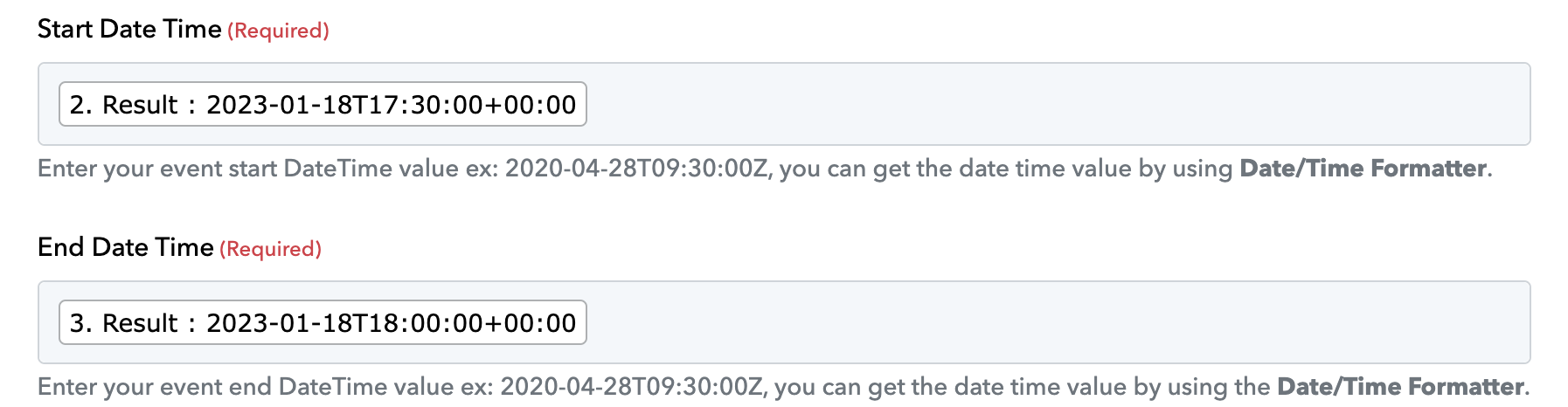
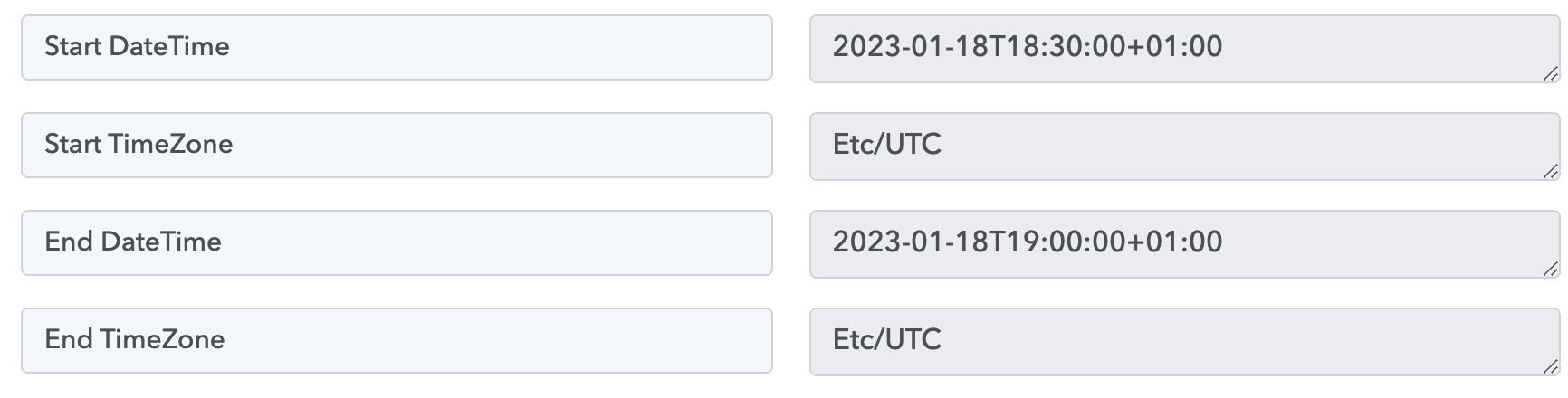
I am currently having a big issue with Pabbly Connect: I have the following workflow currently running:
1) Webhook
2) Date Formatter by pubbly (which converts the Timestamp Date from the webhook into the value accepted by Google Calendar
3) Set up of Google Calendar Invite (with the timings of the previous dates from the Data Formatter).
To be mentioned: Time Zones of Wordpress are Europe/Berlin, same for Pubbly Connect and Google Calendar Account
As you can see below, the example below shows the webhook receving the correct time (event start at 17.30).
However, in the Action of Google Calendar the times are being set up always 2 hours later (I put in the google calendar setting UTC, but the issue is not resolved).
Can anyone help me asap?
Thank you a lot!
Cristian

