Daniel Palhares
Member
- Your Task History ID
- IjU3NjUwNTZjMDYzNTA0M2M1MjZkNTUzMDUxMzQi_pc
I'm trying to connect a payment method to Xperiencify.
To be able to release the course if the student has made the payment.
Cancel access if payment is cancelled.
I copied the Webhook URL
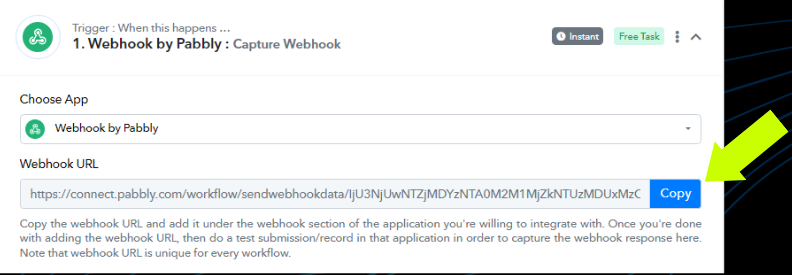
and pasted it into the payment method:
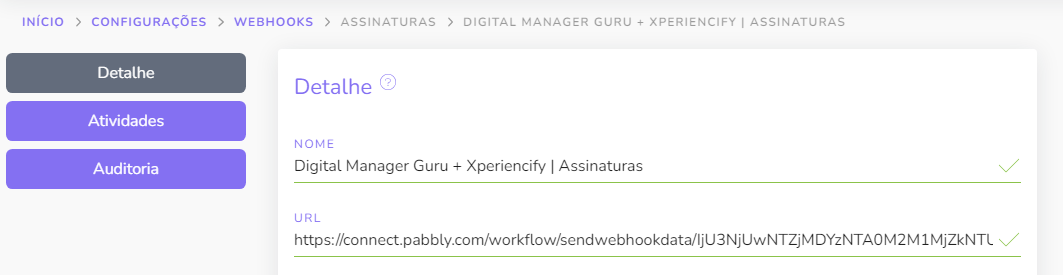
I did a test submission/record in that application in order to capture the webhook response.
The fields appeared in Pabbly's filling:
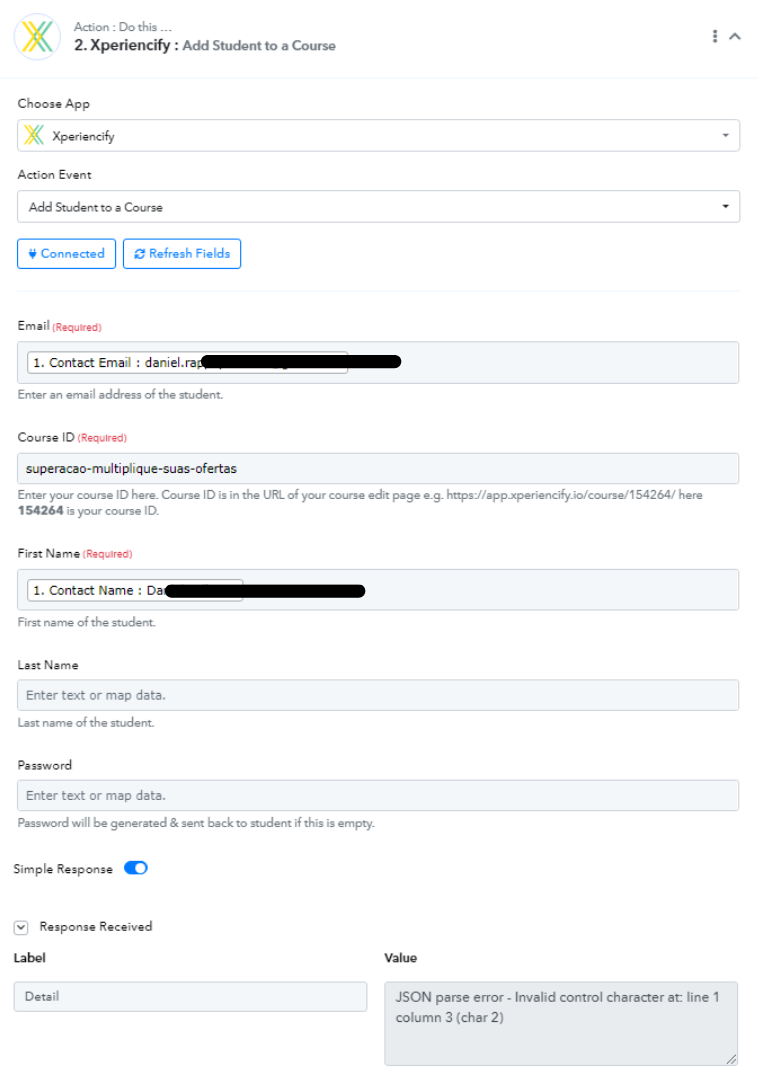
I was able to find the email and first name fields.
In the Course ID field I went to Xperiencify and got the end of the URL

and filled in the field manually in Pabbly.
When I save, the error appears:
JSON parse error - Invalid control character at: line 1 column 3 (char 2)
Am I doing something wrong? Can you help me please?
Thanks
Daniel
To be able to release the course if the student has made the payment.
Cancel access if payment is cancelled.
I copied the Webhook URL
and pasted it into the payment method:
I did a test submission/record in that application in order to capture the webhook response.
The fields appeared in Pabbly's filling:
I was able to find the email and first name fields.
In the Course ID field I went to Xperiencify and got the end of the URL
and filled in the field manually in Pabbly.
When I save, the error appears:
JSON parse error - Invalid control character at: line 1 column 3 (char 2)
Am I doing something wrong? Can you help me please?
Thanks
Daniel
Last edited:

