Create or Update Contact: Use this event to create a new contact or update an existing contact.
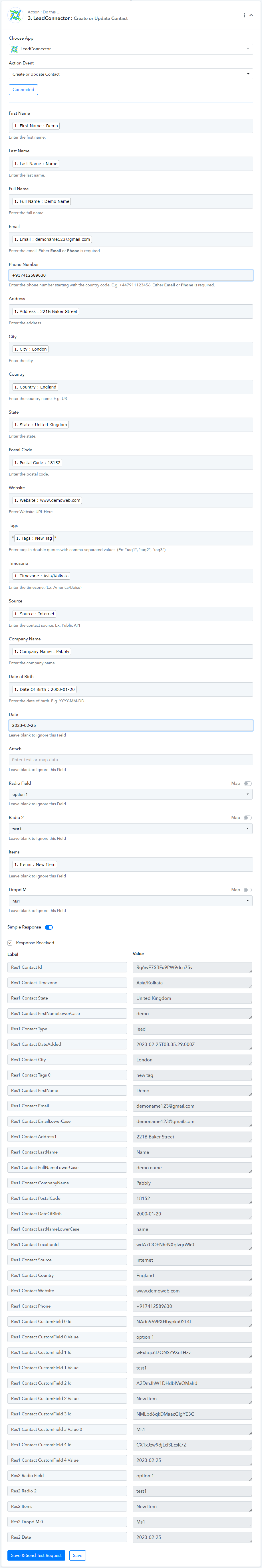
Create Opportunity: Use this event to create a new opportunity.
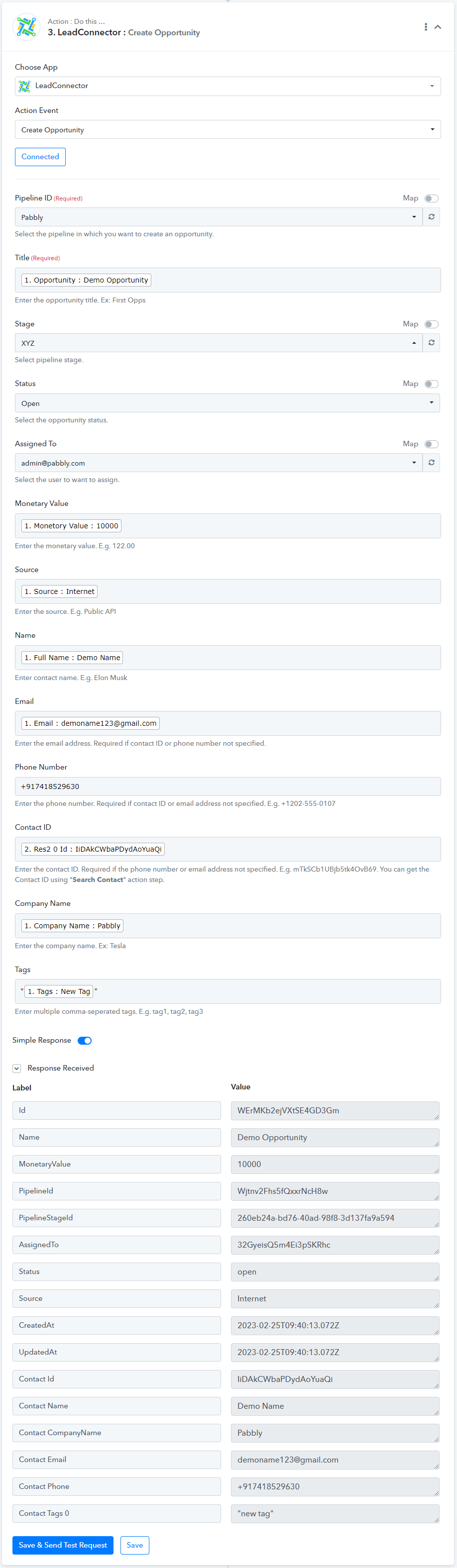
Create Appointment: Use this event to create a new appointment.
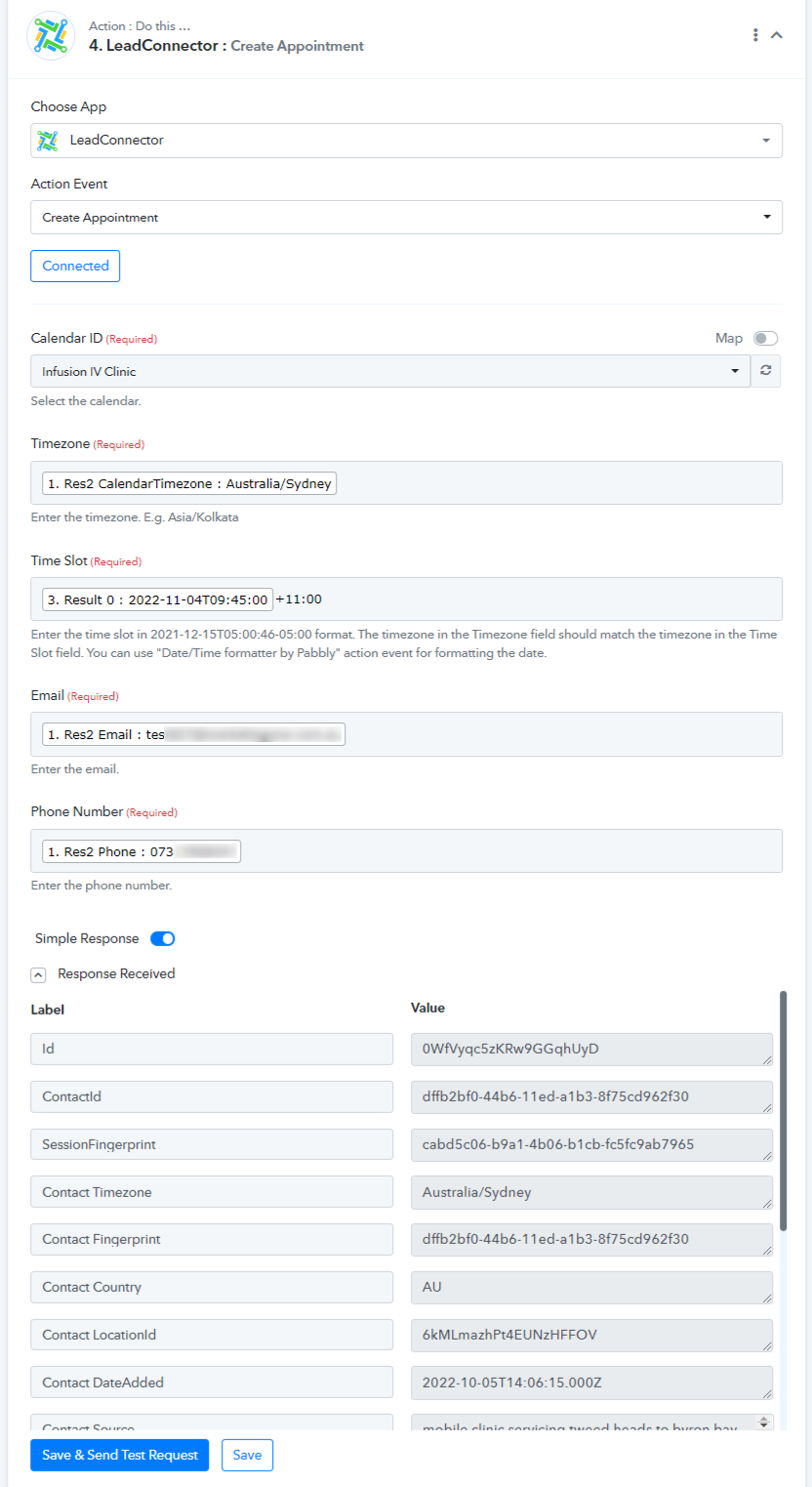
Create Custom Value: Use this event to create a new custom value.
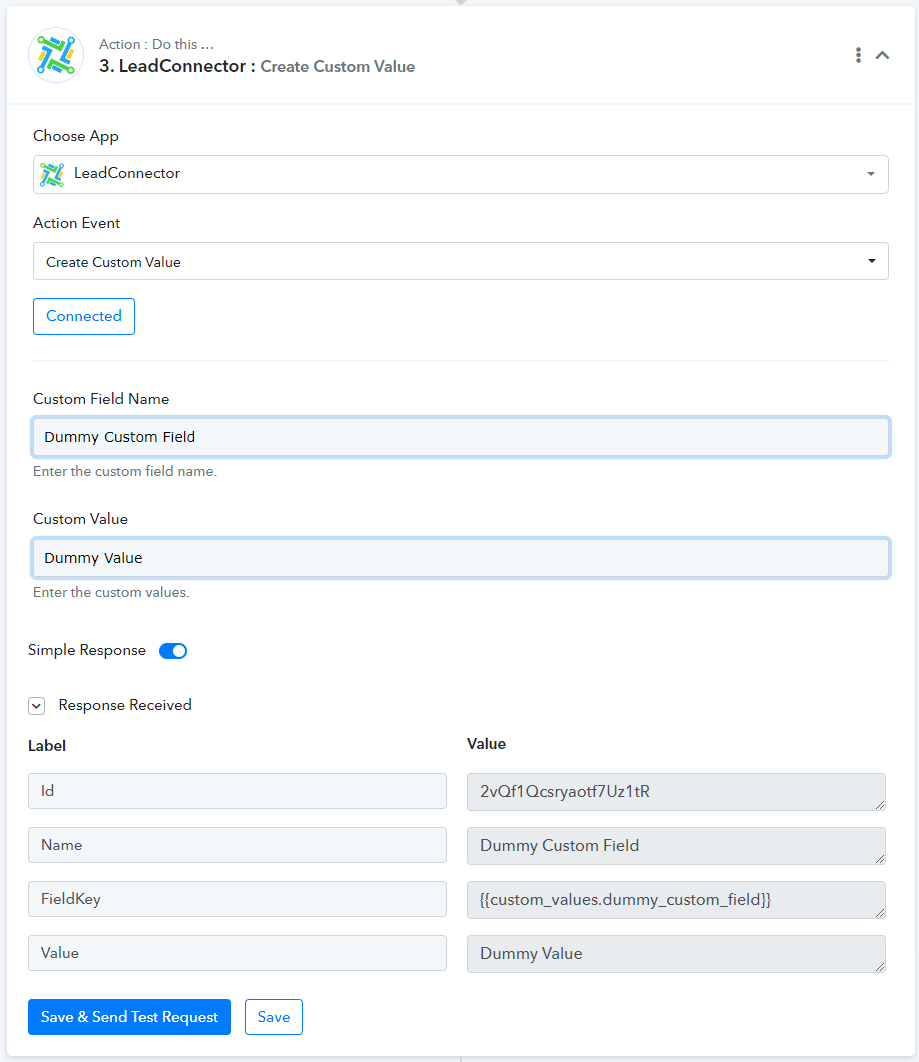
Add Contact to Campaign: This event is used for adding a contact to an existing campaign.
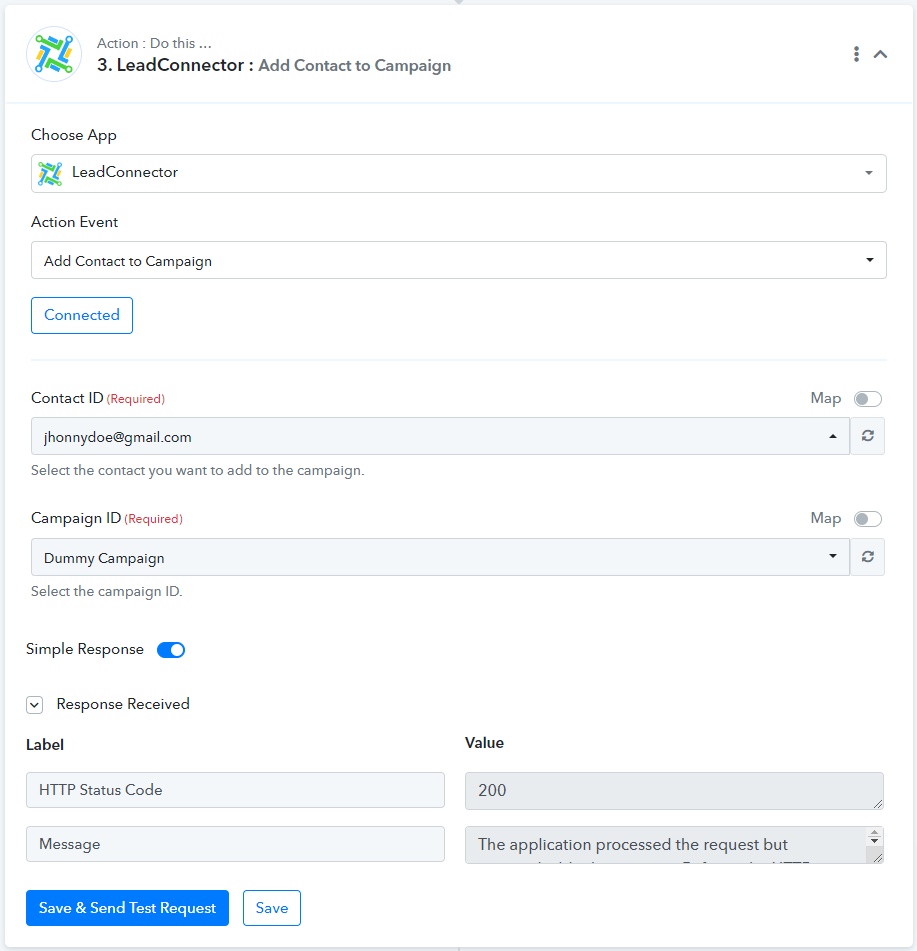
Add Notes to Contact: Use this event to add a note to an existing contact.
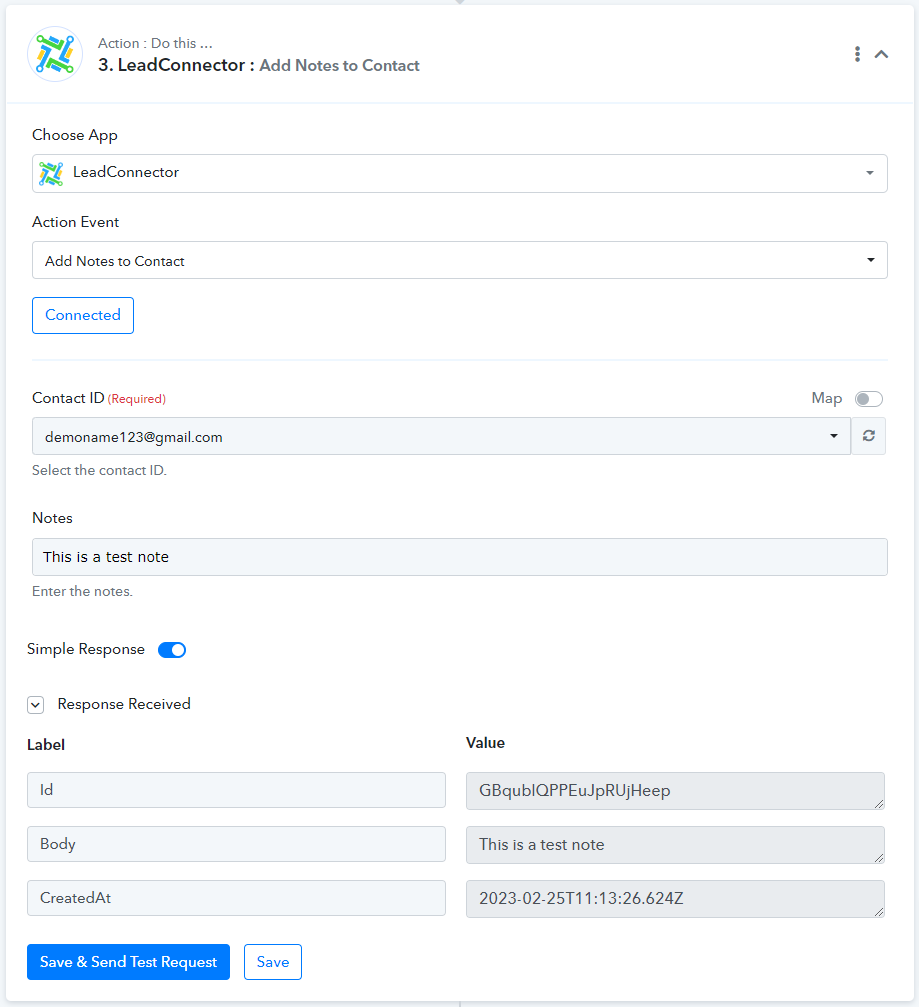
Add Tags to Contact: Use this event to add tags to an existing contact.
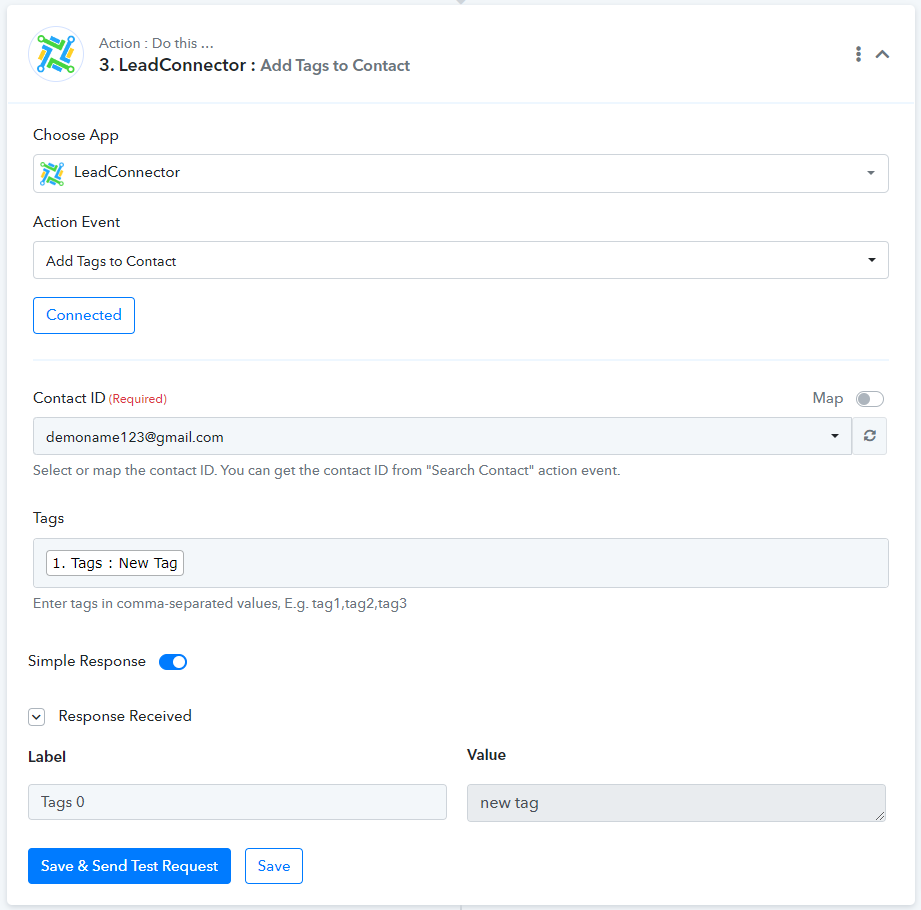
Update Contact: Use this event to update the details of an existing contact.
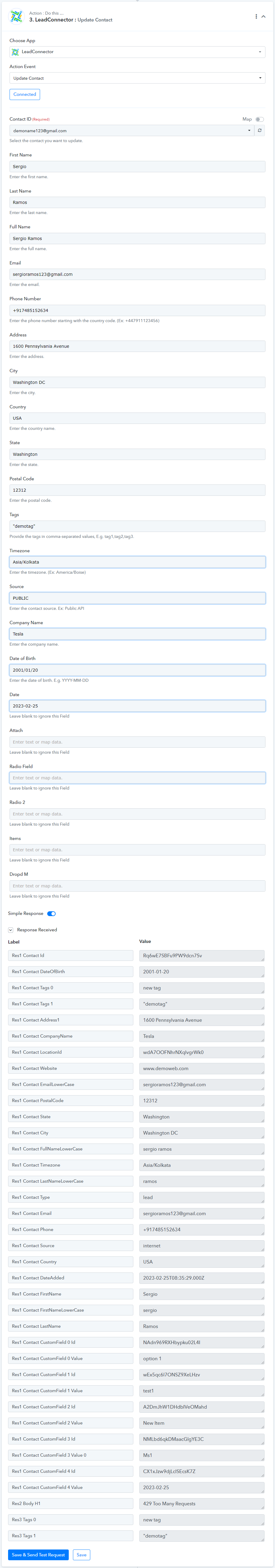
Update Task: Use this event to update the details of an existing task.
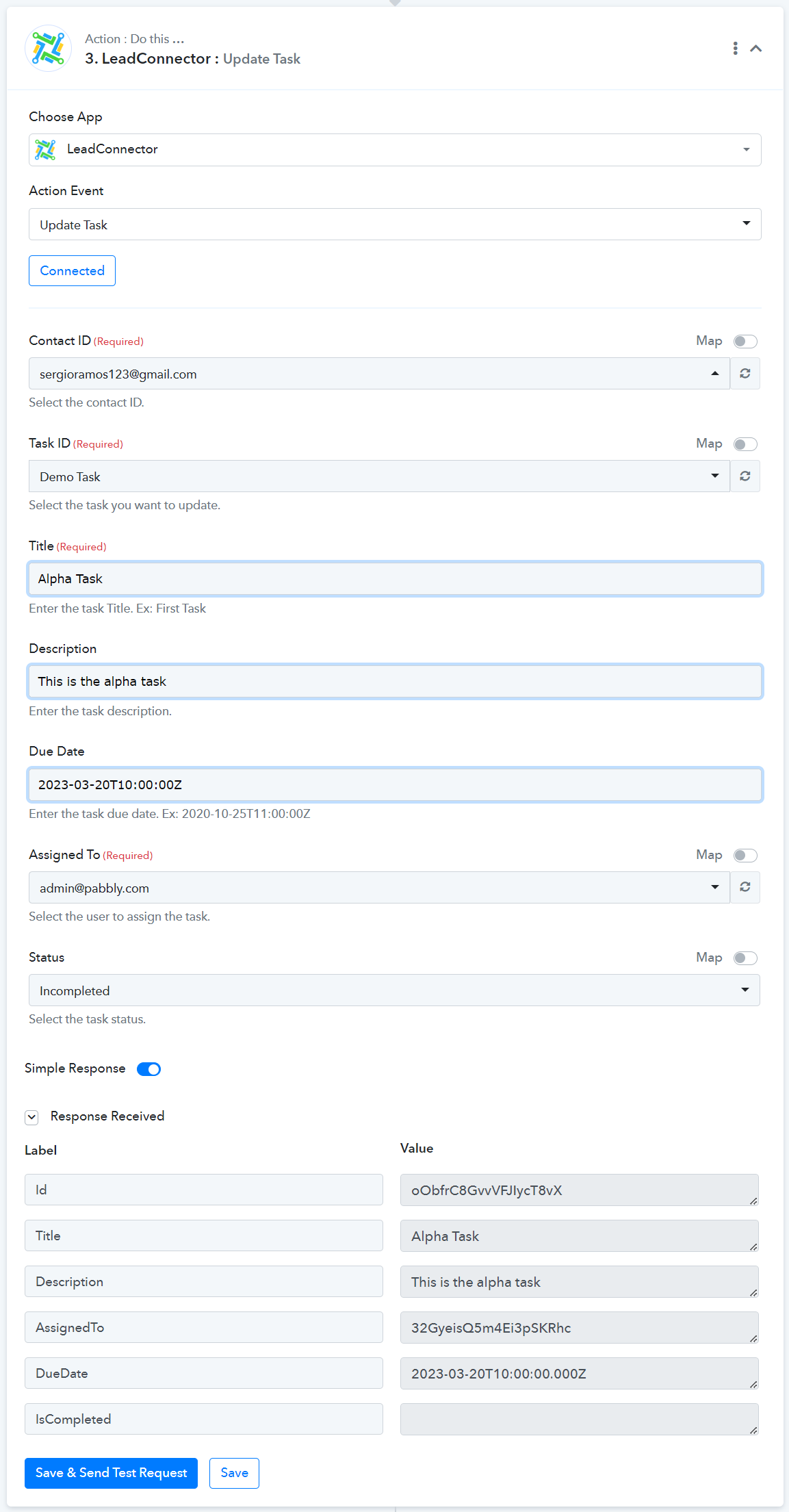
Update Opportunity: Use this event to update the details of an existing opportunity.
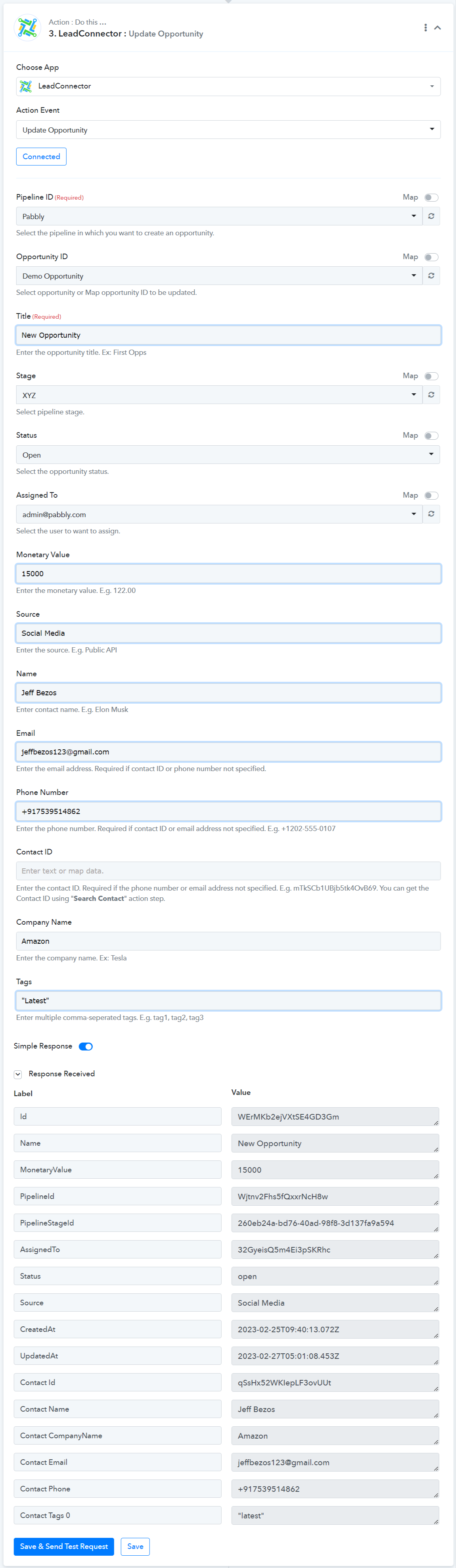
Update Custom Value: Use this event to update an existing custom field.
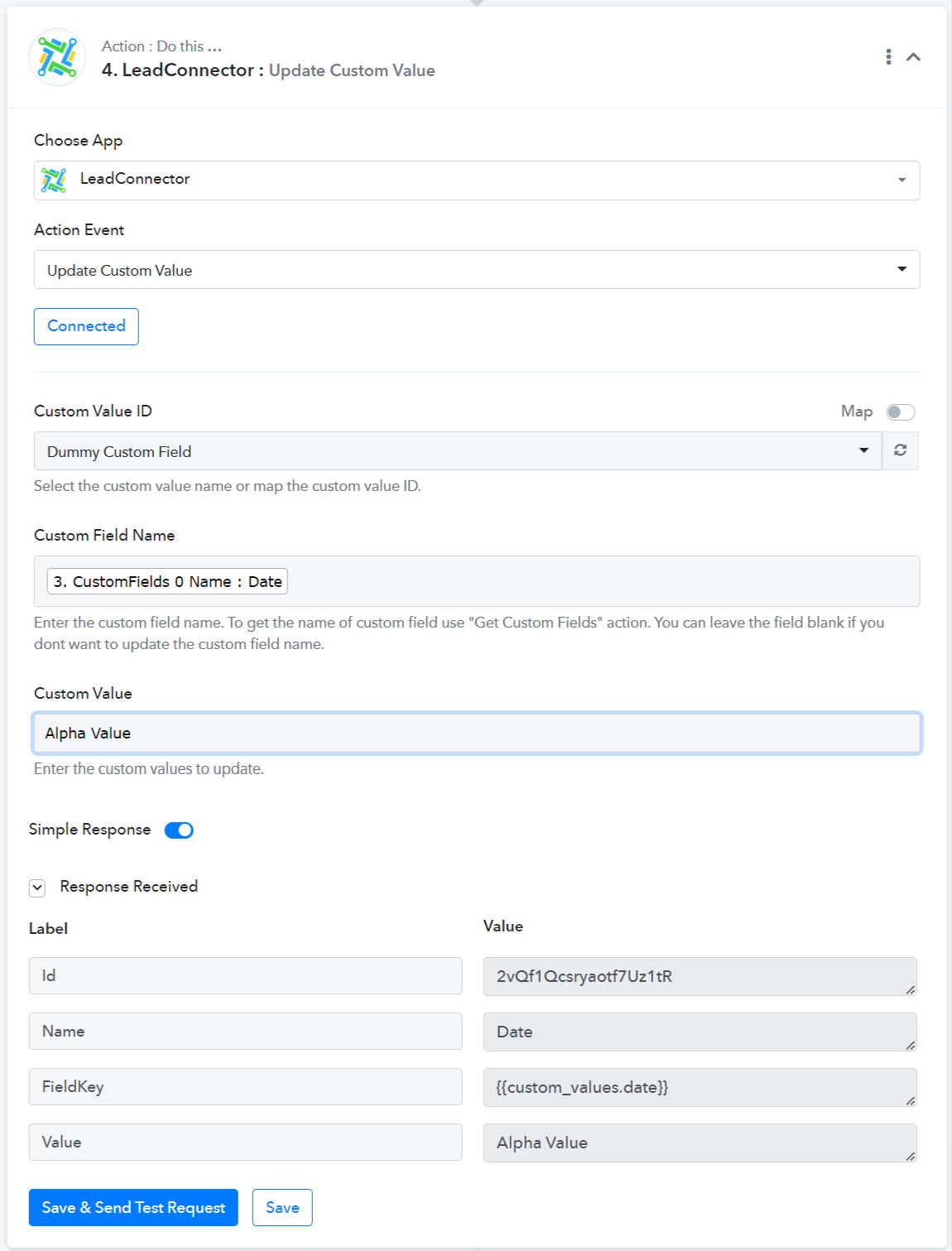
Get Pipeline Stages: Use this event to retrieve pipelines and their stages.
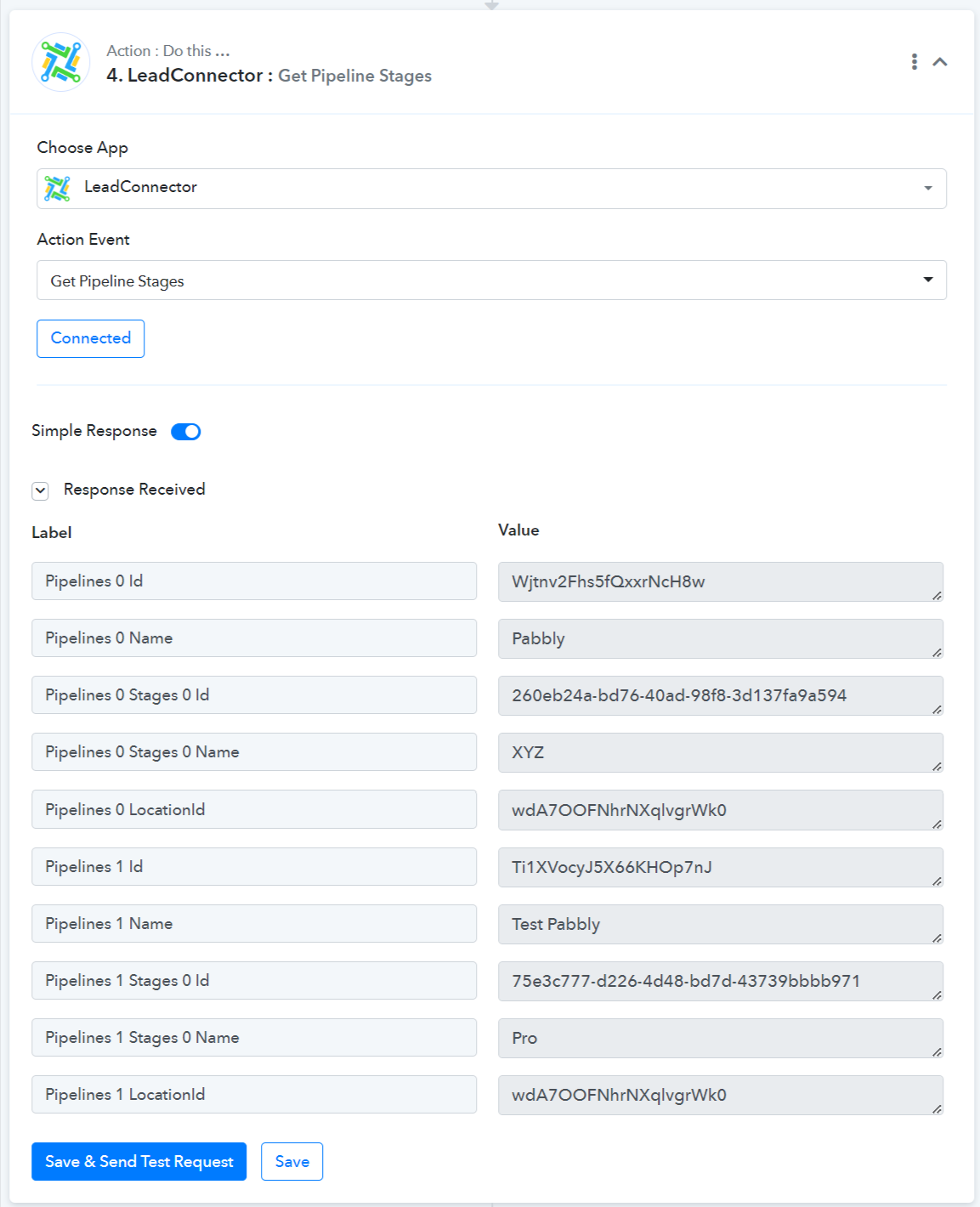
Get Opportunity: Use this event to capture the details of an existing opportunity.
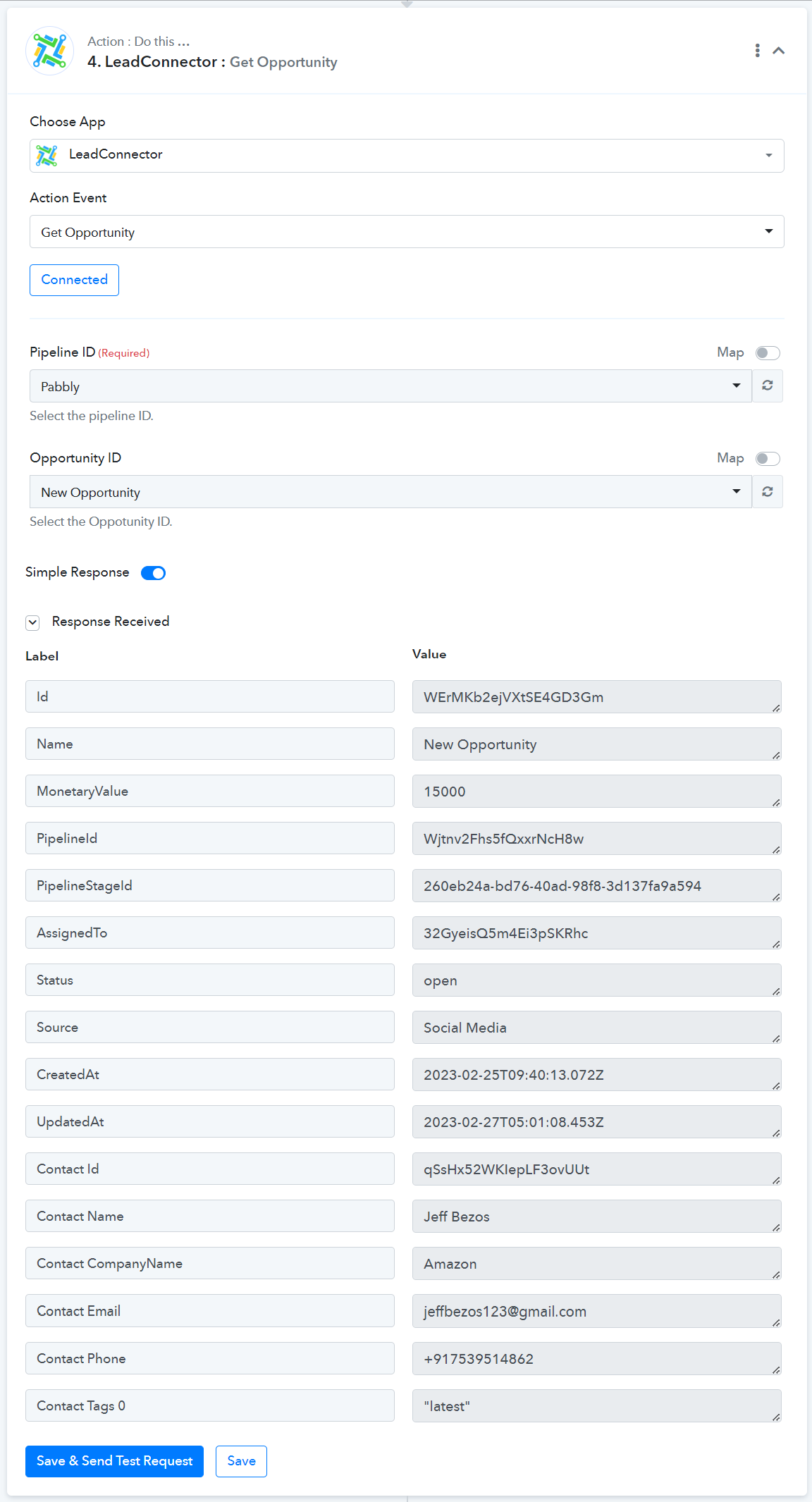
List Agency Users: Use this event to list existing agency users.
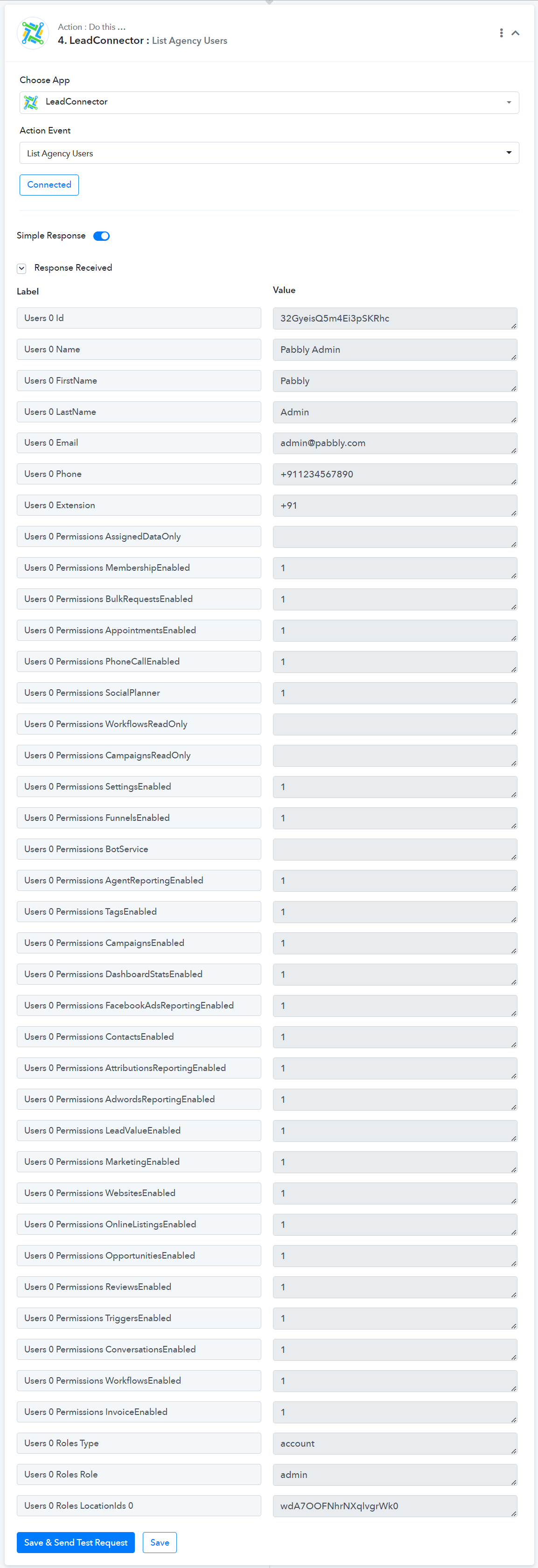
List Locations: Use this event to list all locations.
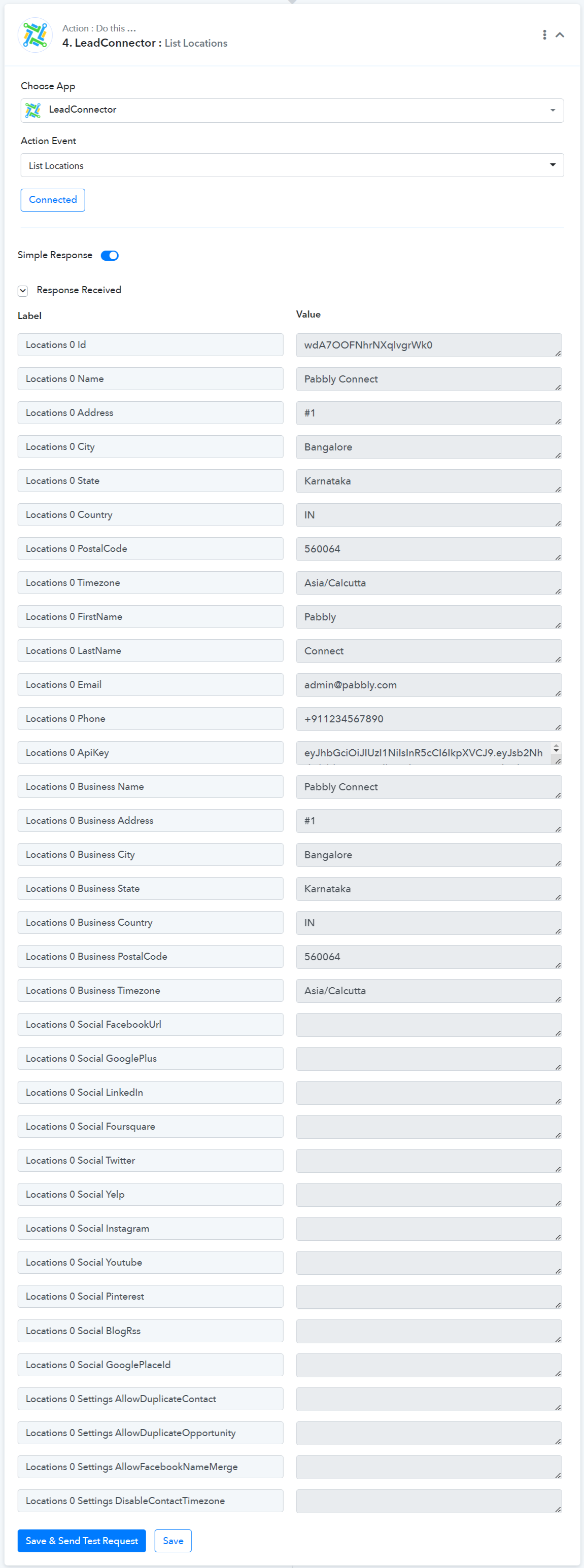
List Opportunities: Use this event to list existing opportunities in a pipeline.
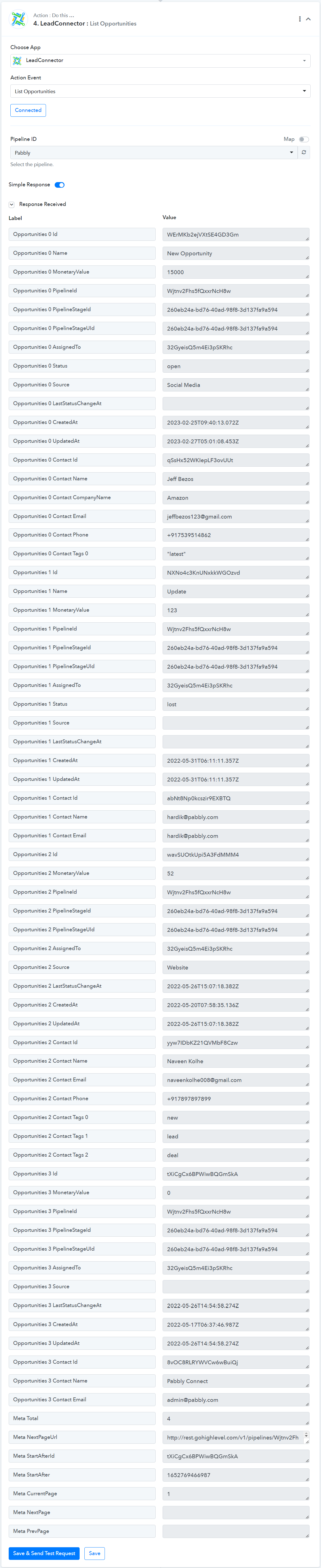
List Users by Location: Use this event to list existing users and their location.
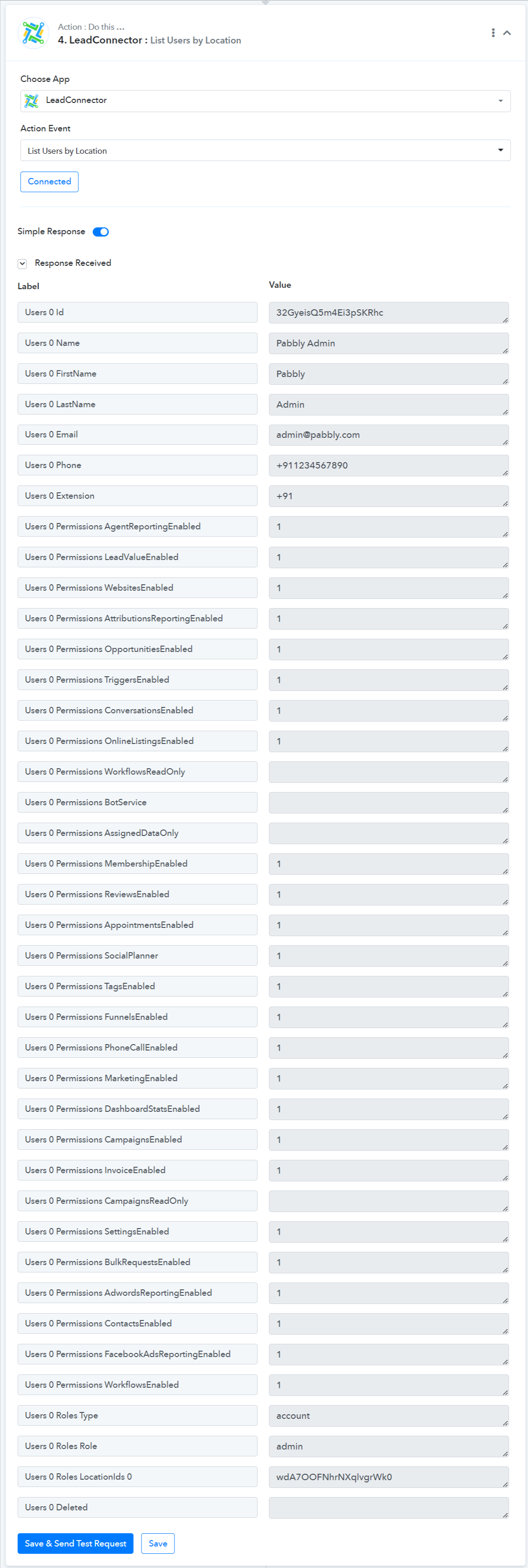
Search Contact Via Email: Use this event to search for contact information using the email address.
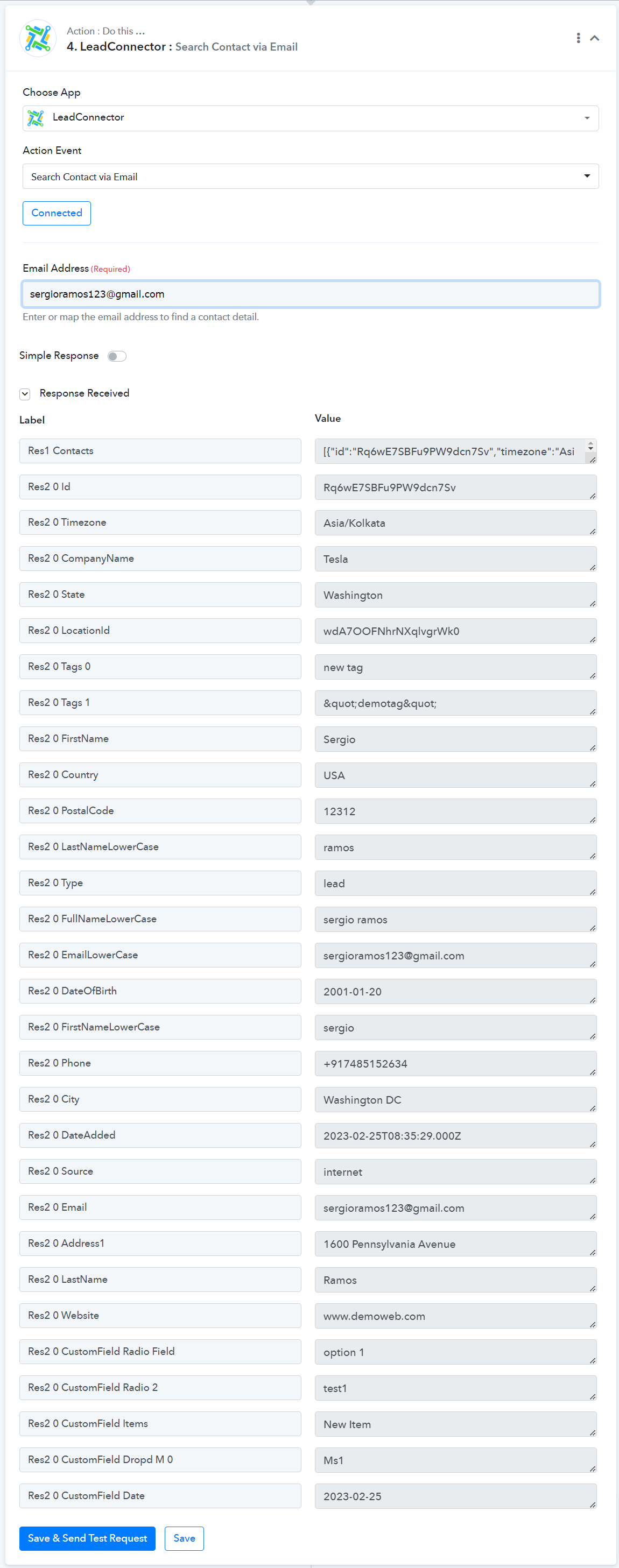
Search Contact via Phone: Use this event to search for contact information using a phone number.
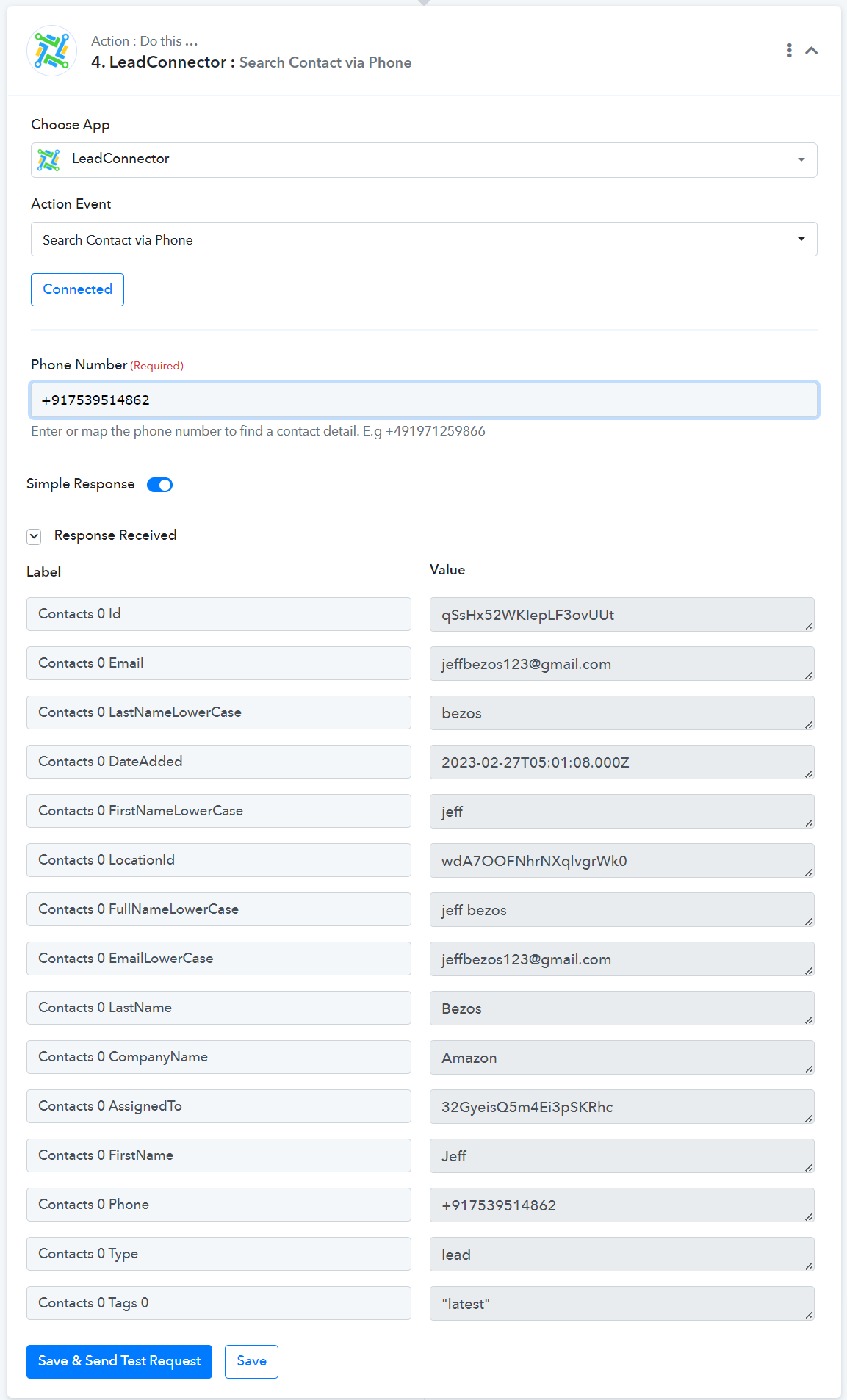
Search Opportunity: Use this event to search for an existing opportunity by its name.
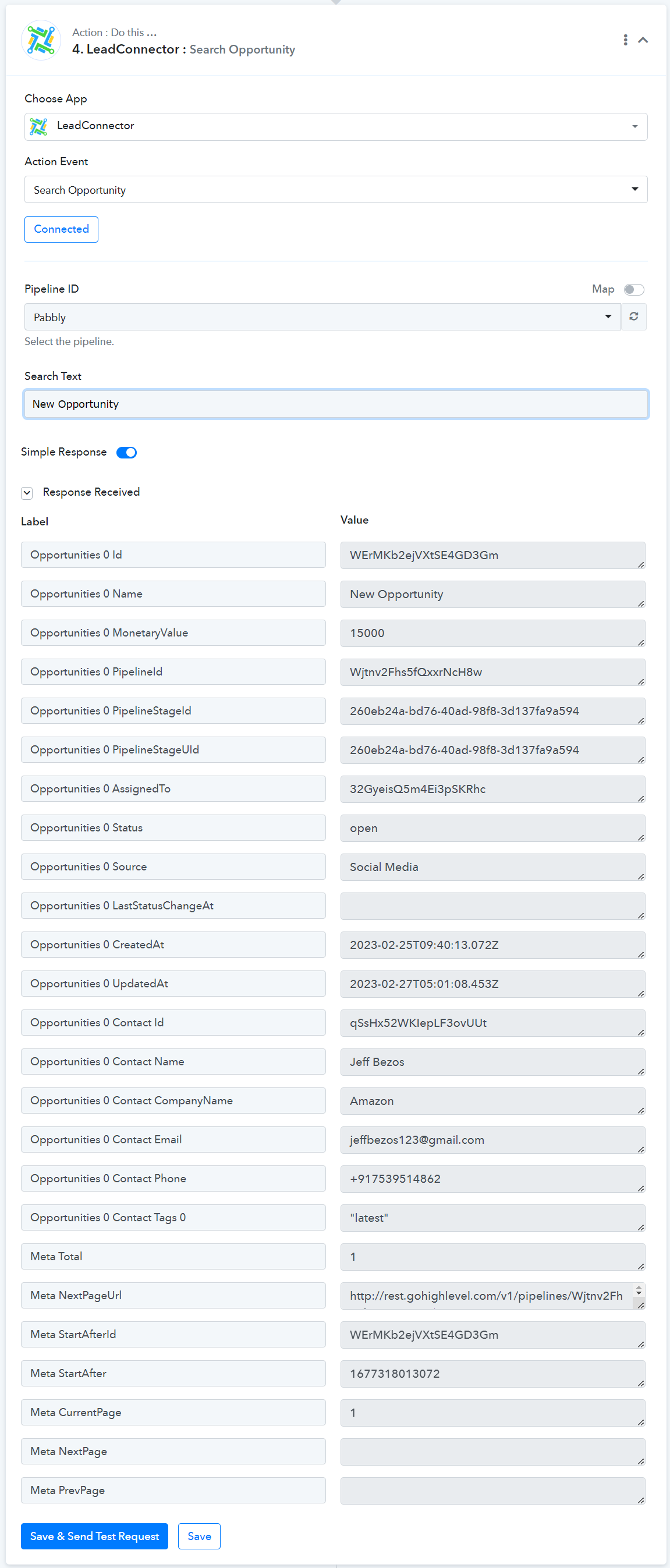
Stop All Campaigns: Use this event to stop all campaigns for a particular contact.
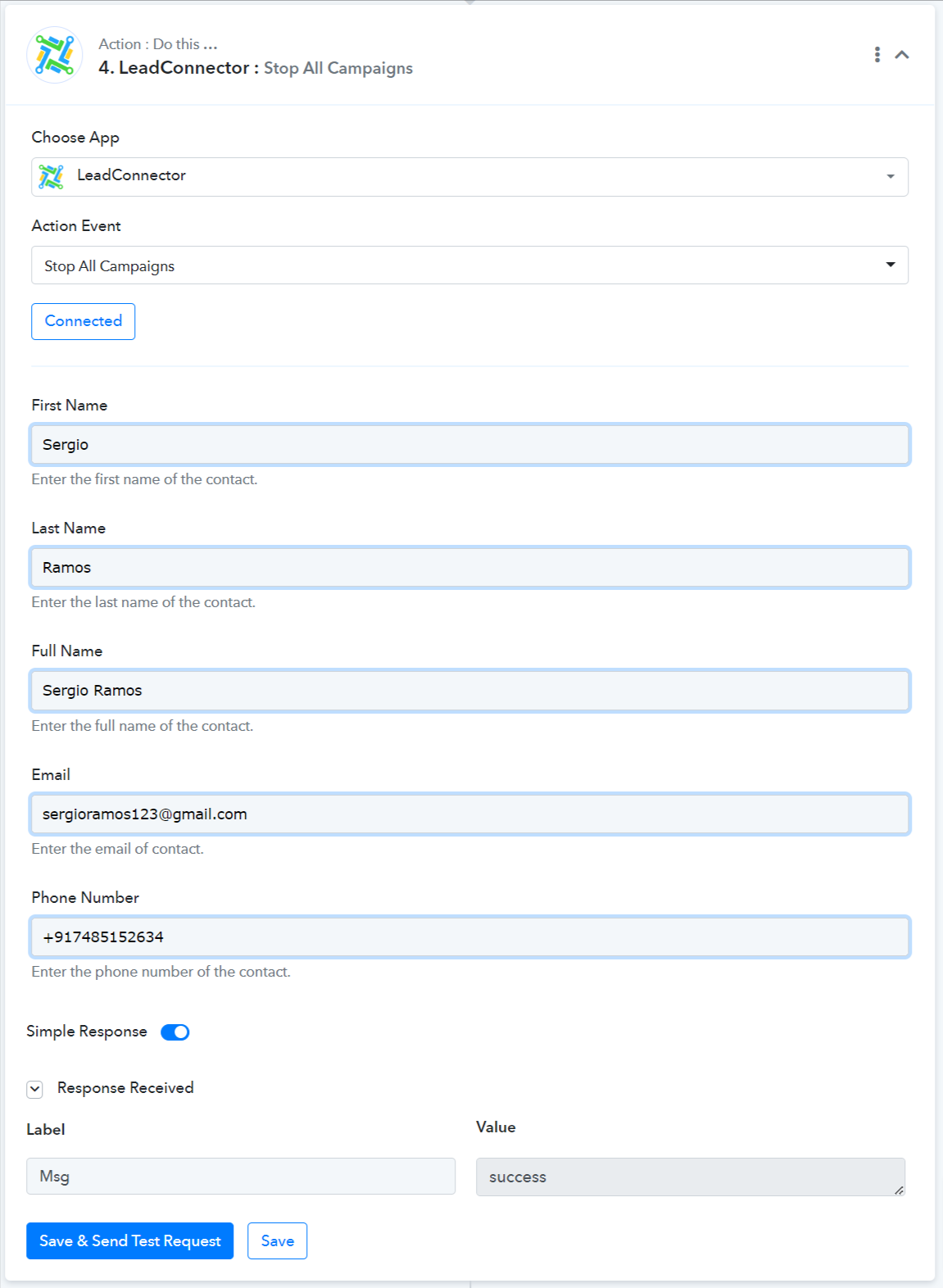
Update Location: Use this event to update the existing location.
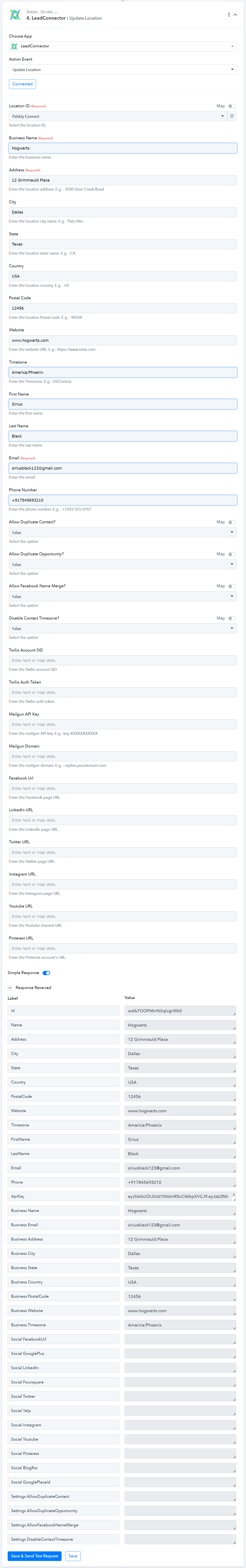
Get Contact Note: Use this event to gather notes of a particular contact.
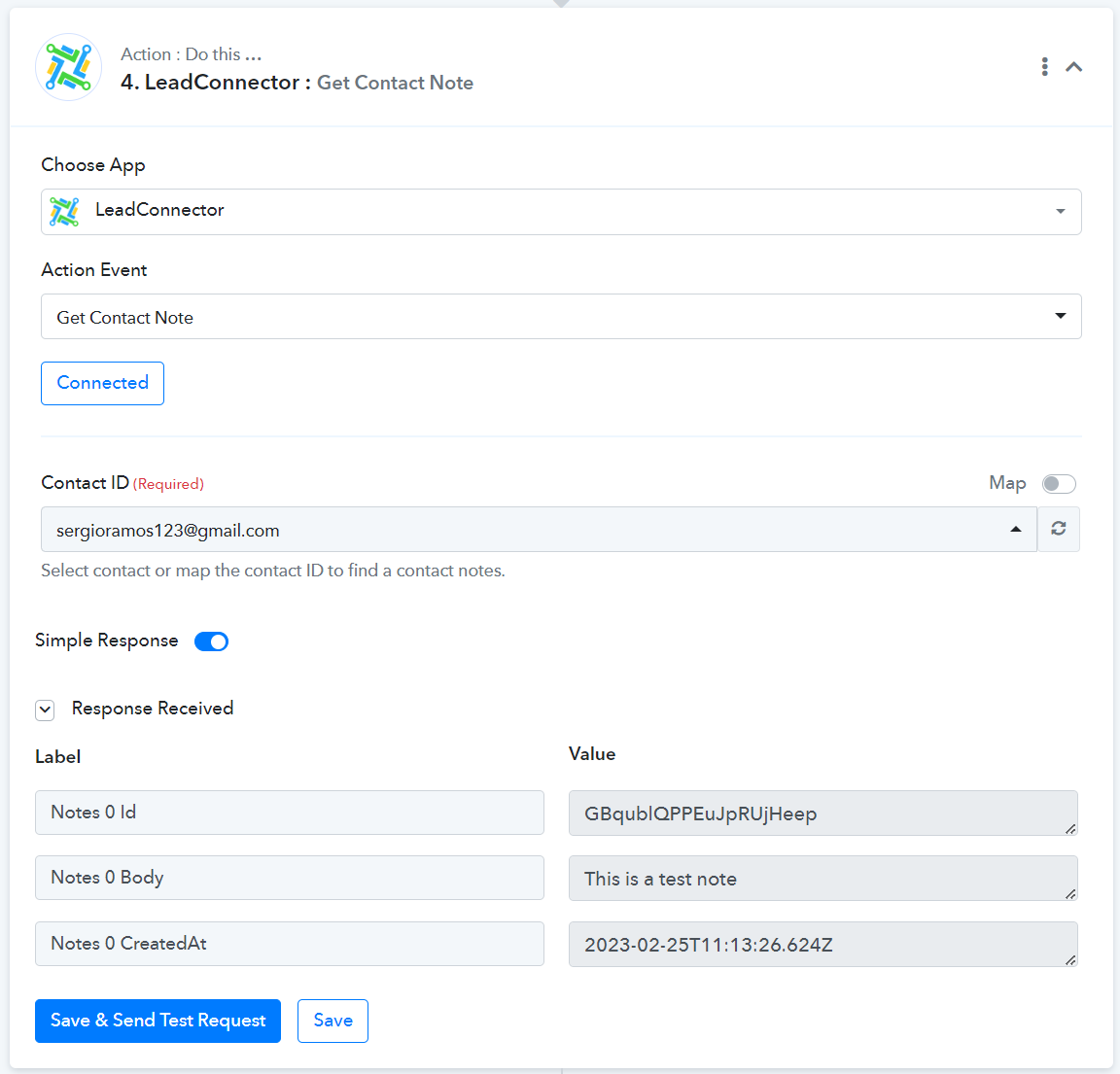
Get Custom Fields: Use this event to retrieve all custom fields.
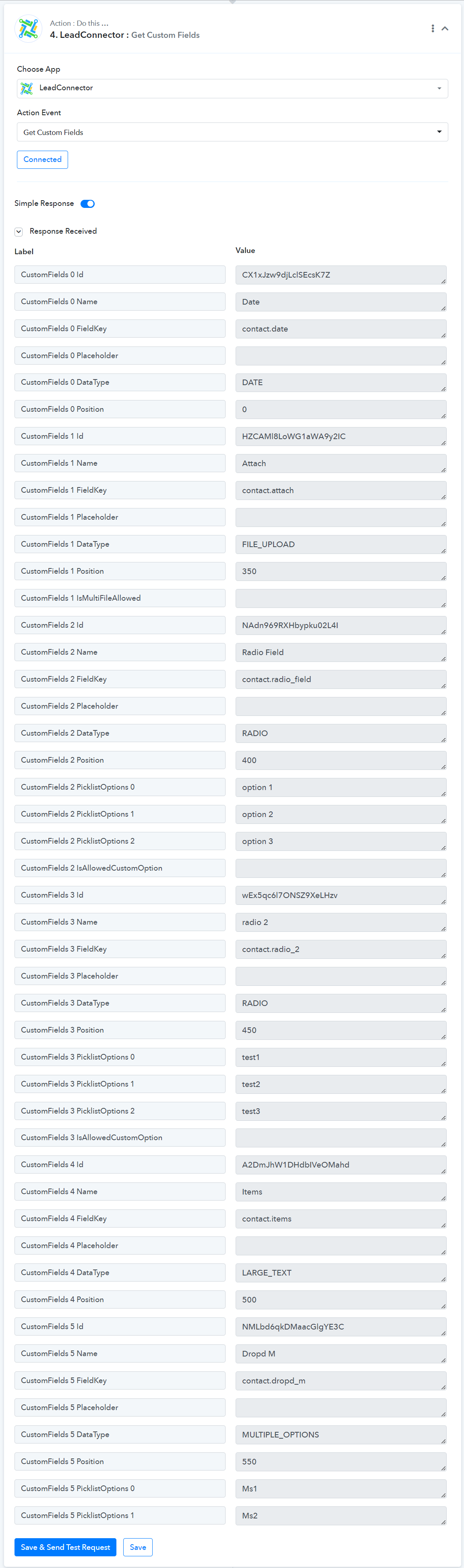
Get Custom Values: Use this event to retrieve all custom values.
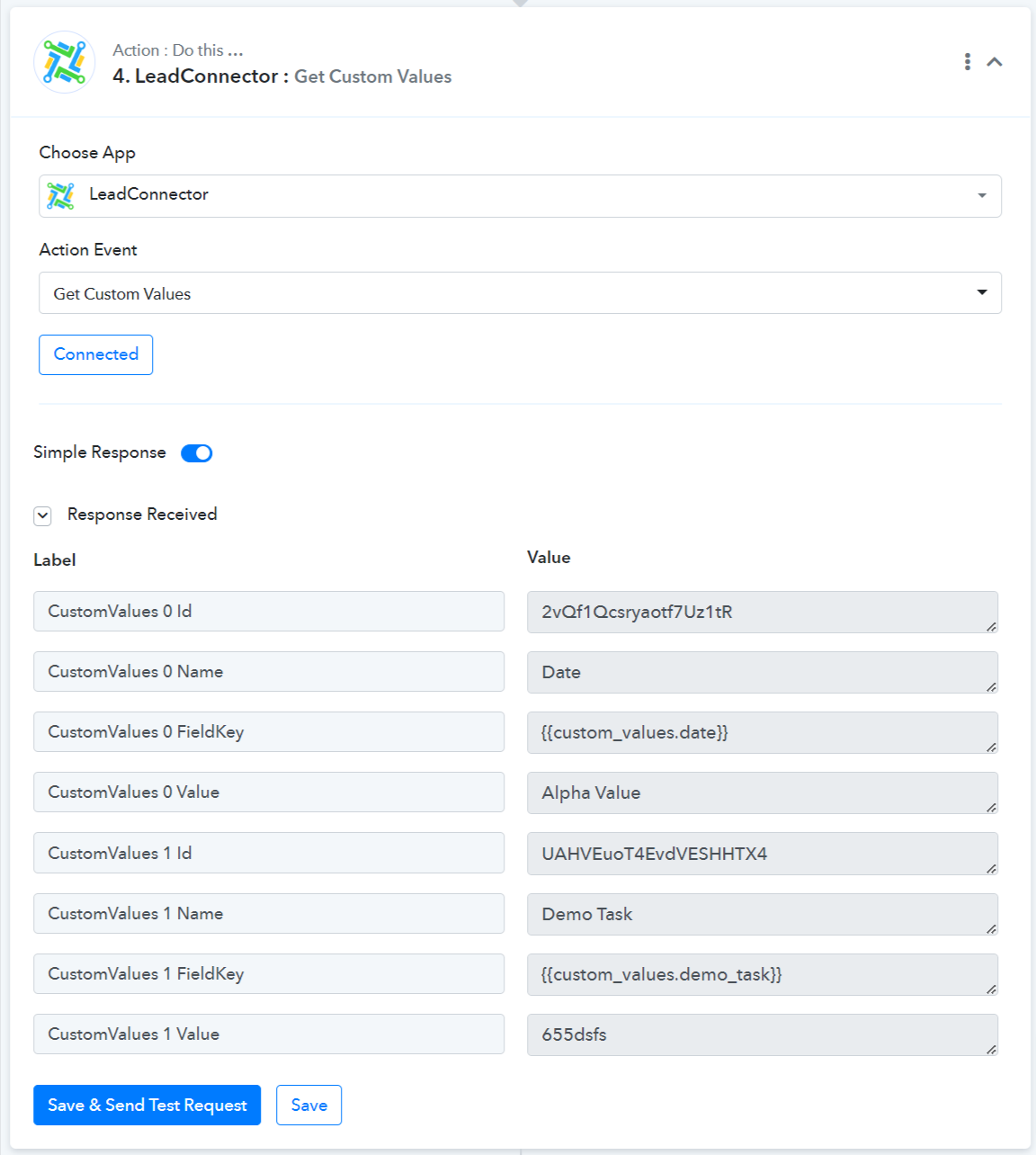
Delete Tags: Use this event to delete an existing tag.
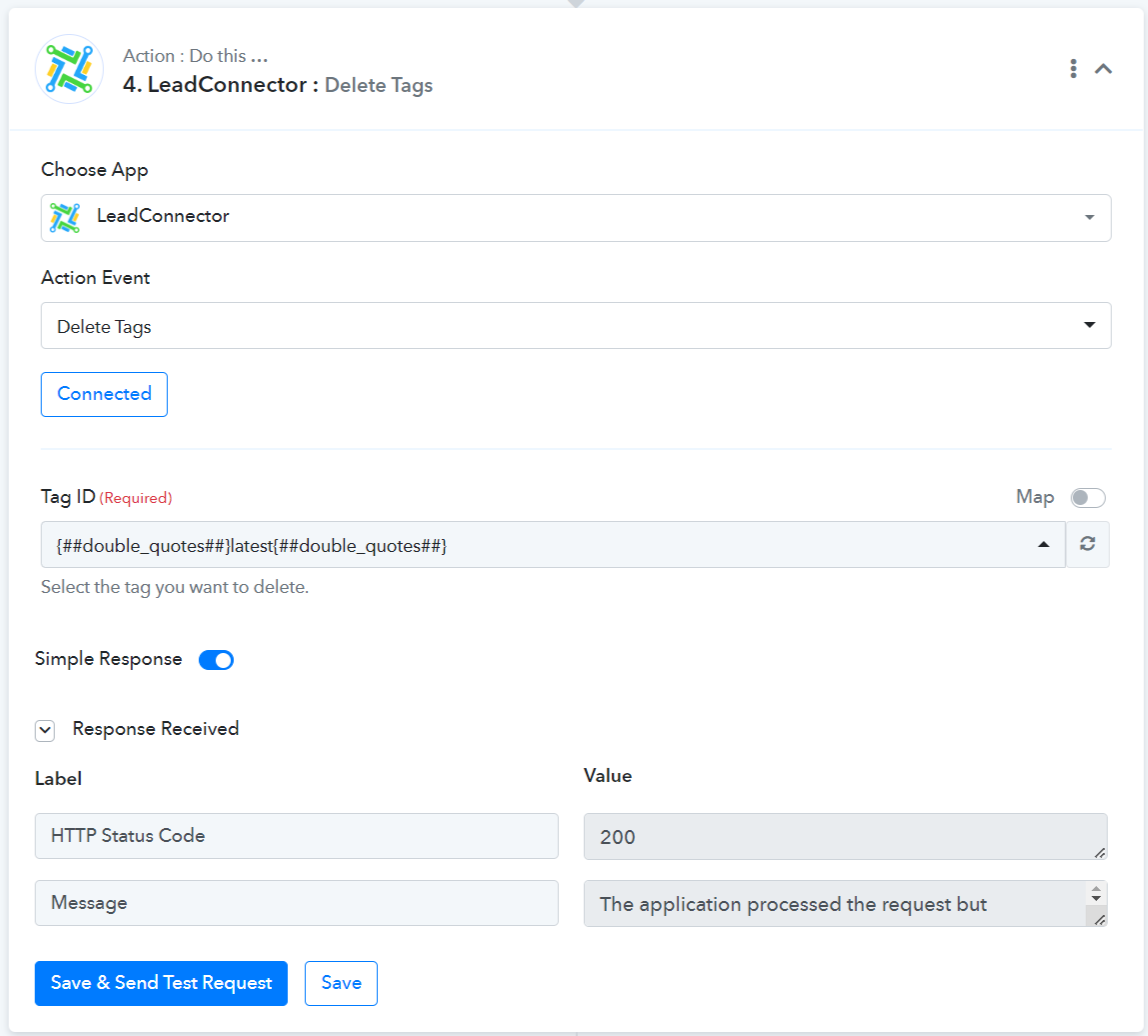
Get Appointment Slots: Use this event to fetch all appointment slots during the specified duration.
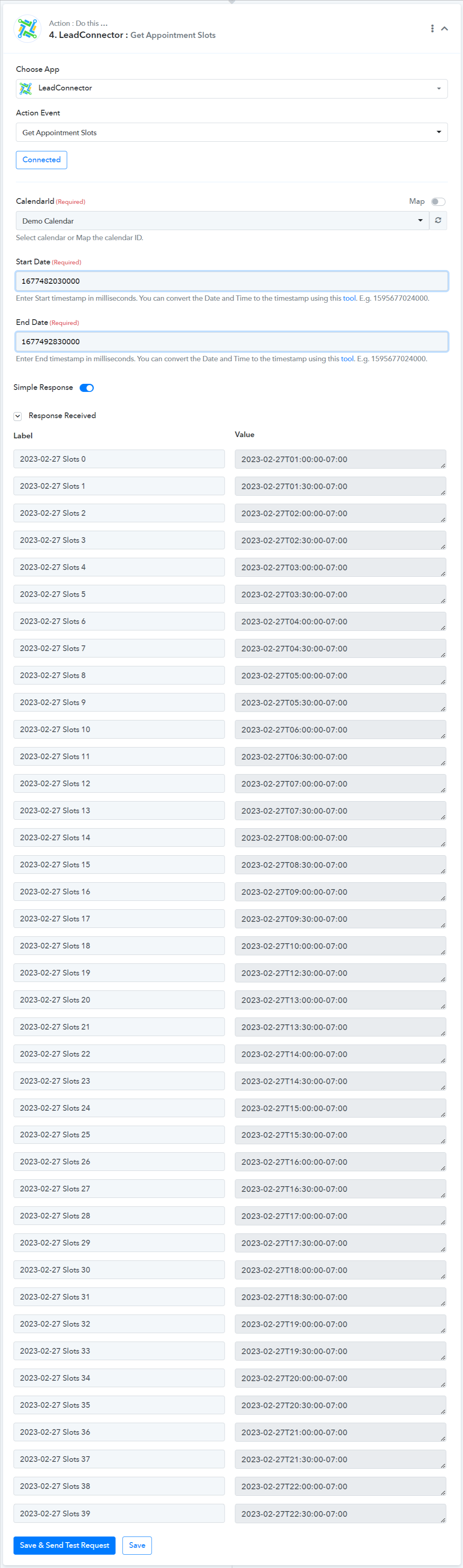
Create Opportunity: Use this event to create a new opportunity.
Create Appointment: Use this event to create a new appointment.
Create Custom Value: Use this event to create a new custom value.
Add Contact to Campaign: This event is used for adding a contact to an existing campaign.
Add Notes to Contact: Use this event to add a note to an existing contact.
Add Tags to Contact: Use this event to add tags to an existing contact.
Update Contact: Use this event to update the details of an existing contact.
Update Task: Use this event to update the details of an existing task.
Update Opportunity: Use this event to update the details of an existing opportunity.
Update Custom Value: Use this event to update an existing custom field.
Get Pipeline Stages: Use this event to retrieve pipelines and their stages.
Get Opportunity: Use this event to capture the details of an existing opportunity.
List Agency Users: Use this event to list existing agency users.
List Locations: Use this event to list all locations.
List Opportunities: Use this event to list existing opportunities in a pipeline.
List Users by Location: Use this event to list existing users and their location.
Search Contact Via Email: Use this event to search for contact information using the email address.
Search Contact via Phone: Use this event to search for contact information using a phone number.
Search Opportunity: Use this event to search for an existing opportunity by its name.
Stop All Campaigns: Use this event to stop all campaigns for a particular contact.
Update Location: Use this event to update the existing location.
Get Contact Note: Use this event to gather notes of a particular contact.
Get Custom Fields: Use this event to retrieve all custom fields.
Get Custom Values: Use this event to retrieve all custom values.
Delete Tags: Use this event to delete an existing tag.
Get Appointment Slots: Use this event to fetch all appointment slots during the specified duration.
Attachments
Last edited:




