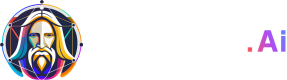usman
Member
Not sure if this si the right place to post this question but i am having issues in using the leonardo.ai app for creatig messages. there are a lot of settings and a beginner like me is just not able to figure what to use. i need to generate some good quality detailed images for my personal projects and i am unable to do so using leonard.ai. i need some help documentation. i tried checking out leonardo.ai api docuemntation but i am unable to get proper information on how to use their many models and their settings. i am trying many options but keep getting some sort of error. finally i can only use their basic model flux without any advanced settings and getting very basic images.