shivamkrinc
Member
I am trying to set up a LinkedIn lead gen form to HubSpot automation workflow. However, when I click 'Save and Send Request,' nothing is coming in the response.
As per my understanding, I should see the latest form submission, so that I can map that submission data while setting up actions for HubSpot.
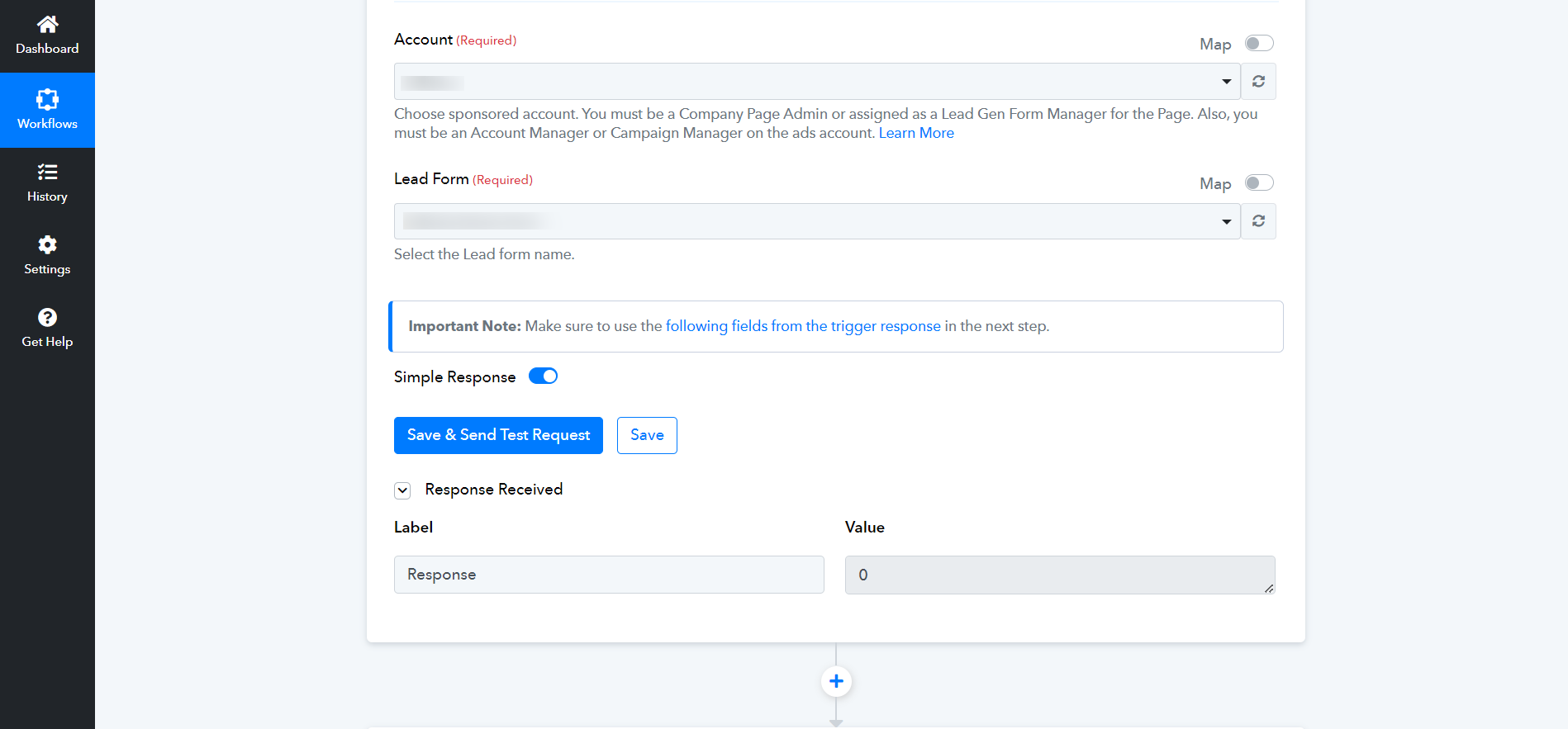
As per my understanding, I should see the latest form submission, so that I can map that submission data while setting up actions for HubSpot.

