bak1221
Member
Hello! I am trying to set up a flow so any updates made in a google sheet are then synced to Monday.com. I was able to successfully set up the trigger for new rows that were added, but can't seem to get the changes done properly.
I set it up as follows:
The first three screenshots are the ones tied to the update flow and the fourth and fifth are the ones that are set up for creating a new item.
Any help would be greatly appreciated!
I set it up as follows:
- Trigger - Google sheets / New or updated spreadsheet row
- The trigger column I set to the last column in the row because when I was testing it to be the third, it stopped sending any information after column 3 (even though column 3 is generally what I want to be the trigger for both updates and new rows)
- Next step - router / conditionally run
- Route 1 - Filters / Column G exists -> action: Monday.com / create item
- Route 2 - Filters / Column C or G exist -> action: Search items by column value / Column C -> update item column value
- This is really where I'm stuck because it's not updating the necessary items
The first three screenshots are the ones tied to the update flow and the fourth and fifth are the ones that are set up for creating a new item.
Any help would be greatly appreciated!
Attachments
-
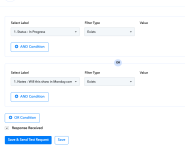 Screenshot 2024-08-28 at 12.52.48 PM.png45.6 KB · Views: 20
Screenshot 2024-08-28 at 12.52.48 PM.png45.6 KB · Views: 20 -
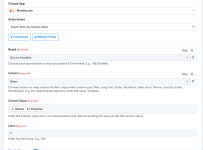 Screenshot 2024-08-28 at 12.52.39 PM.png92.4 KB · Views: 19
Screenshot 2024-08-28 at 12.52.39 PM.png92.4 KB · Views: 19 -
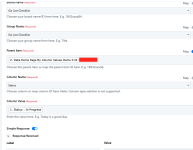 Screenshot 2024-08-28 at 12.52.03 PM.png89.3 KB · Views: 19
Screenshot 2024-08-28 at 12.52.03 PM.png89.3 KB · Views: 19 -
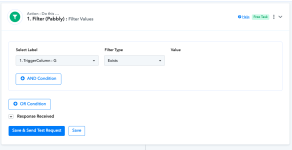 Screenshot 2024-08-28 at 12.53.28 PM.png48.3 KB · Views: 17
Screenshot 2024-08-28 at 12.53.28 PM.png48.3 KB · Views: 17 -
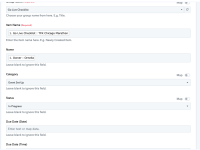 Screenshot 2024-08-28 at 12.53.47 PM.png78.1 KB · Views: 20
Screenshot 2024-08-28 at 12.53.47 PM.png78.1 KB · Views: 20 -
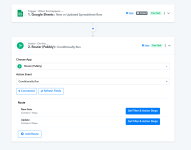 Screenshot 2024-08-28 at 12.54.04 PM.png88.6 KB · Views: 19
Screenshot 2024-08-28 at 12.54.04 PM.png88.6 KB · Views: 19

