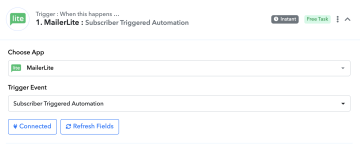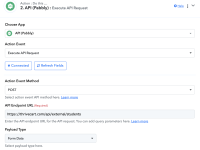braveproviders
Member
- Your Task History ID
- IjU3NmQwNTZkMDYzZTA0MzY1MjZkNTUzNTUxMzE1MTYxNTQzMSI_3D_pc
All of a sudden, a connection I set up between MailerLite and ThriveCart Is triggering for ALL new sign ups to my list Instead of the intended one.
I received help to create this automation a few months ago, and it has been working perfectly - when someone triggers my Opt In automation, they get added to my list and then added to a free course In ThriveCart.
Now, any time ANY automation Is triggered (it should only trigger on the [OPT-IN] EVERGREEN Sequence automatoin), they are also added to the ThriveCart course, even though that shouldn't happen.
I'm not sure how to fix it - can I add parameters so it only happens for that specific automation/group?
I received help to create this automation a few months ago, and it has been working perfectly - when someone triggers my Opt In automation, they get added to my list and then added to a free course In ThriveCart.
Now, any time ANY automation Is triggered (it should only trigger on the [OPT-IN] EVERGREEN Sequence automatoin), they are also added to the ThriveCart course, even though that shouldn't happen.
I'm not sure how to fix it - can I add parameters so it only happens for that specific automation/group?