Hi all
I'm trying to build a workflow that places variables gained in one platform and places them within a Mailjet template.
One pabbly action seems to do templates but no variables, and the one that supports variables doesn't seem to support templates despite the second option sounding like it does what I need. Maybe I've missed something....
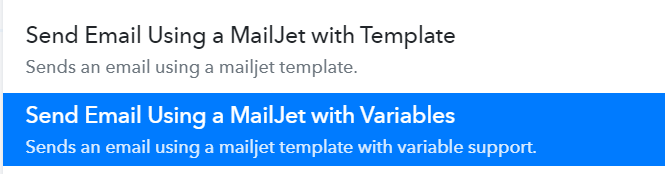
Can somebody please assist?
I've seen an example of this working in Zapier using the below action.
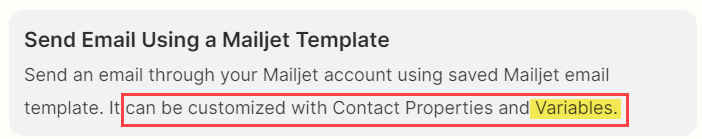
Thank you
I'm trying to build a workflow that places variables gained in one platform and places them within a Mailjet template.
One pabbly action seems to do templates but no variables, and the one that supports variables doesn't seem to support templates despite the second option sounding like it does what I need. Maybe I've missed something....
Can somebody please assist?
I've seen an example of this working in Zapier using the below action.
Thank you

