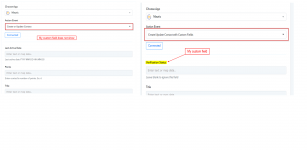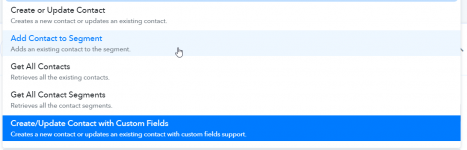sneakychrono
Member
Hi Team, I added a custom field to my contacts in Mautic which I need to update based on a response I get from my 3rd party app. I am not able to update the custom field on an existing contact because it does not show.
the option that allows me to update an existing contact does not show my custom fields
but
the option that allows me to create a new contact, shows my custom field.
Can I get some help please?
the option that allows me to update an existing contact does not show my custom fields
but
the option that allows me to create a new contact, shows my custom field.
Can I get some help please?