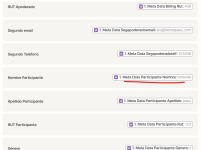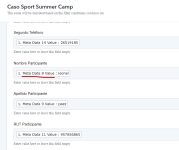thehublab
Member
Hi! I am trying to save the woocommerces orders in google sheet, the issue is: making the match pabbly return the meta data name instead of the ID
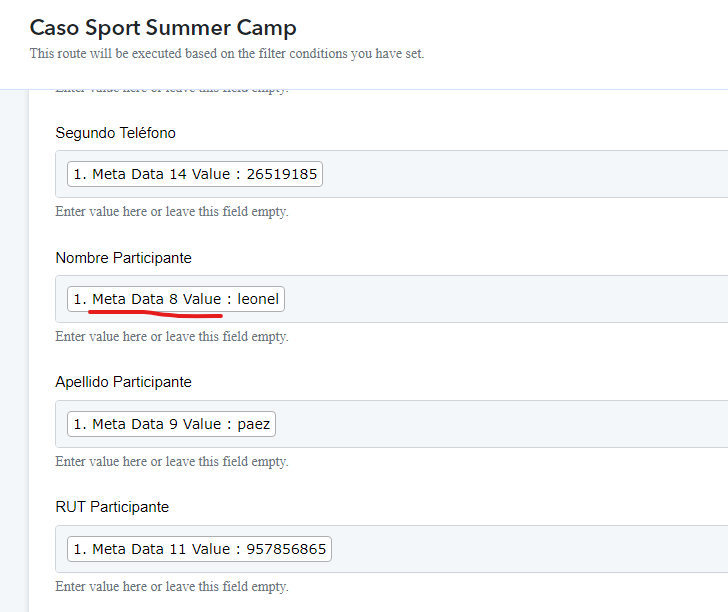
With this way, if I change the position os the meta datas also change the number (Meta Data 8, Meta Data 7.. etc)
I try doing the same in zapier and it works with the ID:
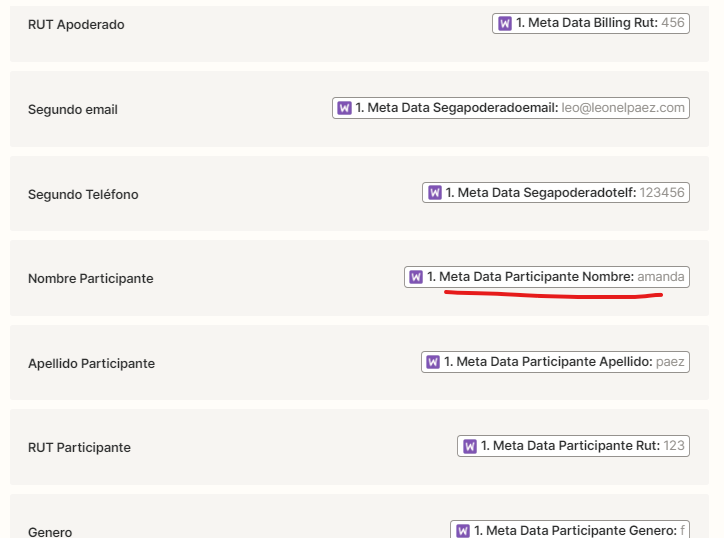
There is a way to work with ID in Pabbly too?
Thanks
With this way, if I change the position os the meta datas also change the number (Meta Data 8, Meta Data 7.. etc)
I try doing the same in zapier and it works with the ID:
There is a way to work with ID in Pabbly too?
Thanks