The Microsoft Teams module allows you to monitor, list, create, update, delete, and retrieve teams and channels in your Microsoft Teams account.
Getting Started with Microsoft Teams
Prerequisites
Microsoft Teams account is required. If you don't have one, you can create a Microsoft Teams account at www.microsoft.com/en-us/microsoft-365/business.
Connecting Microsoft Teams to Pabbly Connect
1. After selecting the require action Click on Connect
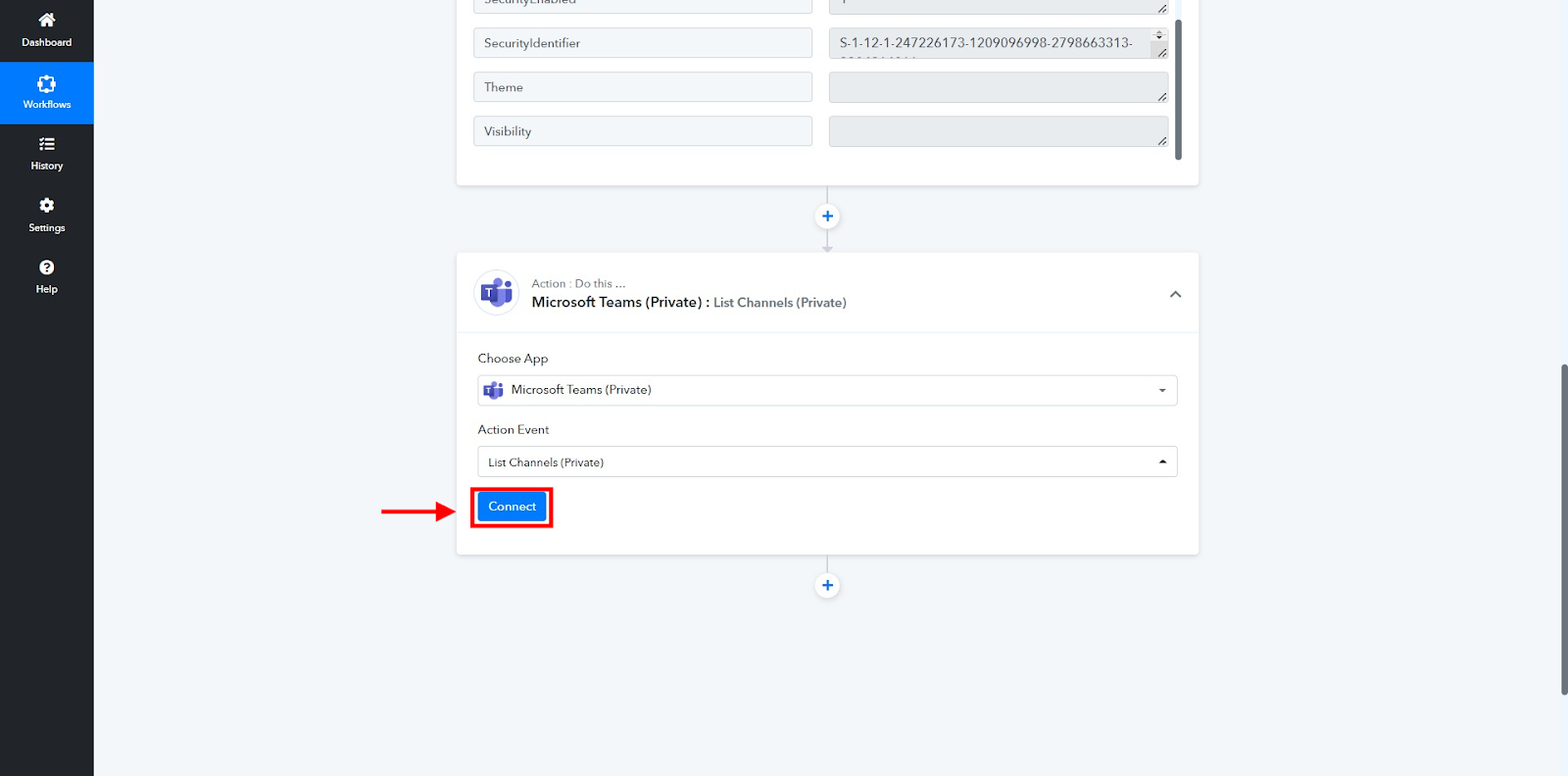
2. Select the Add New Connection and Click on Connect with Microsoft Teams .
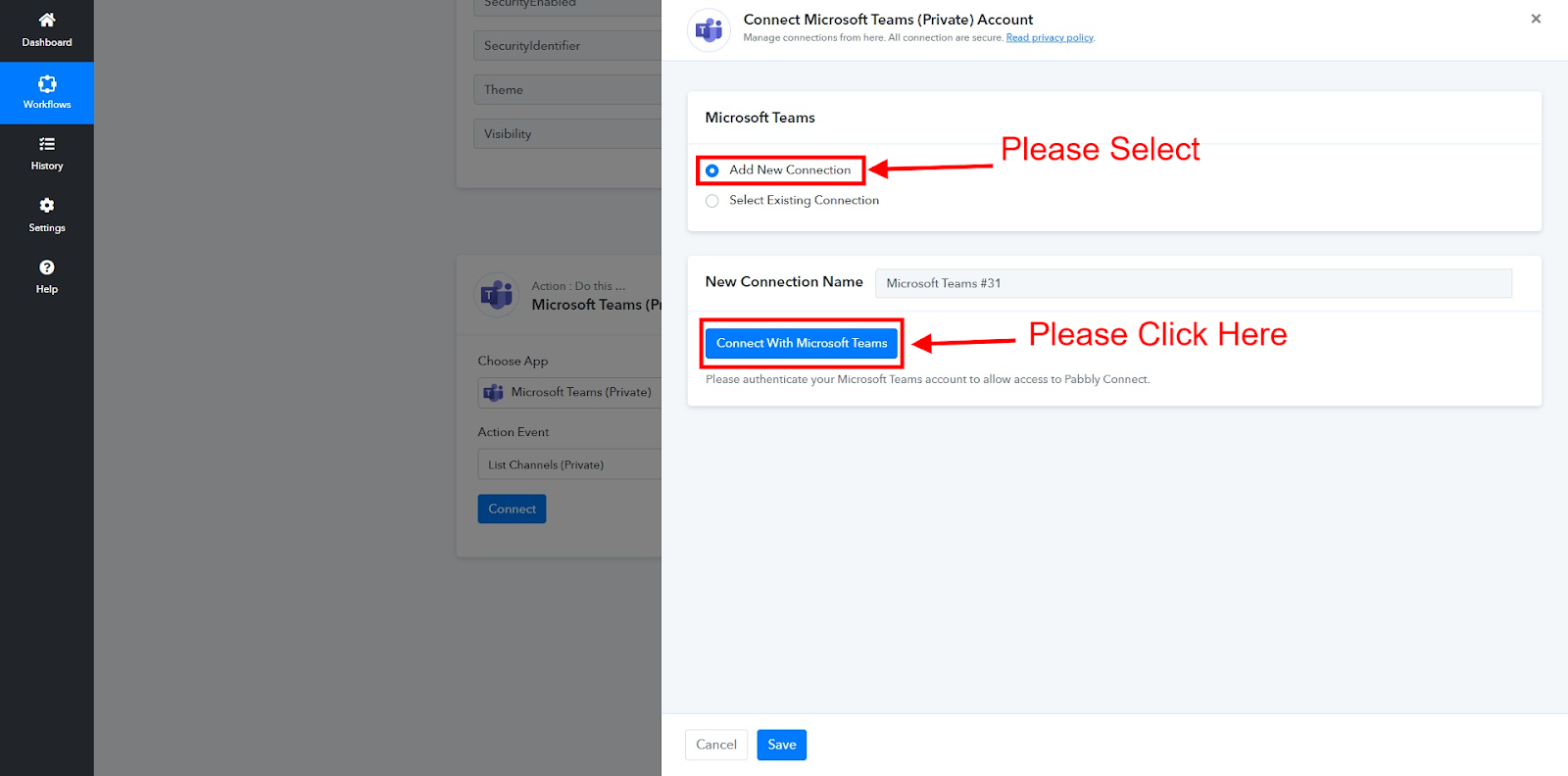
3. After you click the Connect with Microsoft Teams button, This will redirect you to the Microsoft Teams website where you will be prompted to grant access.Please read all the information regarding grant access and for continue click on Accept.
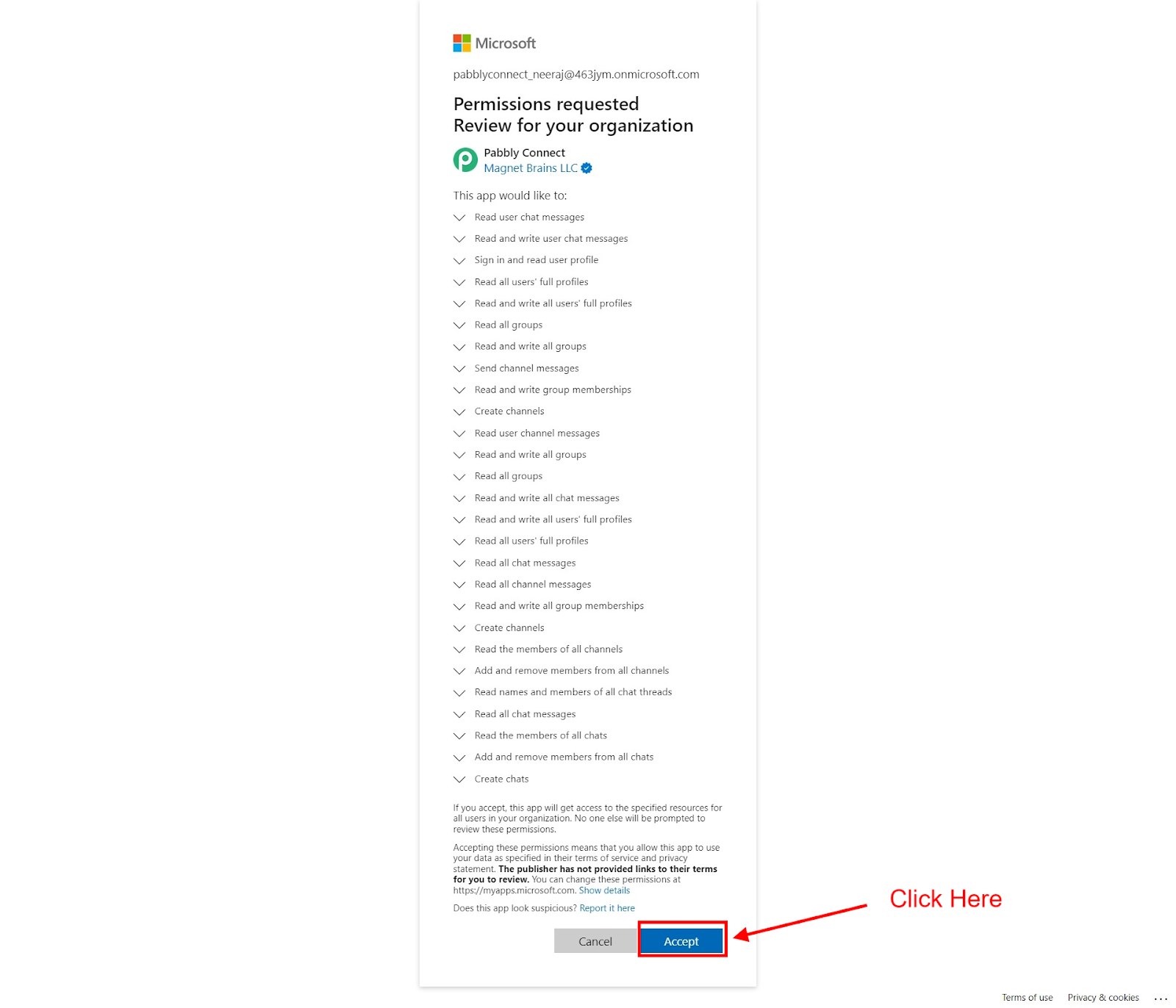
Getting Started with Microsoft Teams
Prerequisites
- Microsoft business account (not personal)
- You should be an admin of the account
- Microsoft Office 365 Premium activated for your admin business account
Microsoft Teams account is required. If you don't have one, you can create a Microsoft Teams account at www.microsoft.com/en-us/microsoft-365/business.
Connecting Microsoft Teams to Pabbly Connect
1. After selecting the require action Click on Connect
2. Select the Add New Connection and Click on Connect with Microsoft Teams .
3. After you click the Connect with Microsoft Teams button, This will redirect you to the Microsoft Teams website where you will be prompted to grant access.Please read all the information regarding grant access and for continue click on Accept.

