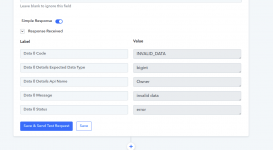nooshy1234
Member
Im trying to send over my recent linkedin connections made on linkedfusion to my zoho CRM, how ever I keep receiving the same error messages, everything is filled in correctly and my Owner Name: (My Name) it still doesn't work. Zoho does not have a secondary USer ID except the one they use for tech issues and submit tickets internally at Zoho. All of the tasks partially or completely failed. Not one new entry made myCRM. Please help. I wish there was video screen sharing support. I also don't like the forum its not personable.