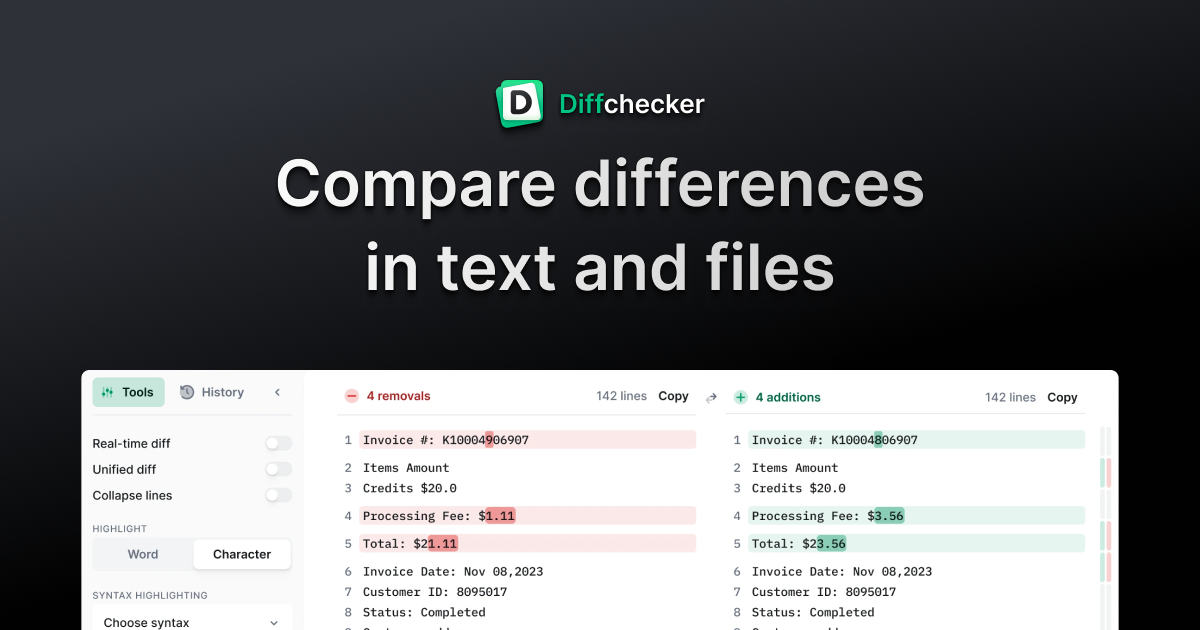Dear Pabbly Team,
i have setup a quite simple workflow between Pipedrive and Airtable.
If one criteria is set (after trigger having updated account) then create a record in one table and then in another table as well.
Now i had the case where a record got executed multiple times in same second and got more than once processed in same second in pabbly leading to multiple entries in Airtable and also blocking from Airtable due to exceeding Rate Limit for API calls.
here you can see the executions, and there have been more like these.

Please have a look at this, here is the URL for the Workflow mapping.
 connect.pabbly.com
connect.pabbly.com
Thank you very much in advance.
BR
Christian
i have setup a quite simple workflow between Pipedrive and Airtable.
If one criteria is set (after trigger having updated account) then create a record in one table and then in another table as well.
Now i had the case where a record got executed multiple times in same second and got more than once processed in same second in pabbly leading to multiple entries in Airtable and also blocking from Airtable due to exceeding Rate Limit for API calls.
here you can see the executions, and there have been more like these.
Please have a look at this, here is the URL for the Workflow mapping.
Pabbly
Thank you very much in advance.
BR
Christian