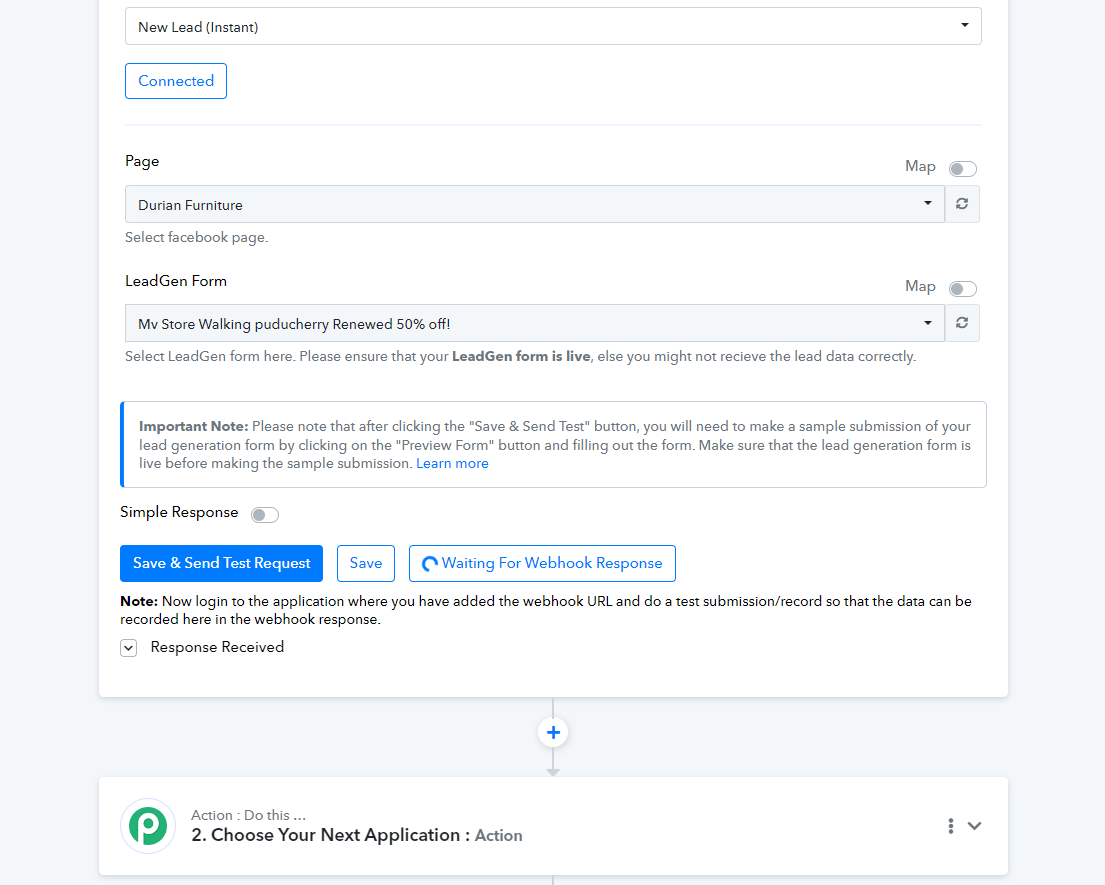Abhay
Member
My workflow is currently not functioning properly. I manage multiple Facebook pages, and our goal is to automate the process of transferring leads from Facebook lead forms to Google Sheets. However, we are encountering an issue with only one of our pages. Although we have administrative access, the data is not being fetched from the Facebook lead form. Specifically, when I fill out a text lead, the data is not being captured by the Facebook ads. This issue is preventing me from successfully completing the automation process.