Danish Mehmood
Member
I made 2 workflows with similar Triggers, SS are shown below:
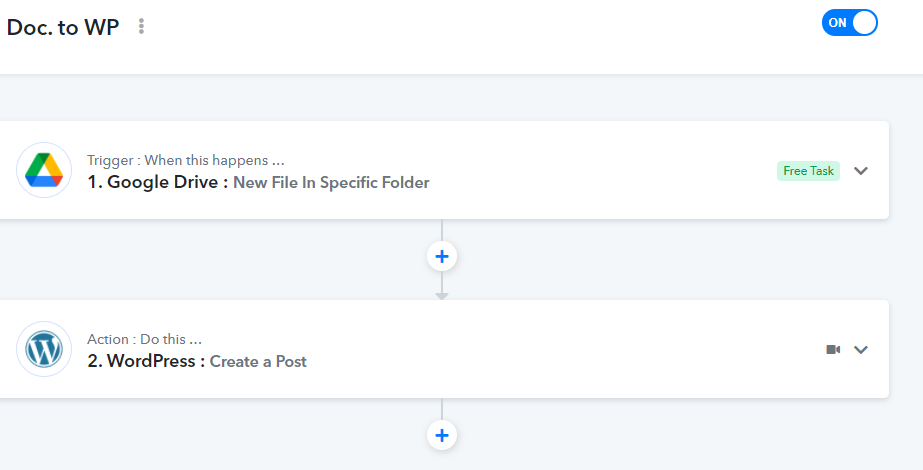
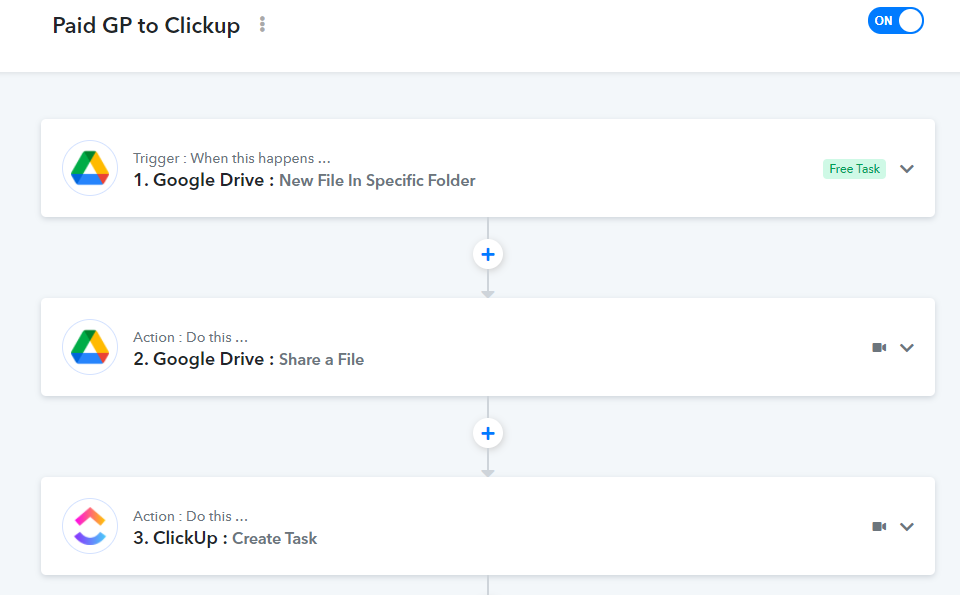
I move file to the Specific folder but both triggers didn't start, May I know whats the issue?
I move file to the Specific folder but both triggers didn't start, May I know whats the issue?




