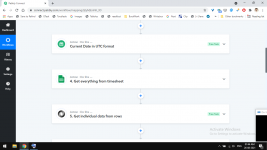arunkw
Member
I am developing timesheet for my team, here is it's screenshot. My team are supposed to fill up the time they have worked daily in it.
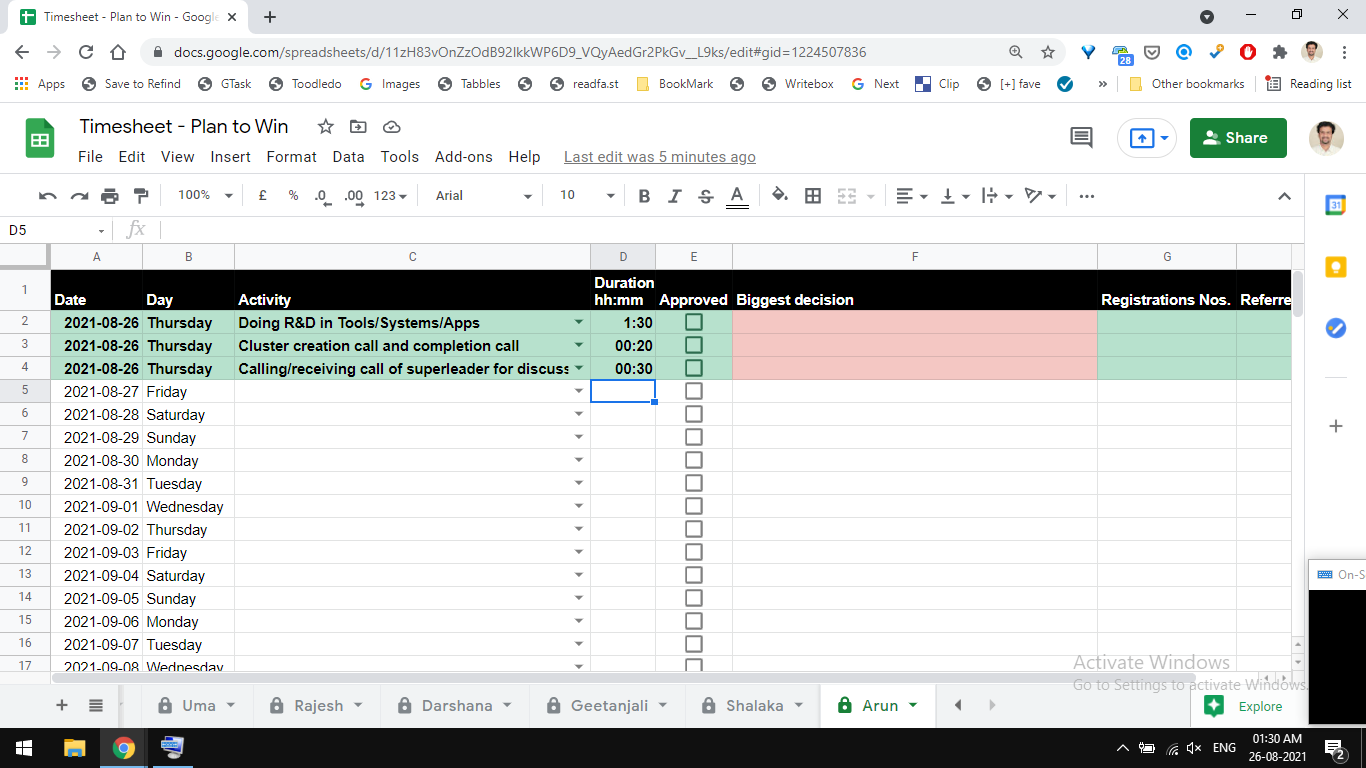
Through Pabbly connect I want to send a reminder mail at 11:30pm IST to those who have not filled their timesheet.
i.e.
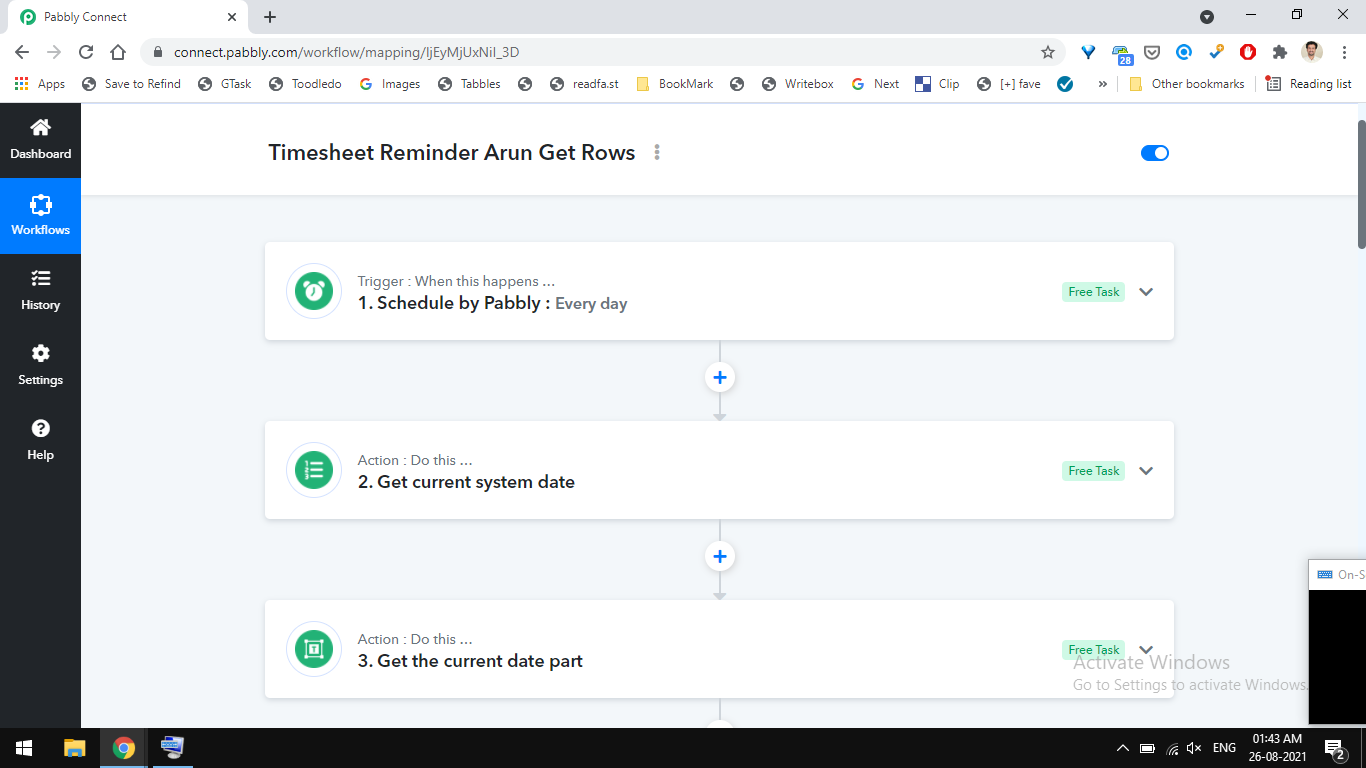
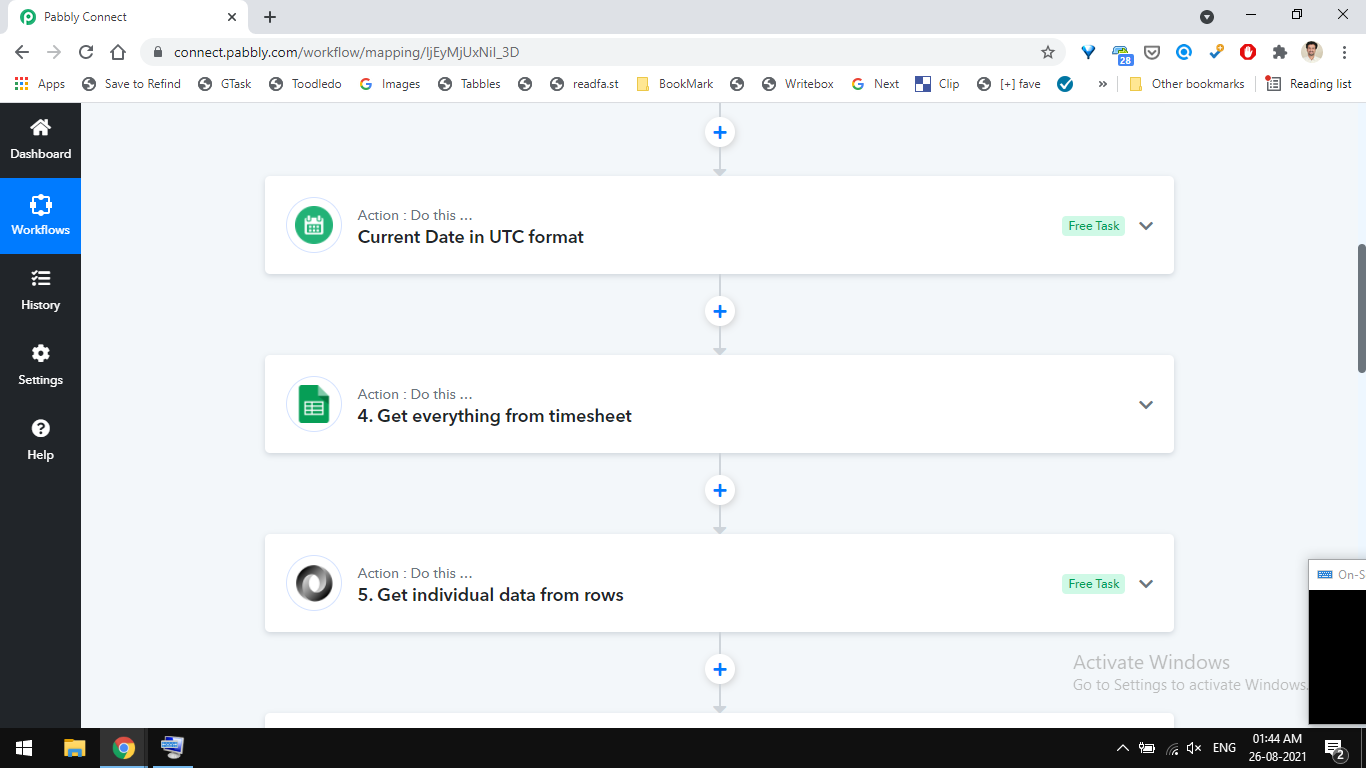
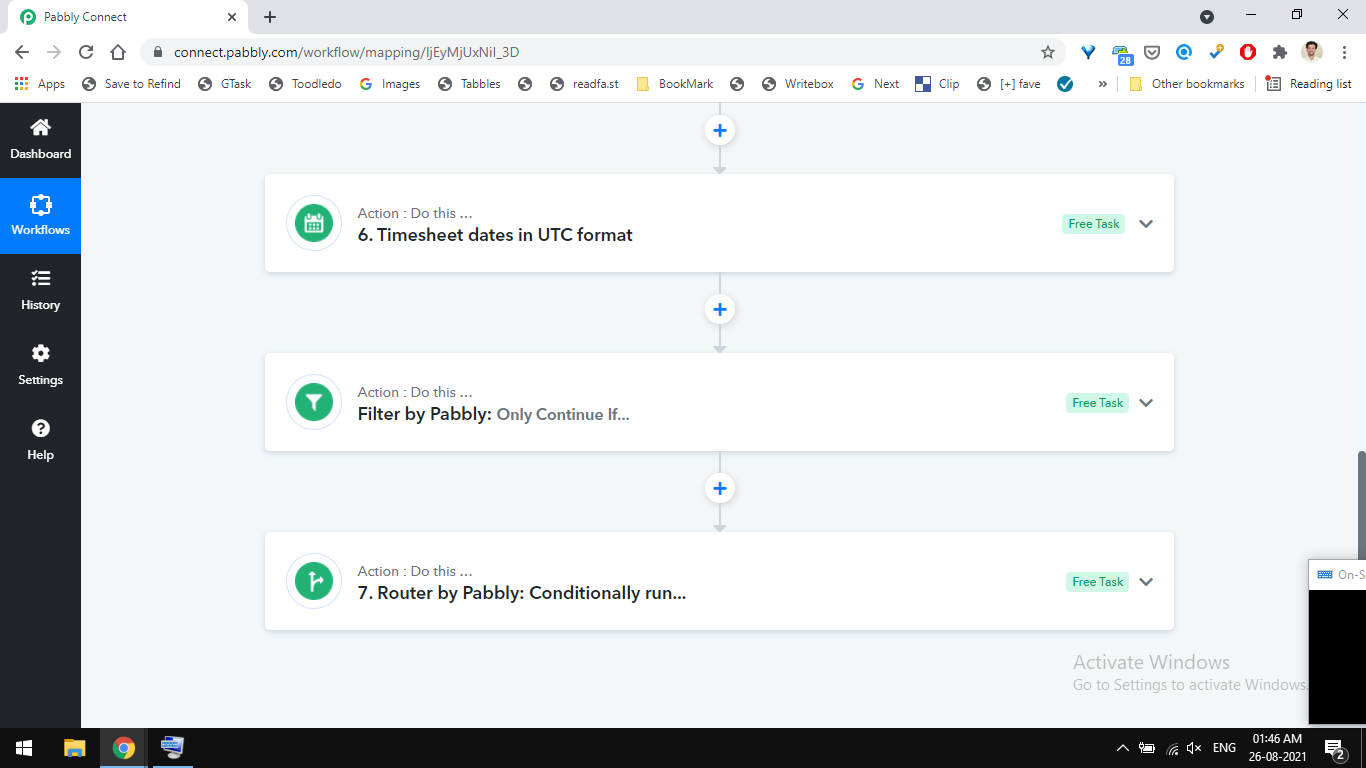
I am stuck here.
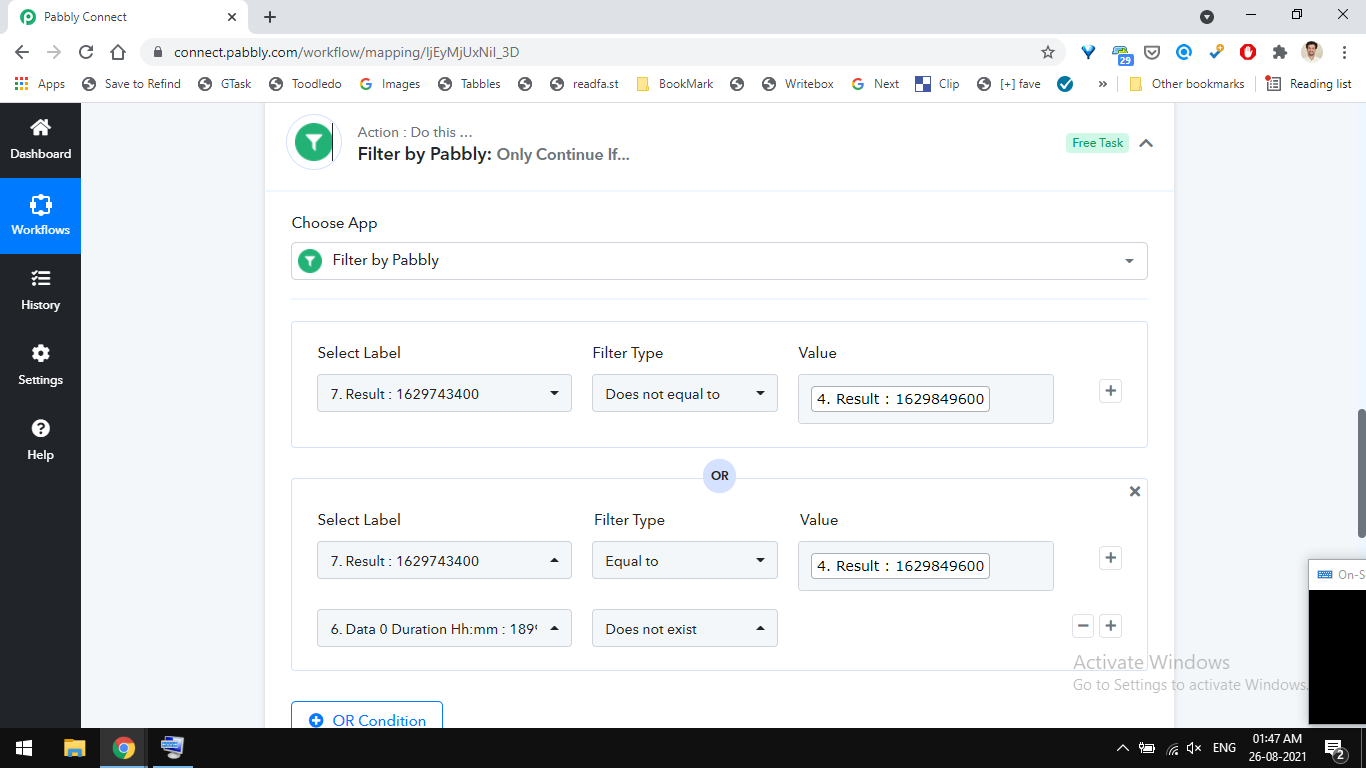
I don't know if I am doing things right? Please help me, I understand that for loop is not required when iterator is used.
But I don't want to send email against every record matching in the sheet, I want to send one email per day.
How to I do it? Please help
- Arun
Through Pabbly connect I want to send a reminder mail at 11:30pm IST to those who have not filled their timesheet.
i.e.
- If today's date is not listed in the spreadsheet date (column A) send a reminder mail or
- If today's date is equal to spreadsheet date (column A) but duration (column D) is empty send a reminder mail
I am stuck here.
I don't know if I am doing things right? Please help me, I understand that for loop is not required when iterator is used.
But I don't want to send email against every record matching in the sheet, I want to send one email per day.
How to I do it? Please help
- Arun