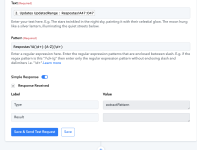Carlos Melo
Member
Hello,
I have a workflow which executes a text formatter step to take a number from data 'Updates UpdateRange' from a spreadsheet and inserts it in the column A of that same spreadsheet.
However, in my recent test I noted that if the ‘Data Text' of the 'Data in' has the number 10 ['Página1'!A10:M10] the result of the 'Data out' is the number zero, resulting in a error, not sending the number 10 to the line number 10 of the spreadsheet.
So please, how can we adjust that ?
Task History ID - IjU3NjUwNTZkMDYzMjA0MzY1MjY1NTUzZDUxMzQ1MTYwNTQzOTBmMzUi_pc
Thanks,
Carlos.
I have a workflow which executes a text formatter step to take a number from data 'Updates UpdateRange' from a spreadsheet and inserts it in the column A of that same spreadsheet.
However, in my recent test I noted that if the ‘Data Text' of the 'Data in' has the number 10 ['Página1'!A10:M10] the result of the 'Data out' is the number zero, resulting in a error, not sending the number 10 to the line number 10 of the spreadsheet.
So please, how can we adjust that ?
Task History ID - IjU3NjUwNTZkMDYzMjA0MzY1MjY1NTUzZDUxMzQ1MTYwNTQzOTBmMzUi_pc
Thanks,
Carlos.