Tanya Saxena
Member
I wish to create a Noysi channel that takes the task name, assignee name, and project name and creates a Nifty PM task.
In Nifty PM Task Creation Action:
When I'm trying to map the name of the Project from previous steps Eg: 'RPAaaS Projects' and Task Group as 'To Do' which does exist under the Project:
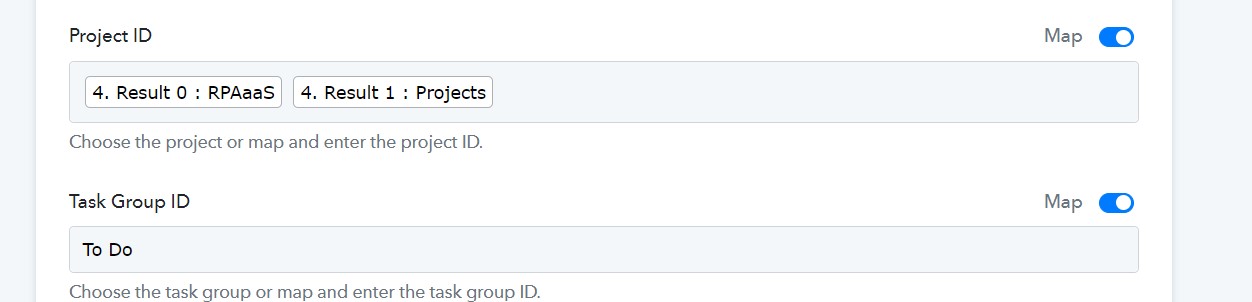 showing an error:
showing an error:
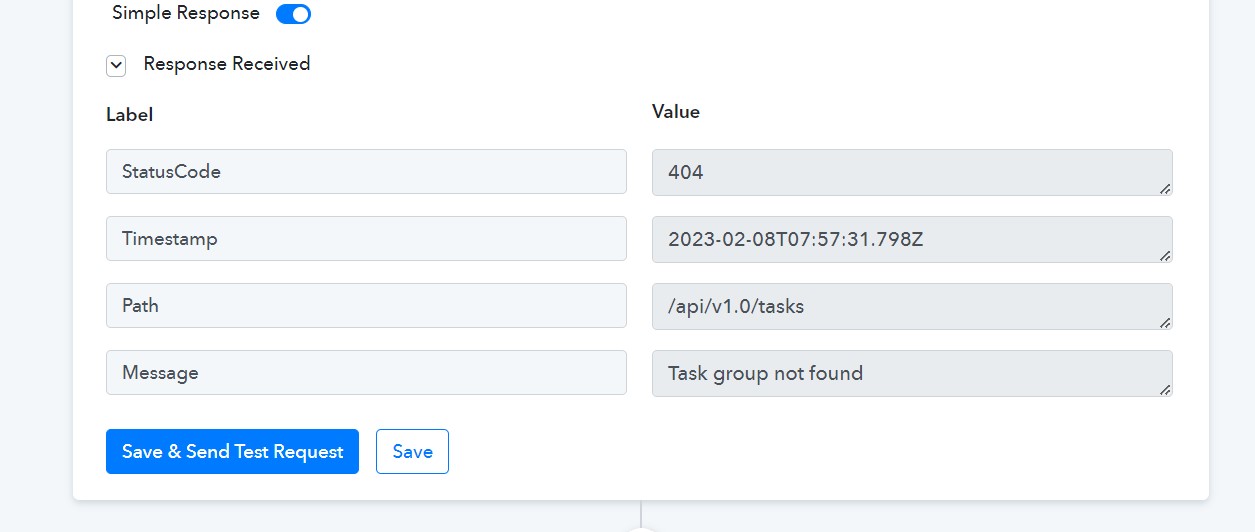
I guess it just takes Project Id while mapping. From where can I get Project Id for the projects? Can I not simply write the name of the Project (from the previous step) in the 'Project' section?
And the exact same thing is happening with Task Group Id. I don't wish to create a task only for a single Project, I want it to be dynamic, the task should be created for any project.
In Nifty PM Get Object By id:
I saw some discussion saying we could get Project Id from NiftyPM 'Get Object By id', If that's true then what goes in 'Object Id'?
Please create a tutorial video on Noysi to Nifty Integration (which creates a Nifty task under the project when we enter details in the Noysi channel) if possible or just a Nifty PM tutorial, please.
In Nifty PM Task Creation Action:
When I'm trying to map the name of the Project from previous steps Eg: 'RPAaaS Projects' and Task Group as 'To Do' which does exist under the Project:
I guess it just takes Project Id while mapping. From where can I get Project Id for the projects? Can I not simply write the name of the Project (from the previous step) in the 'Project' section?
And the exact same thing is happening with Task Group Id. I don't wish to create a task only for a single Project, I want it to be dynamic, the task should be created for any project.
In Nifty PM Get Object By id:
I saw some discussion saying we could get Project Id from NiftyPM 'Get Object By id', If that's true then what goes in 'Object Id'?
Please create a tutorial video on Noysi to Nifty Integration (which creates a Nifty task under the project when we enter details in the Noysi channel) if possible or just a Nifty PM tutorial, please.

