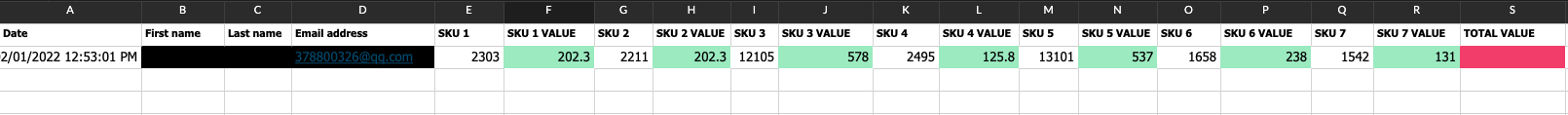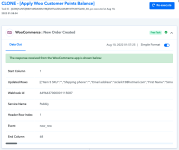GSG
Member
Hi
I have a Pabbly connect workflow which is triggered when a woocommerce order is made.
This triggers a connection back to Woo, in which User Purchase History is collected and in related subsequent steps the results of the purchase history are then extracted and tabulated in a new row in Zoho Sheets which are identified by means of the customer's name and email address.
I am struggling to create the final step, which is to add together all purchase values returned in Zoho Sheet from Woo and add all these values together to show a 'Total Amount". I dont think I can use a =SUM function in Zoho sheet so I think I need to use pabbly connect automation number formatter (or data transformer??) to add the individual purchase values together to create that total sum and then insert that total sum into the Total Sum column of the zoho sheet for that customer using a final step in Pabbly Connect
I attach screenshot of the Zoho Sheet column structure. What I am trying to achieve is to add together all the green values and place the sum of those values into the red field. I then have another workflow which triggers that resulting Total Value number into our CRM system
Any help you can offer would be gratefully received.
Thanks
I have a Pabbly connect workflow which is triggered when a woocommerce order is made.
This triggers a connection back to Woo, in which User Purchase History is collected and in related subsequent steps the results of the purchase history are then extracted and tabulated in a new row in Zoho Sheets which are identified by means of the customer's name and email address.
I am struggling to create the final step, which is to add together all purchase values returned in Zoho Sheet from Woo and add all these values together to show a 'Total Amount". I dont think I can use a =SUM function in Zoho sheet so I think I need to use pabbly connect automation number formatter (or data transformer??) to add the individual purchase values together to create that total sum and then insert that total sum into the Total Sum column of the zoho sheet for that customer using a final step in Pabbly Connect
I attach screenshot of the Zoho Sheet column structure. What I am trying to achieve is to add together all the green values and place the sum of those values into the red field. I then have another workflow which triggers that resulting Total Value number into our CRM system
Any help you can offer would be gratefully received.
Thanks