good day, i am new here, i want to add a workflow which allows new pictures (sycn'ed from my phone a specific folder in my onedrive) to be added to as a onenote as a image note in a specific notebook.
i managed to get the trigger right - i.e. when a new file lands in onedrive in the specific folder:
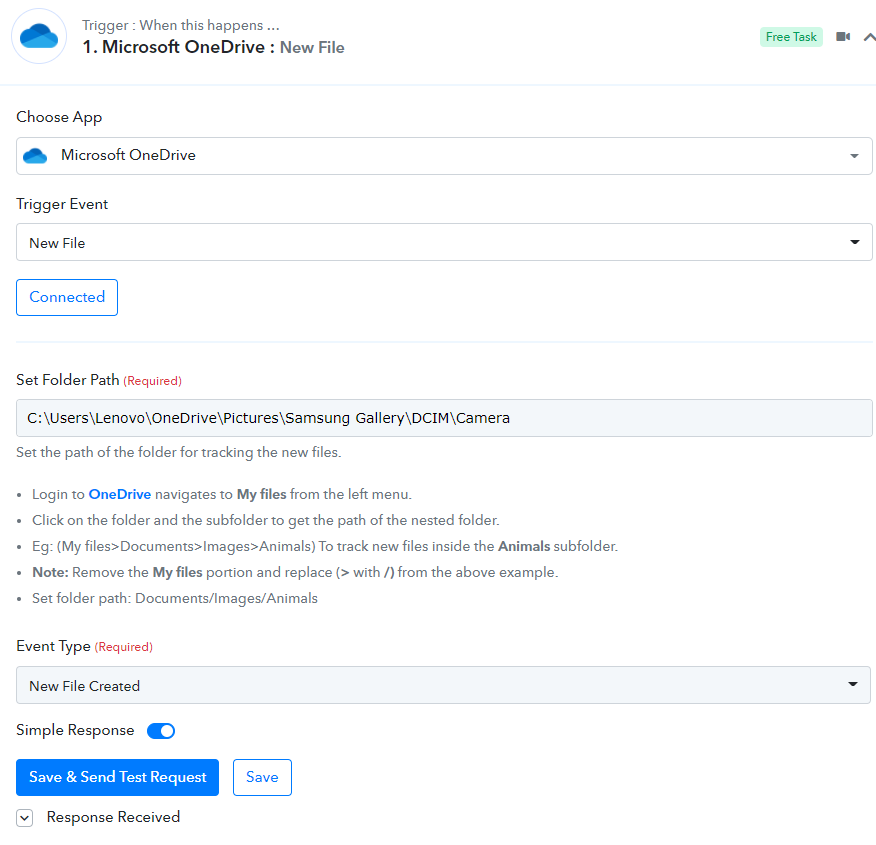
but i struggle with the next part for the action to create the picture note in onenote, specific notebook
i got th app connected, but the next part is where i get stuck. i see the part re the publicly accessible URL.
so even if i cannot use picture note in onenote - i want to append n a onenote @action notebook under section @tagging the list of new pictures and their dates so that i can review which pictures i still need to tag in onedrive
basically i do not understand the response component of the next steps - is there a video somewhere?
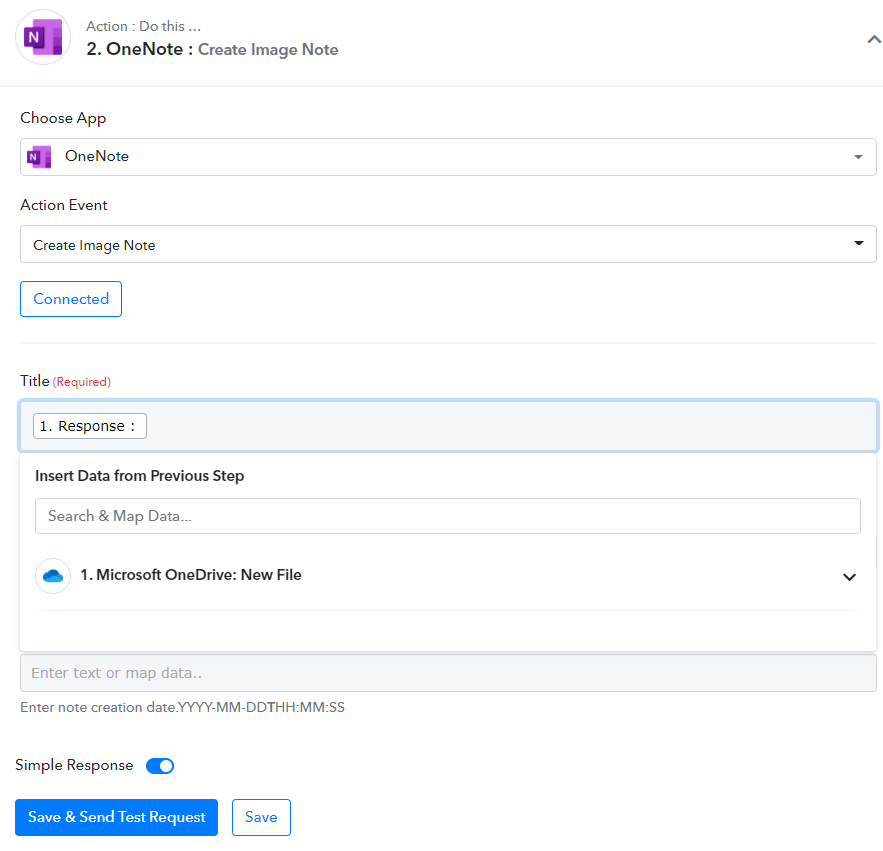
i managed to get the trigger right - i.e. when a new file lands in onedrive in the specific folder:
but i struggle with the next part for the action to create the picture note in onenote, specific notebook
i got th app connected, but the next part is where i get stuck. i see the part re the publicly accessible URL.
so even if i cannot use picture note in onenote - i want to append n a onenote @action notebook under section @tagging the list of new pictures and their dates so that i can review which pictures i still need to tag in onedrive
basically i do not understand the response component of the next steps - is there a video somewhere?

