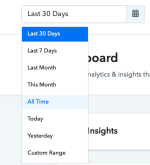boehboe d boehboe
Member
Hi, we need to be able to configure the way we want PSB to open and not have this forced on us.
We always have to change this to all time, or a custom, which is the same thing every day.
Please find a way to ALLOW us to set the way we need it to open.
Much appreciated.
thank you
We always have to change this to all time, or a custom, which is the same thing every day.
Please find a way to ALLOW us to set the way we need it to open.
Much appreciated.
thank you