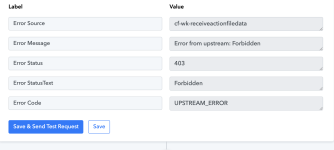tokyo2025
Member
Hi team,
I received the following message from the Pabbly Team:
I created a corresponding workflow and selected the "Generate Image (gpt-image-1)" action in the OpenAI integration.
However, when running a test request, I encountered the following error and was unable to generate an image:
I received the following message from the Pabbly Team:
As mentioned above, the gpt-image-1 image generation action has been integrated into the OpenAI module.We've added the 'Generate Image (gpt-image-1)' action to our OpenAI integration. You can view the action event here:
https://www.pabbly.com/connect/integrations/openai/
I created a corresponding workflow and selected the "Generate Image (gpt-image-1)" action in the OpenAI integration.
However, when running a test request, I encountered the following error and was unable to generate an image: