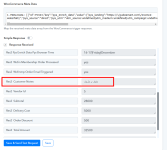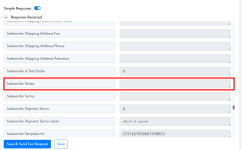Gudea
Member
Dear Support Team,
I have an issue with pabbly connect and I hope you help me solve it.
I'm using pabbly connect to create an order in Zoho inventory whenever an order is created in Woocommerce.
Currently all the order data are sent successfully from Woocommerce to Zoho inventory via Pabbly connect except the customer notes for the order. In Pabbly connect I can see the customer notes as I extract it from the order meta data as you see in the first screenshot and when I use the Zoho inventory "create sales order" action in Pabbly connect I'm mapping the notes value from the Woocommerce meta data to the "Notes" in the Zoho inventory "create sales order" as you can see in the second screenshot. But in the response received the Salesorder Notes value is empty, and when I check the order that was created in Zoho I can see all the order data transferred correctly except the order notes which is empty.
I tried writing English text "My test note" in the Notes field instead of mapping the customer notes value but the result was the same and the order notes of the created order in Zoho is still empty.
Best Regards,
Waleed
I have an issue with pabbly connect and I hope you help me solve it.
I'm using pabbly connect to create an order in Zoho inventory whenever an order is created in Woocommerce.
Currently all the order data are sent successfully from Woocommerce to Zoho inventory via Pabbly connect except the customer notes for the order. In Pabbly connect I can see the customer notes as I extract it from the order meta data as you see in the first screenshot and when I use the Zoho inventory "create sales order" action in Pabbly connect I'm mapping the notes value from the Woocommerce meta data to the "Notes" in the Zoho inventory "create sales order" as you can see in the second screenshot. But in the response received the Salesorder Notes value is empty, and when I check the order that was created in Zoho I can see all the order data transferred correctly except the order notes which is empty.
I tried writing English text "My test note" in the Notes field instead of mapping the customer notes value but the result was the same and the order notes of the created order in Zoho is still empty.
Best Regards,
Waleed