LauraVanhulley
Member
Hello!
I recently got into Pabbly and am really happy so far! I want to use it for several things, but the main thing for us is to be able to connect Monday.com through Pabbly to Sendinblue. I'm stuck when adding new items. The whole flow of passing through information works great, but only for the first item I add. Adding a new item won't work, unless I change all the settings in Pabbly to match exactly the newly added item. I would like that to go automatically, so when an Item is added to a column, the whole flow starts up.
I've been working on it for several days now and I don't get what I am doing wrong.
For example:
1. I have a group in Monday on a board. The group contains 3 columns: an item ID, text (email) and a status (yes/no).
2. I add new item to the group, so for the first item the 3 columns are filled with an item ID, a valid mail address a status-update switched to 'yes'.
3. When the status is updated to 'yes', the email will be added to a mailing list in Sendinblue.
4. When the email is added, an automatic mail will be send to the sender.
This works perfectly. However, when I add a second response/Item to the group in Monday and set the status to 'yes'. Nothing happens. If I reload the steps in Pabbly, it tells me the mail address already exists. Which of course is understandable, since steps 1-4 are already fulfilled for the added item. But not for the second item, or the third, the fourth.. I have to go back to Pabbly, search for the added item under 'Item' (screen shot 2) and send a test request. And yes, then the item is added. But it is all manually.
In order for this to happen I used for Action Event: Get Item's Column Value. Is this the right one? I'm guessing this is were I go wrong, but I don't know what else to use. I want to use the whole column, every response/added item. Not just a single one.
How do I make Pabbly understand that I need every new item added to be send to Sendinblue, and not just one item?
Thanks in advance!
Kind regards,
Laura
screen 1
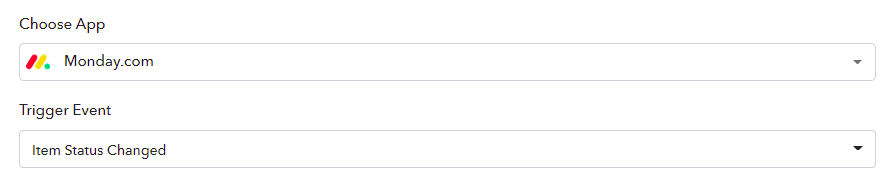
screen 2
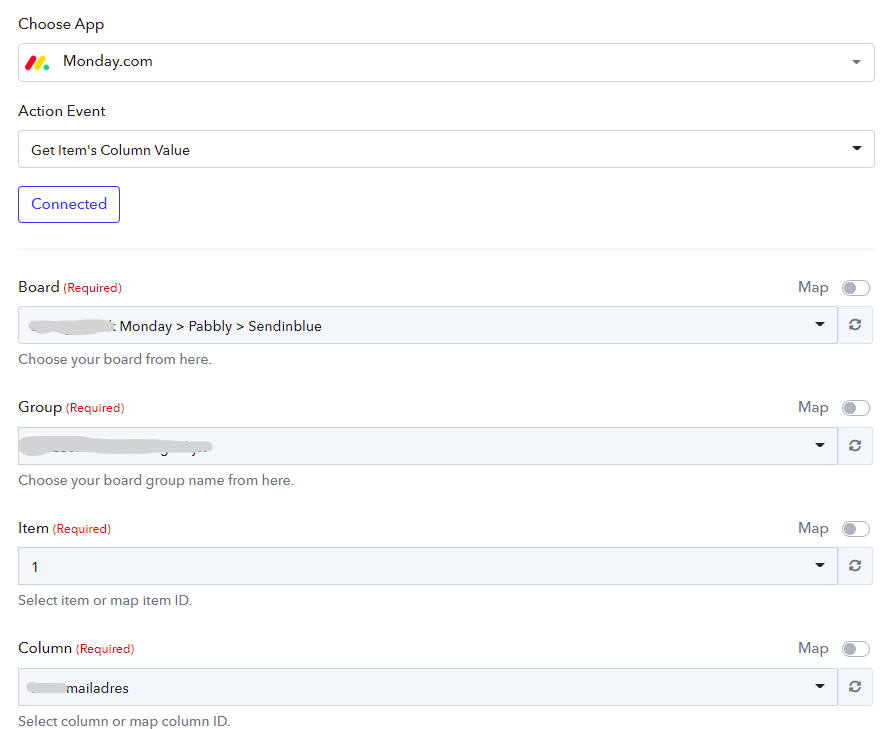
I recently got into Pabbly and am really happy so far! I want to use it for several things, but the main thing for us is to be able to connect Monday.com through Pabbly to Sendinblue. I'm stuck when adding new items. The whole flow of passing through information works great, but only for the first item I add. Adding a new item won't work, unless I change all the settings in Pabbly to match exactly the newly added item. I would like that to go automatically, so when an Item is added to a column, the whole flow starts up.
I've been working on it for several days now and I don't get what I am doing wrong.
For example:
1. I have a group in Monday on a board. The group contains 3 columns: an item ID, text (email) and a status (yes/no).
2. I add new item to the group, so for the first item the 3 columns are filled with an item ID, a valid mail address a status-update switched to 'yes'.
3. When the status is updated to 'yes', the email will be added to a mailing list in Sendinblue.
4. When the email is added, an automatic mail will be send to the sender.
This works perfectly. However, when I add a second response/Item to the group in Monday and set the status to 'yes'. Nothing happens. If I reload the steps in Pabbly, it tells me the mail address already exists. Which of course is understandable, since steps 1-4 are already fulfilled for the added item. But not for the second item, or the third, the fourth.. I have to go back to Pabbly, search for the added item under 'Item' (screen shot 2) and send a test request. And yes, then the item is added. But it is all manually.
In order for this to happen I used for Action Event: Get Item's Column Value. Is this the right one? I'm guessing this is were I go wrong, but I don't know what else to use. I want to use the whole column, every response/added item. Not just a single one.
How do I make Pabbly understand that I need every new item added to be send to Sendinblue, and not just one item?
Thanks in advance!
Kind regards,
Laura
screen 1
screen 2

