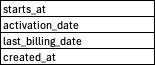Hello, I am trying to understand the dates in the subscription object

There are three events in the table above.
Initial registration as date1
Expected renewal - when pabbly calculates the renewal payment is expected - date2
Actual payment for renewal/upgrade/downgrade - date3
How are those three dates align with subscription dates?
When actual payment is received for renewal/upgrade/downgrade which date will reflect it?
Please advise
Thanks
Kate
There are three events in the table above.
Initial registration as date1
Expected renewal - when pabbly calculates the renewal payment is expected - date2
Actual payment for renewal/upgrade/downgrade - date3
How are those three dates align with subscription dates?
When actual payment is received for renewal/upgrade/downgrade which date will reflect it?
- Starts_at
- Activation_date
- Last_billing_date
- Created_at
Please advise
Thanks
Kate