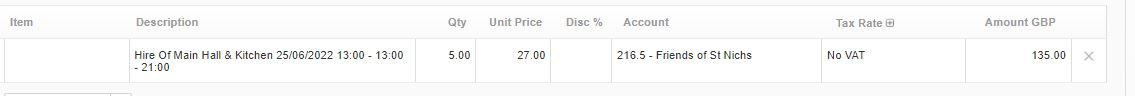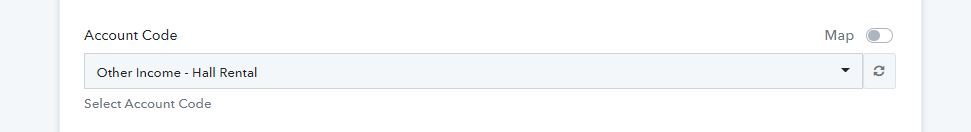Andy Mills
Member
When creating an invoice in Xero - everything appears to work OK - however the mapping between the Account Code in Pabbly and Xero appears wrong!.
The account code in the Pabbly Connect shows correctly - however when viewing the invoice in Xero - the account code for the line item is different.
Is this a bug or am I doing something work?
The account code in the Pabbly Connect shows correctly - however when viewing the invoice in Xero - the account code for the line item is different.
Is this a bug or am I doing something work?