These are meant as constructive feedback. Maybe they are bugs, or I just don't fully understand how the platform works. Either way I like Pabbly and I paid for a subscription to continue using it.
Google calendar trigger:
When there are no events in the calendar, and a new one is added, the trigger never works the first time. When adding a second event in the calendar, then the trigger starts working from there onwards.
Google calendar connection:
When adding a new google calendar connection it takes a lot longer than 10 minutes for the trigger to start working. I added a new google calendar connection, during the period of an hour I added 4 events so far, and the workflow has not been triggered yet.
Cloning a workflow:
When cloning a workflow, you have to go through the trigger and all the actions to make sure no errors pop up, indicating that information might be missing. It’s not always clear what steps to take when cloning a task because supposedly all the information is in the workflow, but still errors might pop up when opening a trigger because some information is missing for some reason.
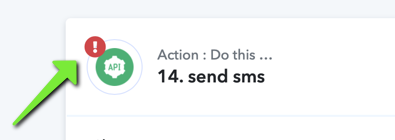
To make things more transparent, I would suggest implementing a timer indicator showing when is the next time the trigger will pull information from google calendar.
Also it would really help if there was an automated scanning process checking if any of the workflows have errors or missing information.
Google calendar trigger:
When there are no events in the calendar, and a new one is added, the trigger never works the first time. When adding a second event in the calendar, then the trigger starts working from there onwards.
Google calendar connection:
When adding a new google calendar connection it takes a lot longer than 10 minutes for the trigger to start working. I added a new google calendar connection, during the period of an hour I added 4 events so far, and the workflow has not been triggered yet.
Cloning a workflow:
When cloning a workflow, you have to go through the trigger and all the actions to make sure no errors pop up, indicating that information might be missing. It’s not always clear what steps to take when cloning a task because supposedly all the information is in the workflow, but still errors might pop up when opening a trigger because some information is missing for some reason.
To make things more transparent, I would suggest implementing a timer indicator showing when is the next time the trigger will pull information from google calendar.
Also it would really help if there was an automated scanning process checking if any of the workflows have errors or missing information.

