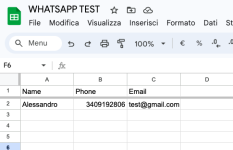alessandrob
Member
Hi guys,
I have a problem on the google sheet integration.
I have followed the steps for the configuration.
I have 3 columns on my sheet but when I send the test data I only receive on Pabbly the data from 1 column.
Below are some screenshots
You can see what I get on Pabbly and I can't see the phone and the email columns.
I have a problem on the google sheet integration.
I have followed the steps for the configuration.
I have 3 columns on my sheet but when I send the test data I only receive on Pabbly the data from 1 column.
Below are some screenshots
You can see what I get on Pabbly and I can't see the phone and the email columns.