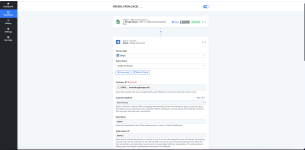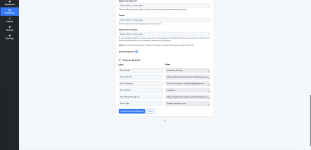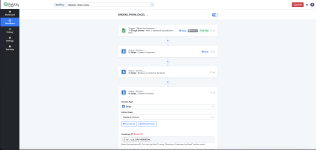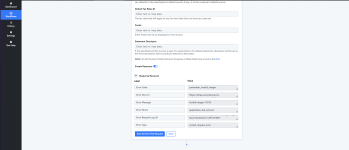kyron900
Member
Hello ,
I've successfully linked my WooCommerce site with Pabbly to export orders to Google Sheets. However, I'm struggling to retrieve this data from Google Sheets to create invoices through Stripe. How can I effectively connect Google Sheets to my Stripe invoicing process? Thanks.
I've successfully linked my WooCommerce site with Pabbly to export orders to Google Sheets. However, I'm struggling to retrieve this data from Google Sheets to create invoices through Stripe. How can I effectively connect Google Sheets to my Stripe invoicing process? Thanks.