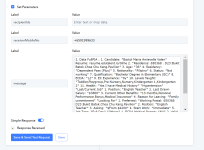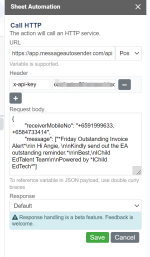ichilddev
Member
Dear Support and Community
Is there a way to retain the format of a string when sending using a GET API?
The flow is as such:
1. Webhook receive JSON String format
2. Extract JSON
3. Send a Message via GET API call
So far the message send out is in garbage.
However, if we use HTTP call on the same POST API, the string format is intact.
Looking forward!
Is there a way to retain the format of a string when sending using a GET API?
The flow is as such:
1. Webhook receive JSON String format
2. Extract JSON
3. Send a Message via GET API call
So far the message send out is in garbage.
However, if we use HTTP call on the same POST API, the string format is intact.
Looking forward!