Hi.
I set up a workflow with webhook triggers.
Then a chose a router and linked in the first step a google sheet to pass webhook data with setting if mail name is equal to mail name then it creates a new row. Text and everything works.
In the second step of the router the goal is to update the row by checking as a trigger the phone number.
Then I set the condition like this: if number xy is equal to number xy then
2. Google Sheets : Lookup Spreadsheet Rows. here I entered the column where the phone number is entered and in the lookup value I put the phone number. Test ok
Action : Do this ...
3. Google Sheets : Update Row here I entered the new data only in the necessary fields. The test works perfectly
The problem is when I try to do the actual test.
So I fill form for the first time and the row in google sheet is created and so far so good.
Then I repeat the test by always entering the same phone number because it is the unique data that never changes, but I change all the other data to see if the row is updated. What happens is that I have the row updated, but at the same time a new row is also created with the same data as the updated one.
I think I am doing something wrong
Can you please help me ?
I have also followed your tutorials, but unfortunately I don't understand where I am wrong
I am attaching the settings
Thanks so much
I set up a workflow with webhook triggers.
Then a chose a router and linked in the first step a google sheet to pass webhook data with setting if mail name is equal to mail name then it creates a new row. Text and everything works.
In the second step of the router the goal is to update the row by checking as a trigger the phone number.
Then I set the condition like this: if number xy is equal to number xy then
2. Google Sheets : Lookup Spreadsheet Rows. here I entered the column where the phone number is entered and in the lookup value I put the phone number. Test ok
Action : Do this ...
3. Google Sheets : Update Row here I entered the new data only in the necessary fields. The test works perfectly
The problem is when I try to do the actual test.
So I fill form for the first time and the row in google sheet is created and so far so good.
Then I repeat the test by always entering the same phone number because it is the unique data that never changes, but I change all the other data to see if the row is updated. What happens is that I have the row updated, but at the same time a new row is also created with the same data as the updated one.
I think I am doing something wrong
Can you please help me ?
I have also followed your tutorials, but unfortunately I don't understand where I am wrong
I am attaching the settings
Thanks so much
Attachments
-
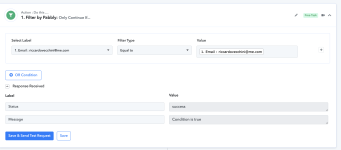 Screenshot 2022-11-06 alle 21.50.54.png188.5 KB · Views: 134
Screenshot 2022-11-06 alle 21.50.54.png188.5 KB · Views: 134 -
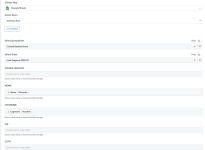 Screenshot 2022-11-06 alle 21.51.12.png267.2 KB · Views: 154
Screenshot 2022-11-06 alle 21.51.12.png267.2 KB · Views: 154 -
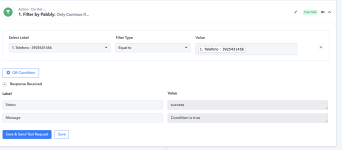 Screenshot 2022-11-06 alle 21.51.36.png182.2 KB · Views: 147
Screenshot 2022-11-06 alle 21.51.36.png182.2 KB · Views: 147 -
 Screenshot 2022-11-06 alle 21.51.46.png351.8 KB · Views: 153
Screenshot 2022-11-06 alle 21.51.46.png351.8 KB · Views: 153 -
 Screenshot 2022-11-06 alle 21.51.58.png342.2 KB · Views: 118
Screenshot 2022-11-06 alle 21.51.58.png342.2 KB · Views: 118

