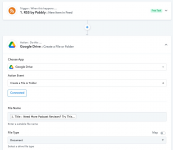davidhooper
Member
Excited to see that Pabbly has RSS triggers now. I'd like to set something where, each time I post a new blog article, that content is automatically saved as a Google Doc file on Google Drive.
Basic setup is pretty simple, but I'm confused about how to set it up, so the document goes in a specific folder of Google Drive. Is there a way to create/save documents in specific folders?
Thank you!
David
Basic setup is pretty simple, but I'm confused about how to set it up, so the document goes in a specific folder of Google Drive. Is there a way to create/save documents in specific folders?
Thank you!
David