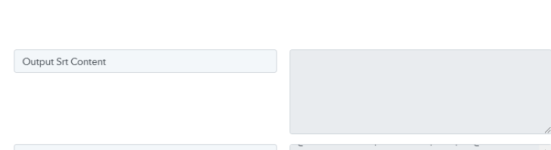karimsalah
Member
When sending an audio or video file to Salad Transcription API
the results come out empty in srt
and I contacted them about this problem and their response was as follows:
Thank you for contacting Salad Transcription support.
It appears that the SRT parameter is missing from your Pabbly integration. Please add the missing parameter, or contact Pabbly for additional support.
the results come out empty in srt
and I contacted them about this problem and their response was as follows:
Thank you for contacting Salad Transcription support.
It appears that the SRT parameter is missing from your Pabbly integration. Please add the missing parameter, or contact Pabbly for additional support.